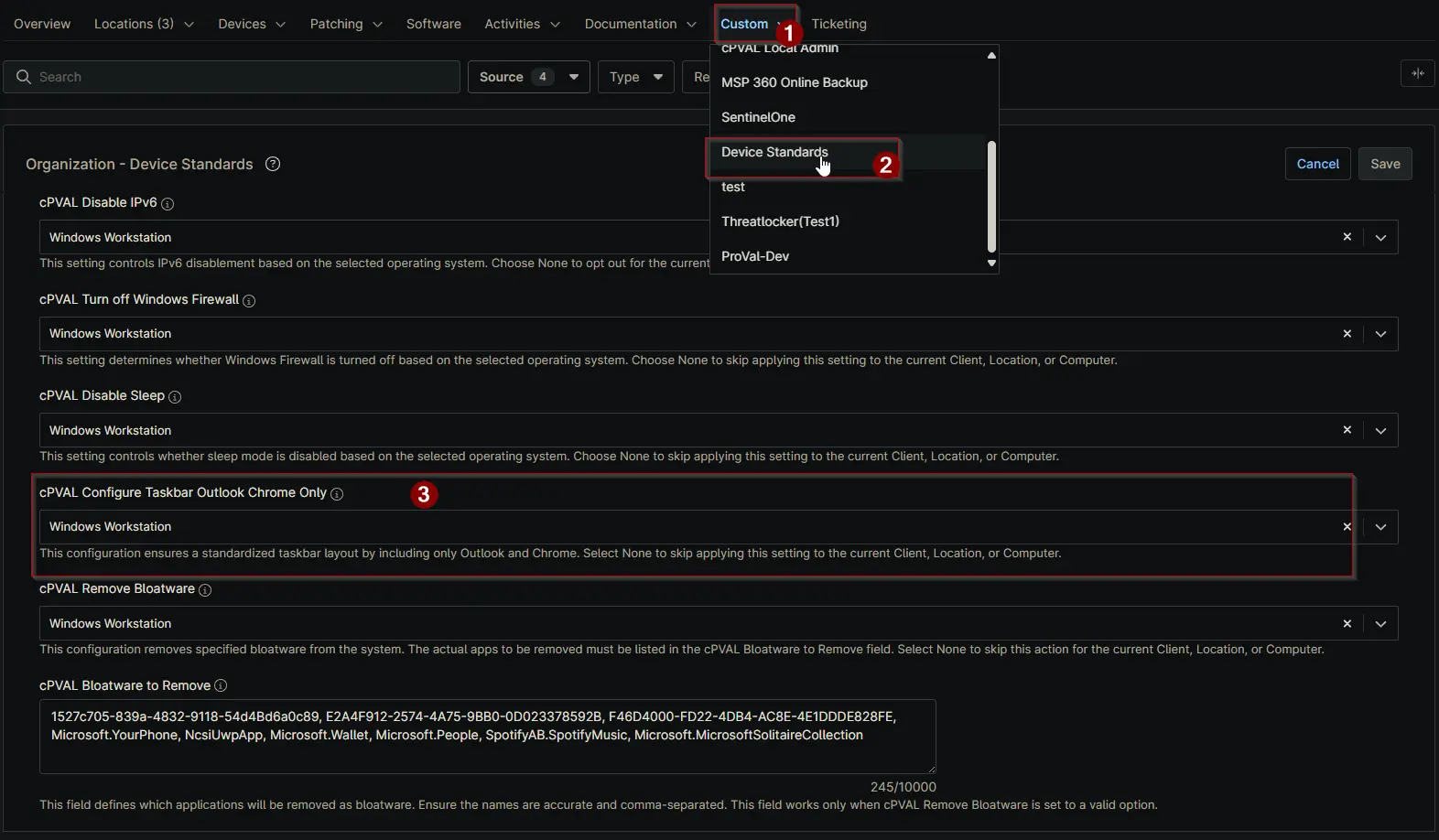cPVAL Configure Taskbar Outlook Chrome Only
Summary
This custom field ensures a standardized taskbar layout by including only Outlook and Chrome. Select None to skip applying this setting to the current Client, Location, or Computer.
Details
| Label | Field Name | Definition Scope | Type | Required | Default Value | Available Options | Technician Permission | Automation Permission | API Permission | Description | Tool Tip | Footer Text | Custom Field Tab Name |
|---|---|---|---|---|---|---|---|---|---|---|---|---|---|
| cPVAL Configure Taskbar Outlook Chrome Only | cpvalConfigureTaskbarOutlookChromeOnly | Organization, Location, Device | Drop-down | False | None, Windows Workstation | Editable | Read_Write | Read_Write | Configure the taskbar to show only Microsoft Outlook and Google Chrome. All other pinned applications will be removed. | Use this setting to pin only Outlook and Chrome to the taskbar. Existing pinned apps will be cleared. | This configuration ensures a standardized taskbar layout by including only Outlook and Chrome. Select None to skip applying this setting to the current Client, Location, or Computer. | Device Standards |
Dependencies
Custom Field Creation
Sample Screenshot