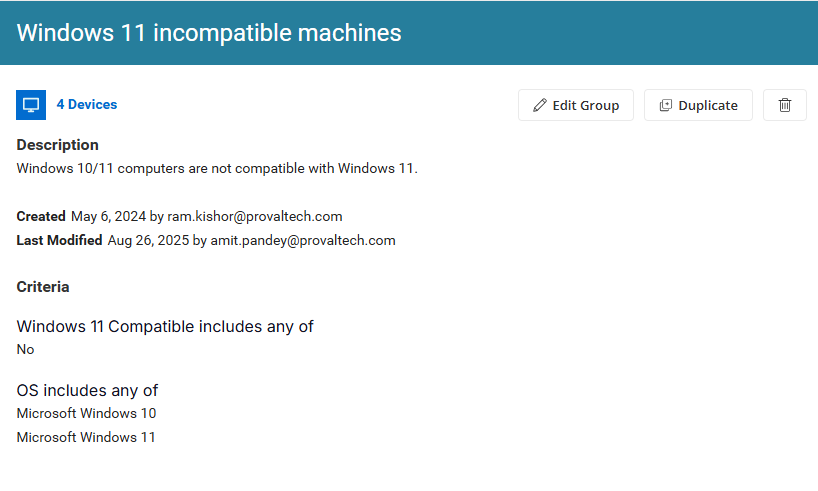Windows 11 incompatible machines
Summary
This document describes how to identify Windows 10/11 computers that are not compatible with Windows 11 upgrade.
Dependencies
CW RMM - Custom Field - Endpoint - Windows 11 Compatible
Group Creation
Navigate to Devices > Device Groups.
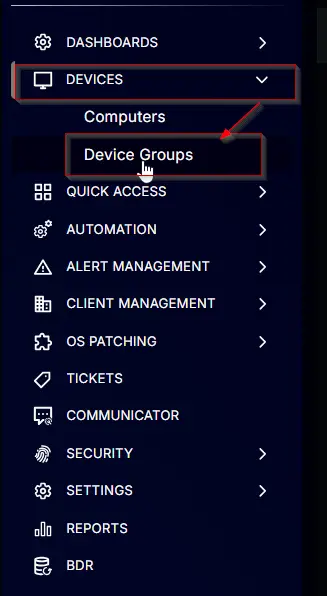
1. Create a Dynamic Group
Create a new dynamic group by clicking the Dynamic Group button.
This page will appear after clicking on the Dynamic Group button:
2. Set Group Name and Description
- Group name:
Windows 11 incompatible machines. - Description:
Windows 10/11 computers are not compatible with Windows 11 upgrade.
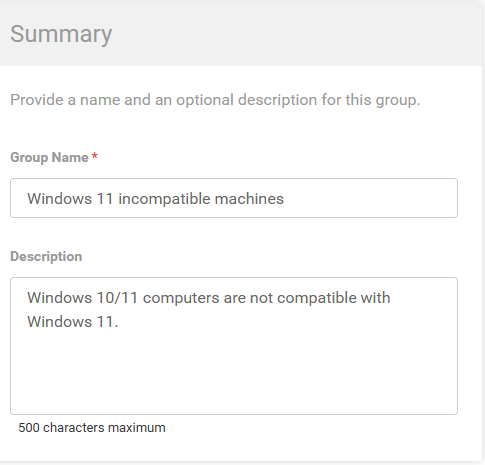
3. Add Criteria
Click the + Add Criteria button in the Criteria section of the group.
This search box will appear.
4. Select Custom Field
Search and select the Windows 11 compatible custom field from the search box.
Set No in the comparison condition.
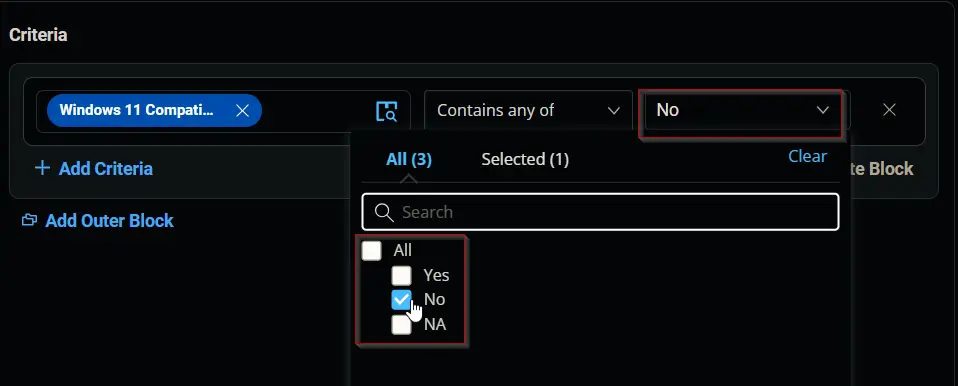
- Condition:
Enable Windows 11 CompatibleContains any ofNo
5. Add Additional Criteria
Click the + Add Criteria button.
A new search box will appear.
Search and select the OS criteria.
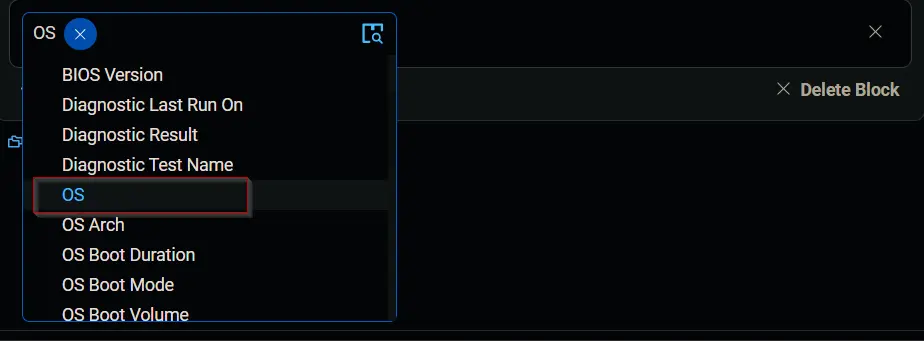
Select Microsoft Windows 10 and Microsoft Windows 11 in the comparison condition.
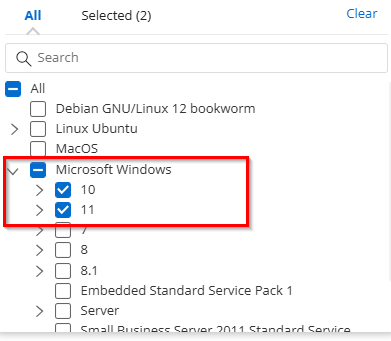
- Condition:
OSContains any ofMicrosoft Windows 10andMicrosoft Windows 11
6. Save the Group
Click the Save button to save/create the group.
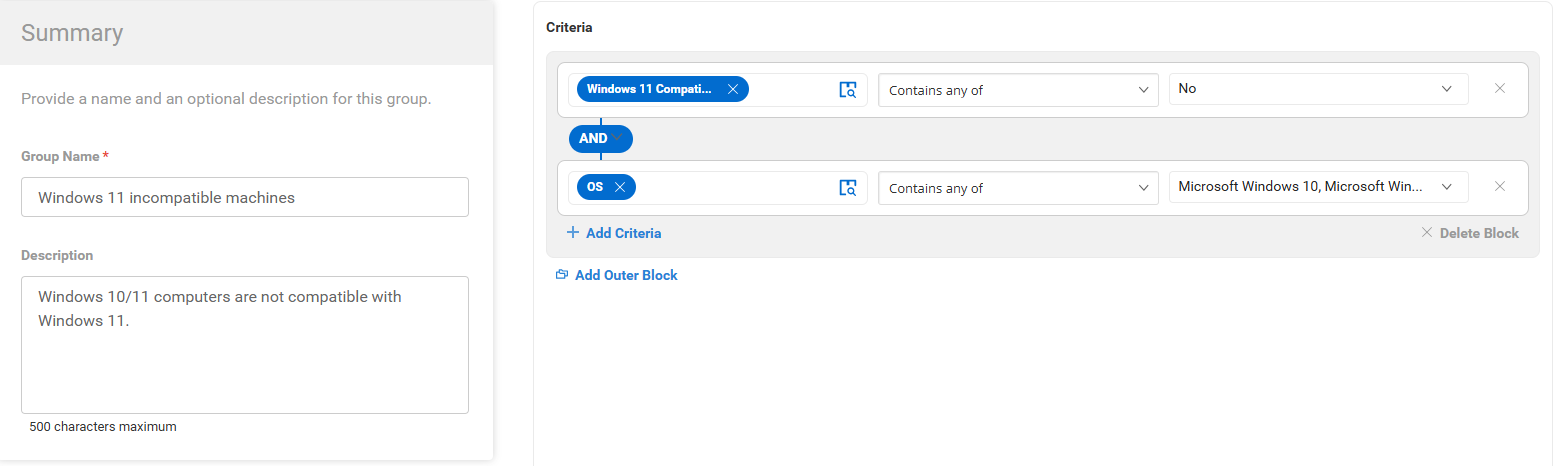
Completed Group