Install Huntress Agent - Macintosh
Overview
Deploy Huntress agent on Macintosh machines
Sample Run
Play Button > Run Automation > Script
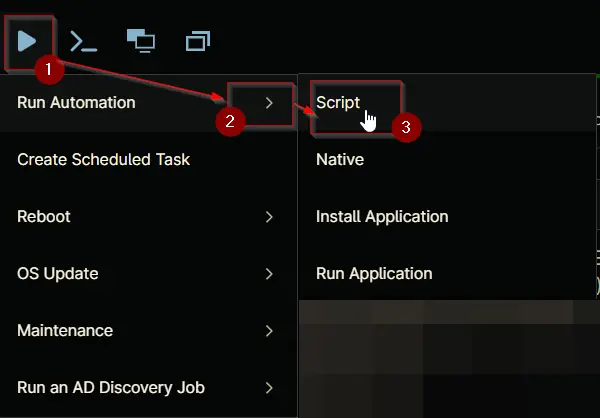
Search and select Install Huntress Agent - Macintosh
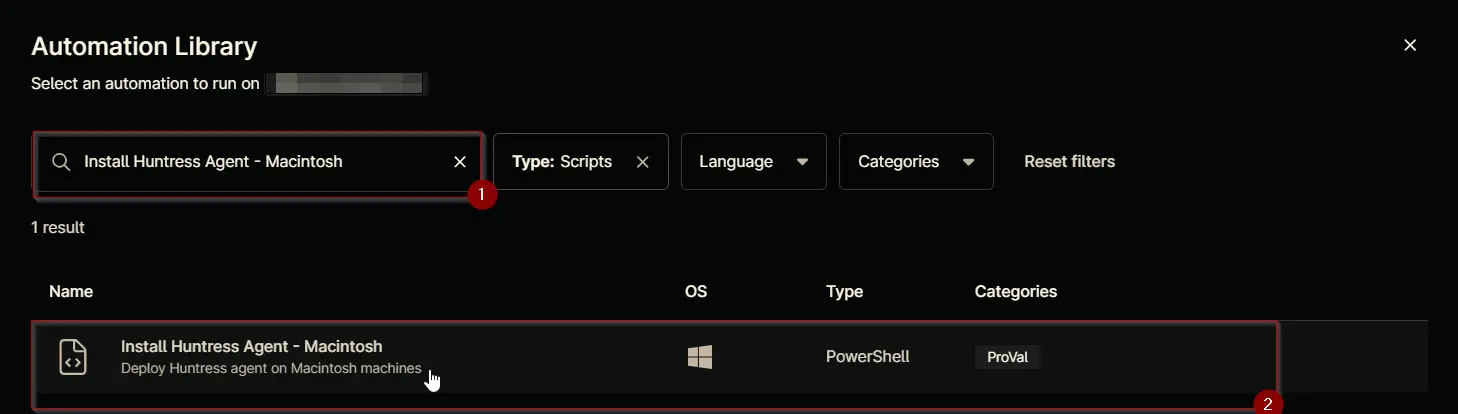
Click the Run button to run the script.
Run As: System
Preset Parameter: <Leave it Blank>
Run Automation: Yes
Dependencies
- cPVAl Huntress Account Key
- cPVAl Huntress org Key
- cPVAl Huntress Tags
- InstallHuntress-macOS-NinjaRMM.sh
Automation Setup/Import
Step 1
Navigate to Administration > Library > Automation
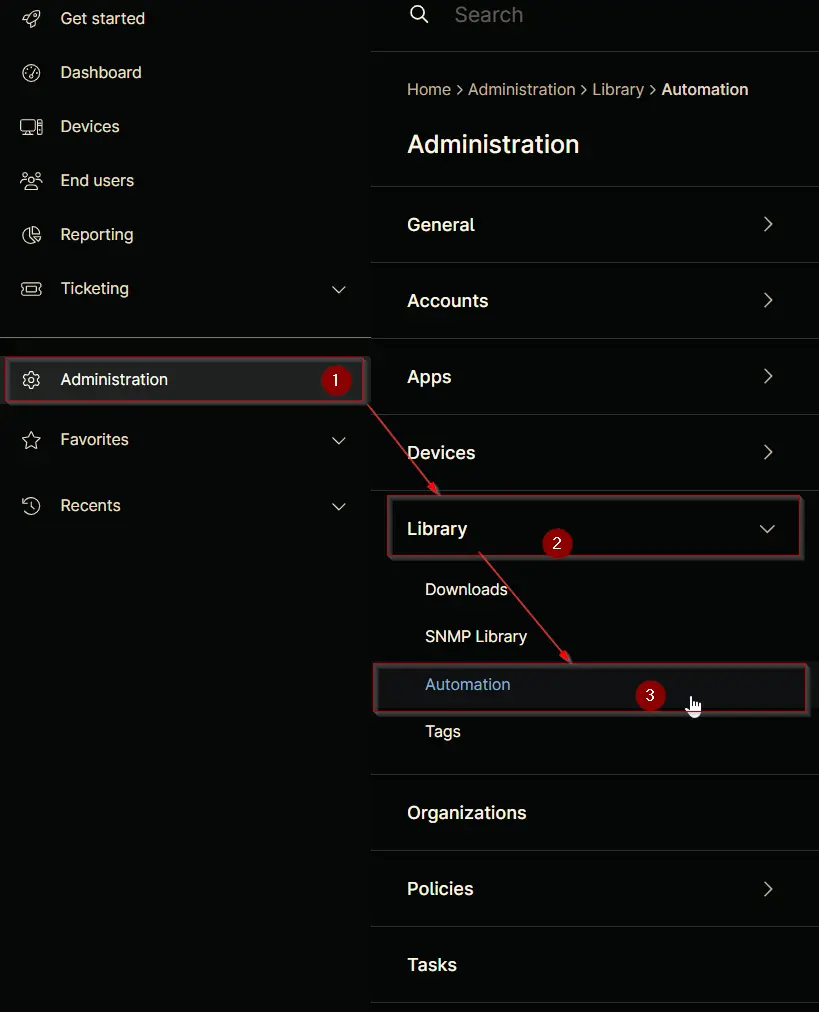
Step 2
Locate the Add button on the right-hand side of the screen, click on it and click the New Script button.
The scripting window will open.
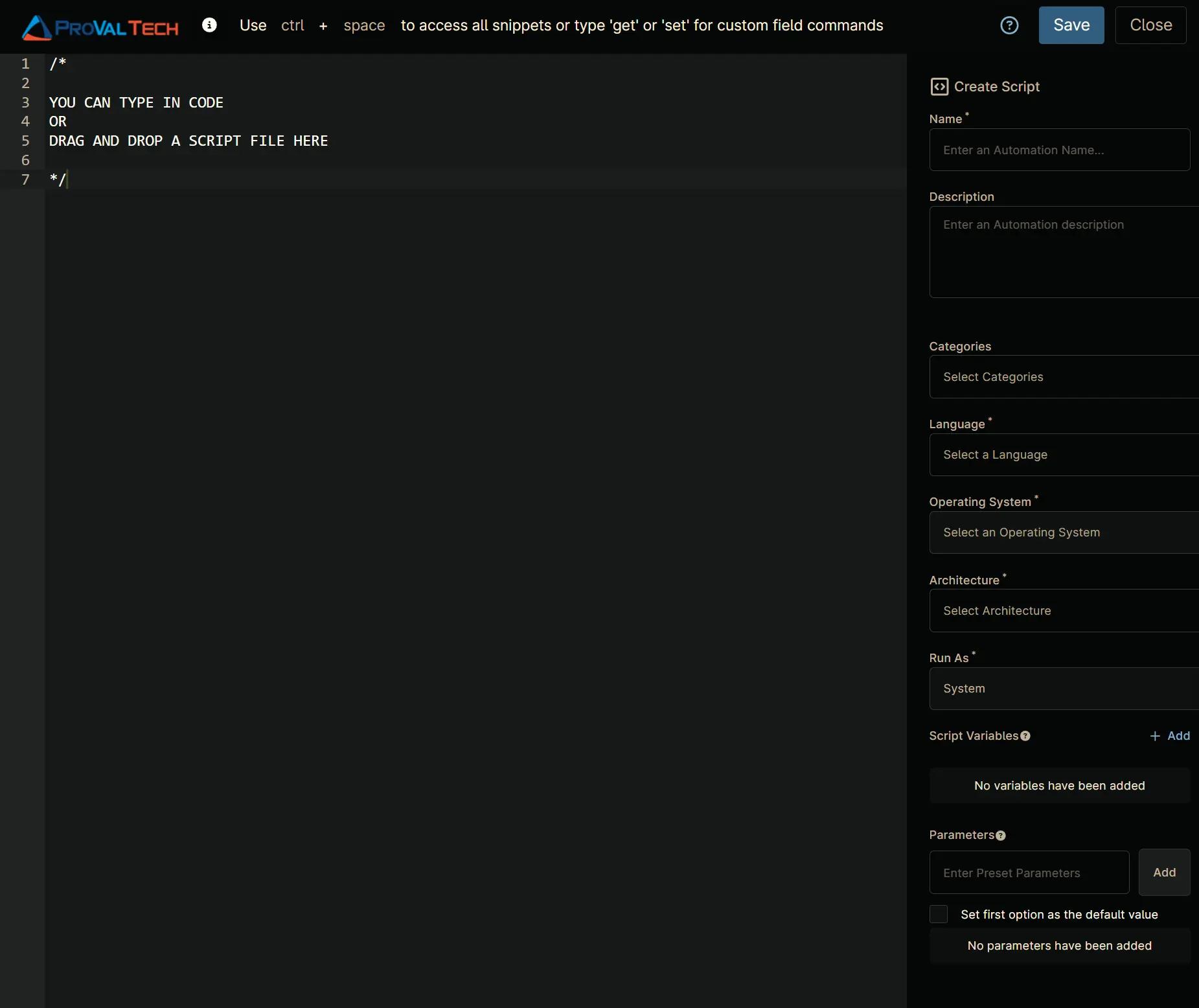
Step 3
Configure the Create Script section as follows:
Name: Install Huntress Agent - Macintosh
Description: Deploy Huntress agent on Macintosh machines
Categories: ProVal
Language: ShellScript
Operating System: Mac
Architecture: 64-bit
Run As: System
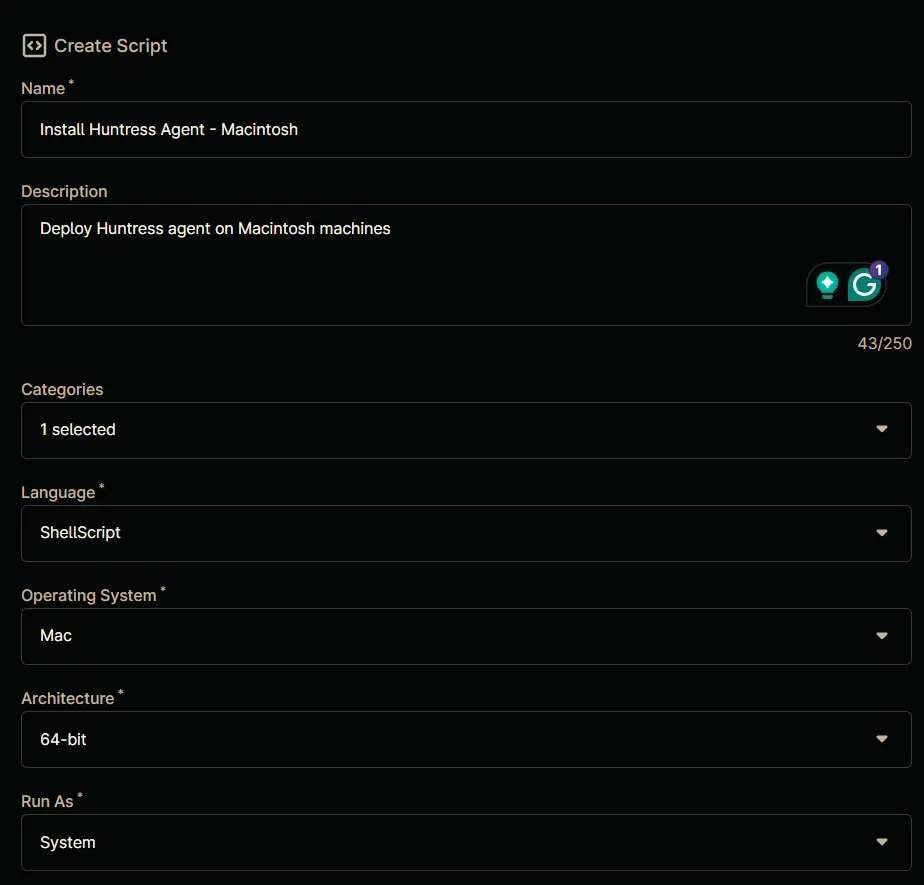
Step 4
Paste the following Shell script in the scripting section:
#!/bin/bash
# Huntress Installation Script for macOS via NinjaRMM
# With dynamic NinjaRMM CLI path detection
# Determine ninjarmm-cli path
if [ -f "/Applications/NinjaRMMAgent/programdata/ninjarmm-cli" ]; then
ninjarmm_cli="/Applications/NinjaRMMAgent/programdata/ninjarmm-cli"
elif [ -f "/opt/NinjaRMMAgent/programdata/ninjarmm-cli" ]; then
ninjarmm_cli="/opt/NinjaRMMAgent/programdata/ninjarmm-cli"
else
echo "ERROR: ninjarmm-cli not found on this system"
exit 1
fi
# Retrieve Huntress Account Key
accountKey="$($ninjarmm_cli get "cpvalHuntressAccountKey")"
# Validate Account Key exists
if [ -z "$accountKey" ]; then
echo "ERROR: Account Key must be stored in the organization-level custom field 'cPVAL Huntress Account Key'"
exit 1
fi
# Retrieve Organization Key with fallback
organizationKey="$($ninjarmm_cli get "cpvalHuntressOrgKey")"
[ -z "$organizationKey" ] && organizationKey="$NINJA_ORGANIZATION_NAME"
# Define script location and source URL
scriptPath="/tmp/InstallHuntress-macOS-NinjaRMM.sh"
scriptUrl="https://raw.githubusercontent.com/huntresslabs/deployment-scripts/refs/heads/main/Ninja-RMM/InstallHuntress-macOS-NinjaRMM.sh"
# Download installer script
if ! curl -s -o "$scriptPath" "$scriptUrl"; then
echo "ERROR: Failed to download Huntress installation script"
exit 1
fi
# Make executable and run
chmod +x "$scriptPath"
$scriptPath -a "$accountKey" -o "$organizationKey"
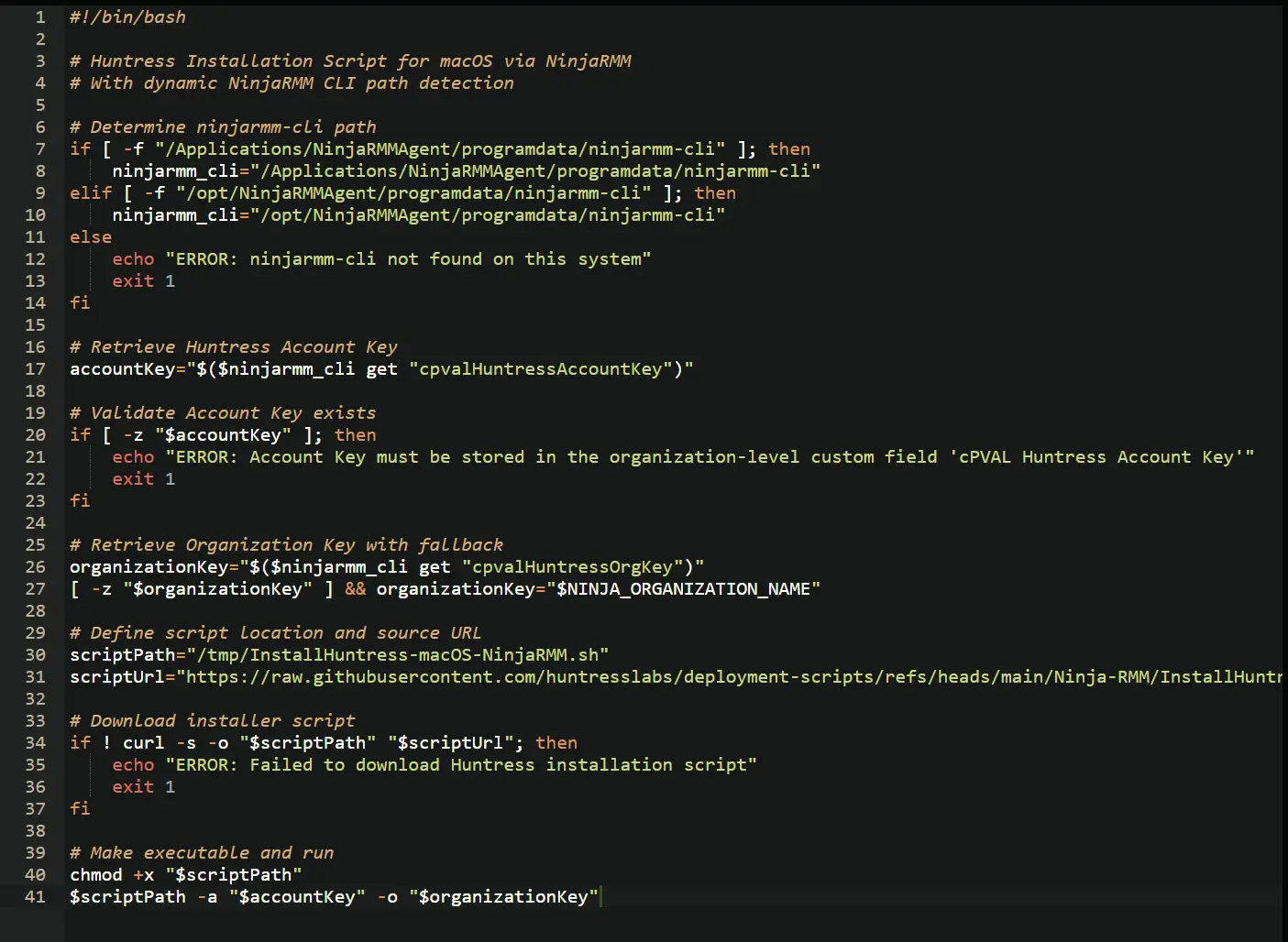
Saving the Automation
Click the Save button in the top-right corner of the screen to save your automation.
You will be prompted to enter your MFA code. Provide the code and press the Continue button to finalize the process.
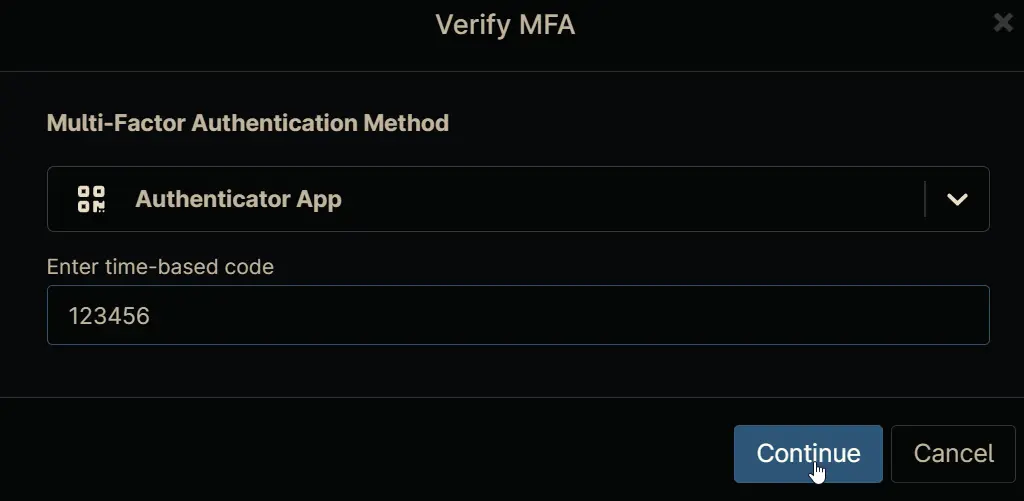
Completed Automation
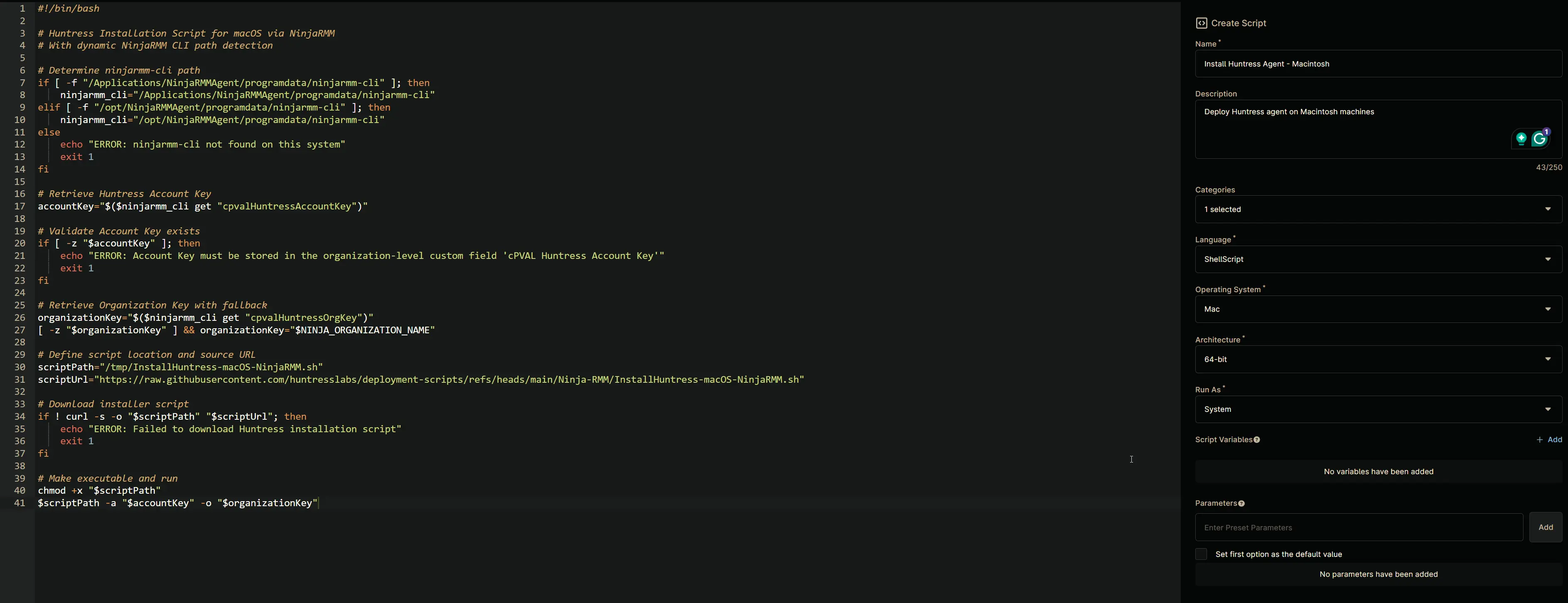
Output
- Activity Details