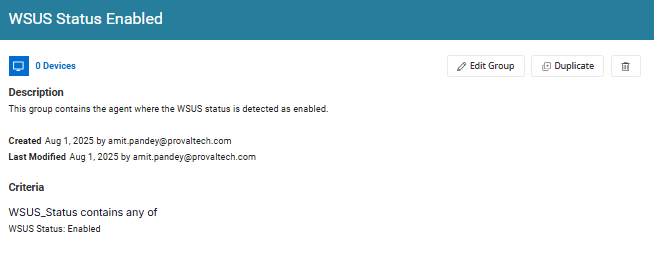WSUS Status Enabled
Summary
This group contains the agents where the WSUS status is detected as enabled.
Dependencies
CustomField - WSUS_Status Solution - Patching - Check for WSUS Settings
Group Creation
Step 1
Navigate to ENDPOINTS ➞ Groups
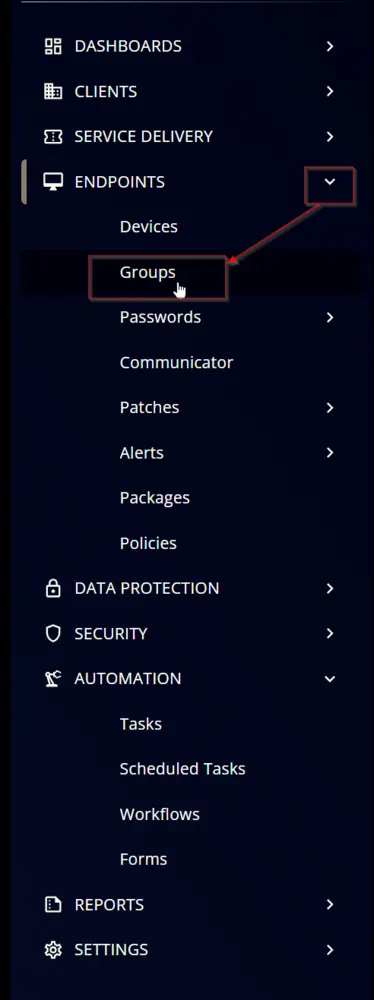
Step 2
Create a new dynamic group by clicking the Dynamic Group button.
This page will appear after clicking on the Dynamic Group button:
Step 3
- Group Name:
WSUS Status Enabled - Description:
This group contains the agent where the WSUS status is detected as enabled.
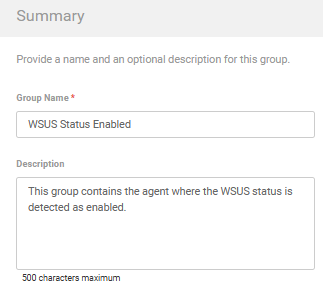
Step 4
Click the + Add Criteria in the Criteria section of the group.
This search box will appear:
Search for WSUS_Status and check for Contains any of and put the value as WSUS Status: Enabled
Completed Group