Remove SentinelOne
Overview
This script uninstalls the SentinelOne agent from a Windows system. It dynamically detects the installation directory of the SentinelOne agent and executes the uninstallation process.
Sample Run
Play Button > Run Automation > Script
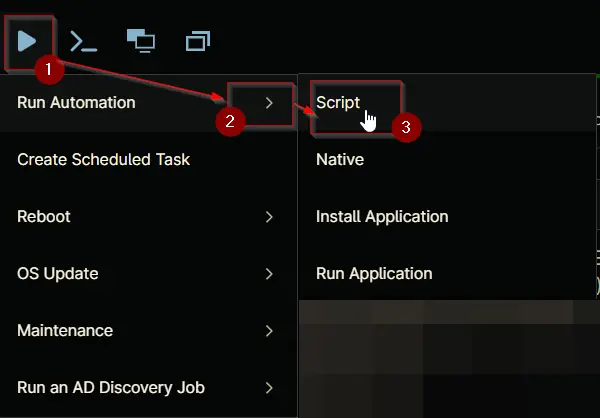
Search and select Remove SentinelOne
Set the required arguments and click the Run button to run the script.
- Run As:
System - Preset Parameter:
<Leave it Blank> - PassPhrase:
<Required PassPhrase>
Run Automation: Yes
Dependencies
Parameters
| Name | Example | Accepted Values | Required | Default | Type | Description |
|---|---|---|---|---|---|---|
| PassPhrase | ROAM GIN ELAN GWEN LOP FORK JUT REND PRY PUN KARL GULF | False | String/Text | Enter the PassPhrase to Uninstall the S1 Agent. This is required if Anti-Tamper protection is enabled. |
Automation Setup/Import
Output
- Activity Details