HuntressAgent Service
Summary
This document provides instructions to set up alerts on machines if the HuntressAgent Service is stopped and fails to restart.
Dependencies
CW RMM - Device Group - Machines with Huntress Agent
Monitor
-
Go to Alert Management > Monitors.
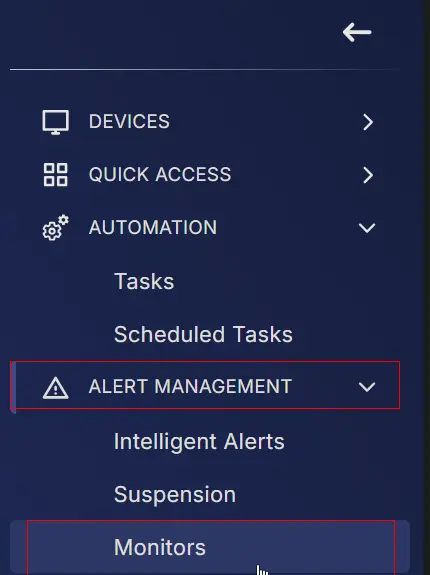
-
Click the Create Monitor button.
-
The following screen will appear.
-
Fill in the following details:
- Name: HuntressAgent Service
- Description: Alerts on the machines if HuntressAgent Service is stopped and fails to restart.
- Type: Service
- Severity: Others
- Family: RMM agent
-
Select Huntress Agent Service from the Service dropdown.
-
Ensure both the Automatically Start Huntress Agent Service toggle and the Automatically resolve when Huntress Agent service is running toggle are enabled.
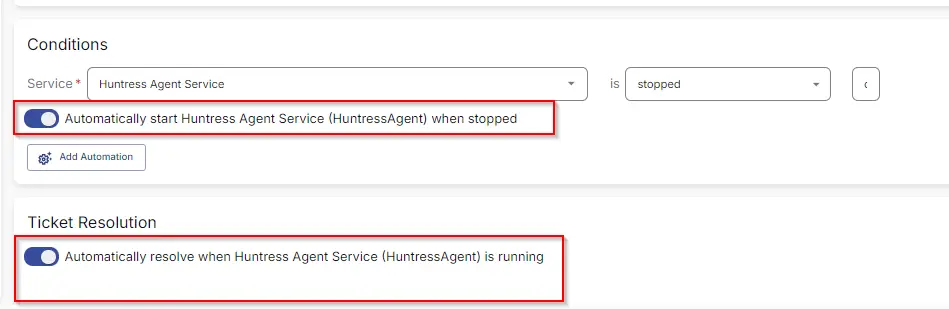
-
Click the Select Targets button to choose the clients to monitor.
-
Select the Machines with Huntress Agent device group to monitor and click the Save Selection button.
-
Confirm that this is the final appearance of the monitor set, then save it by clicking the Save button.