Sentinel One Settings Verification
Purpose
The purpose of this solution is to identify instances where computers are utilizing a Sentinel Agent from a different company than the one to which they rightfully belong.
Associated Content
| Content | Type | Function |
|---|---|---|
| SWM - Software Configuration - Script - Sentinel One Settings Verification | Script | Compares the Sentinel One token available on the computer with the one present in the client-level Sentinel Token EDF. |
| CWM - Automate - Internal Monitor - Execute Script - Sentinel One Settings Verification | Internal Monitor | Executes the SWM - Software Configuration - Script - Sentinel One Settings Verification script once every 14 days against the Sentinel Managed client with the Sentinel Agent installed. |
| △ CUSTOM - Execute Script - Sentinel One Settings Verification | Alert Template | Executes the script against the computers detected in the monitor set. |
Implementation
- Read the solution-related documents carefully.
- Import the SWM - Software Configuration - Script - Sentinel One Settings Verification script.
- Import the CWM - Automate - Internal Monitor - Execute Script - Sentinel One Settings Verification internal monitor.
- Create/import the
△ CUSTOM - Execute Script - Sentinel One Settings Verificationalert template, and ensure that the alert template is running the SWM - Software Configuration - Script - Sentinel One Settings Verification script. - Importing the script and internal monitor will not create the EDF(s), as both contents are using existing Sentinel One EDF.
- Go to the client-level EDFs, find the name of the EDF that the partner is using to store the Sentinel One Installation Token, and set it to the script's global variable
Client_Level_Sentinel_One_Token_EDF_Name.
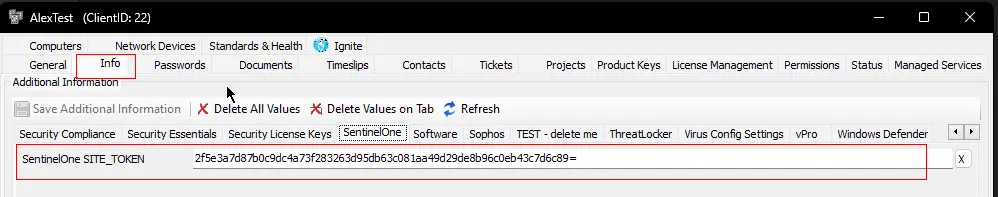
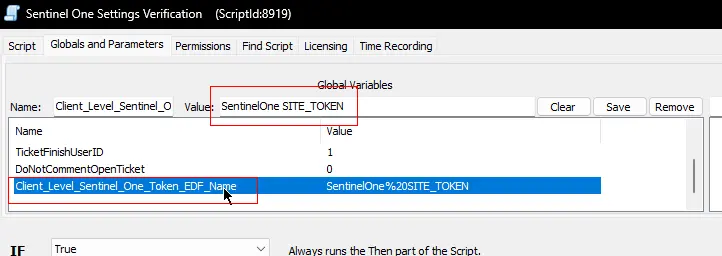
- If the partner is using different names for the client-level Installation Opt-In and location, and computer-level Installation Opt-Out EDFs, then change the names of the EDFs in the internal monitor's additional condition as well.
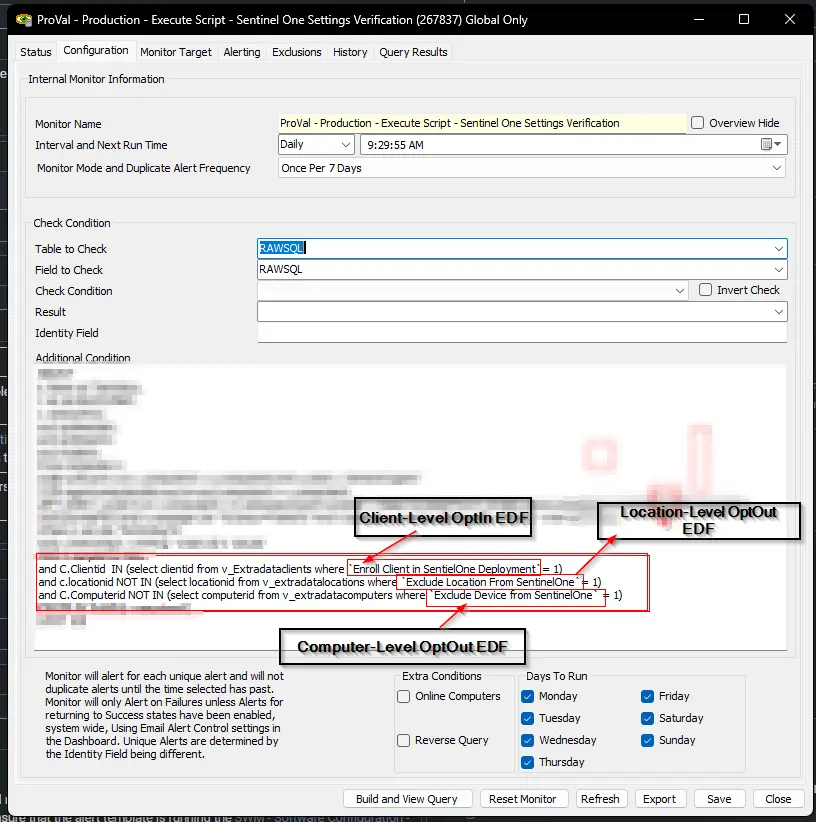
- Execute the script against a few random machines with Sentinel One installed and ensure that it's delivering as expected.
- Implement the alert template to the internal monitor.