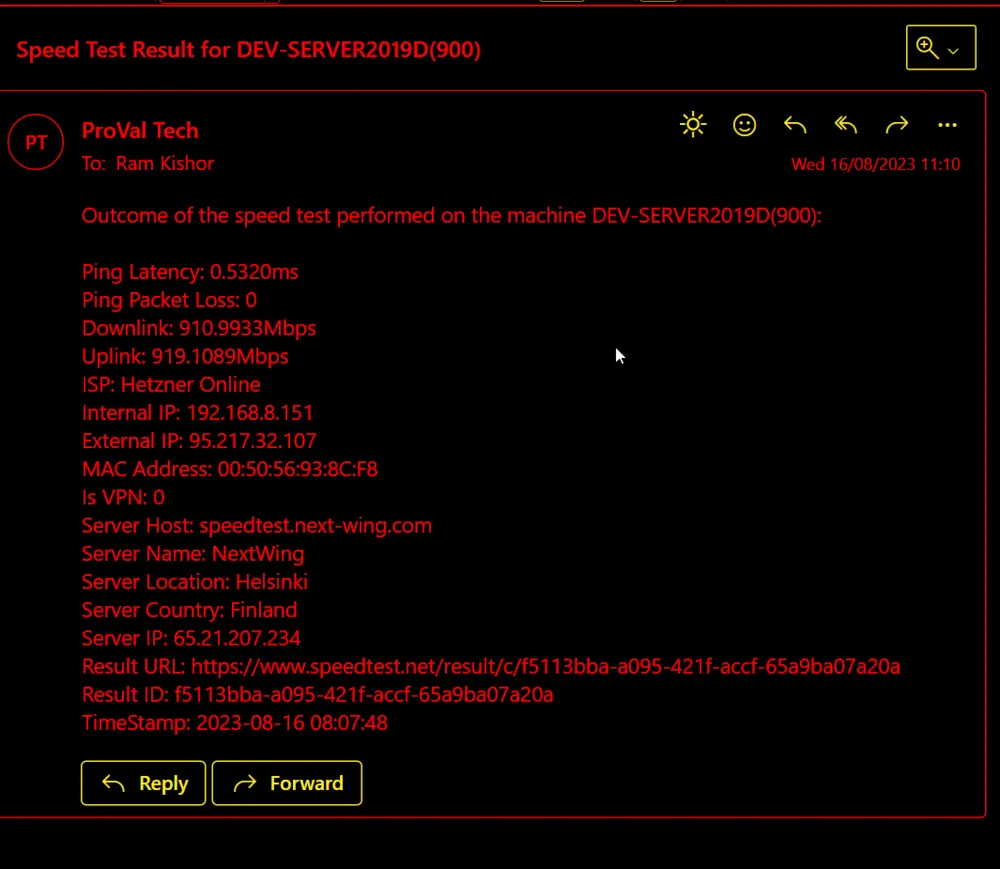Internet Speed - Audit
Summary
This document outlines how to run an internet speed test via the Ookla SpeedTest CLI application.
File Hash
-
File Path:
C:\ProgramData\_automation\Script\Test-InternetSpeed\Test-InternetSpeed.ps1- File Hash (Sha256):
2D70C5A612F8C8165FD0A5B47A24239306A83B489C930261C767873E553211E9 - File Hash (MD5):
33998CAE3EA48E30B2045BD1995BF129
- File Hash (Sha256):
-
File Path:
C:\ProgramData\_automation\Script\Test-InternetSpeed\Test-InternetSpeedAI.ps1- File Hash (Sha256):
2279B5673CE633C7CBC5448833473332D02ED33DB3E9A9EFFB6DDBD231E57403 - File Hash (MD5):
5FF7C683388CC6B45875035BC8C4ACD7
- File Hash (Sha256):
Sample Run
Save the result to the database only.
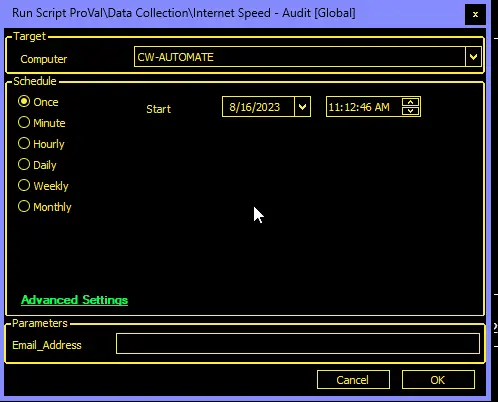
Save the result/output to the database and email it to ram.kishor@provaltech.com.
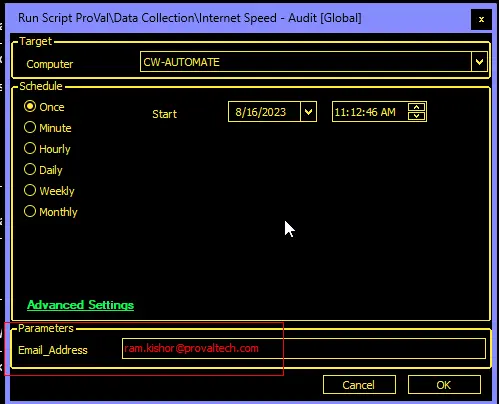
Save the result to the database and email it to both ram.kishor@provaltech.com and support@provaltech.com.
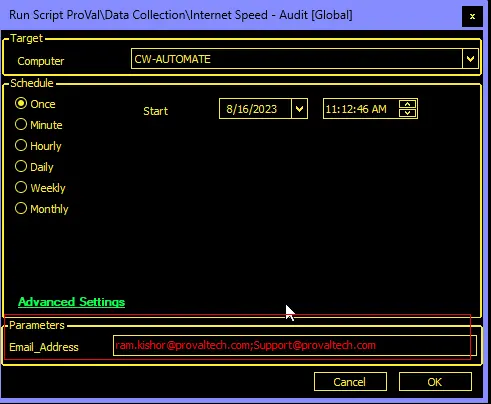
Dependencies
User Parameter
| Name | Example | Required | Description |
|---|---|---|---|
| Email_Address | support@provaltech.com | False | Emails the result to the provided email address(es). Multiple email addresses should be separated by a semicolon (;). e.g., ram.kishor@provaltech.com; support@provaltech.com |
Global Parameters
| Name | Example | Required | Description |
|---|---|---|---|
| Retention | 60 | True | This sets the table data retention for each device; if the data is older than the retention value, it will be deleted. |
| Delete_Old_Data | 1 | False | If set to 1, then the deletion of data will work; otherwise, it will be skipped. By default, the value is set to 0 to skip. |
Output
- Script Log
- Local File
- Custom Table
- Dataview
- Email (if an email address is provided in the user parameter)
Sample Email