Set PageFile
Overview
Configures the Windows page file settings on a specified drive, supporting both automatic and custom configurations. It supports two modes of operation:
- AutomaticManagedPagefile: Enables Windows-managed page file settings, allowing the operating system to automatically determine the size and location of the page file.
- Custom: Disables automatic management and applies user-defined initial and maximum page file sizes on a specified drive.
NOTE: This script requires administrative privileges and PowerShell 5 or higher.
Sample Run
Play Button > Run Automation > Script
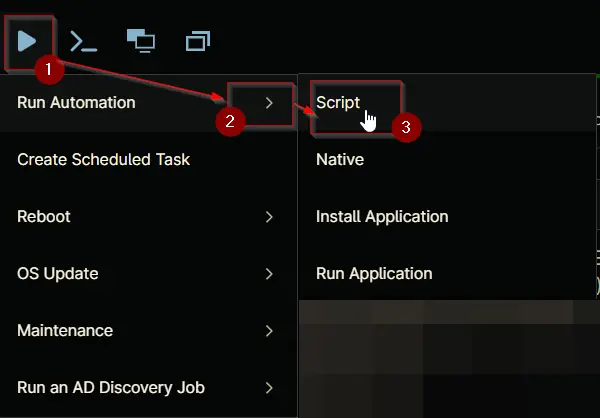
Search and select Set PageFile
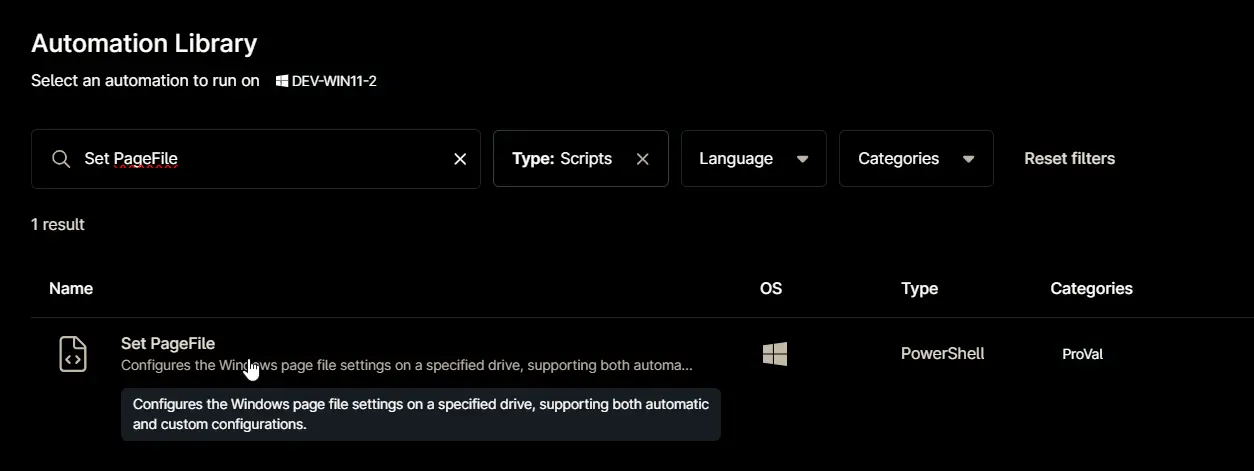
Set the required arguments and click the Run button to run the script.
- Run As:
System - Preset Parameter:
<Leave it Blank> - Mode:
CustomorAutomaticManagedPagefile - DriveLetter:
<Drive Letter to Set PageFile for, default value is C:> - InitialSizeMB:
<Initial size of the page file in megabytes (MB). Used only in 'Custom' mode.> - MaximumSizeMB:
<Maximum size of the page file in megabytes (MB). Used only in 'Custom' mode.>
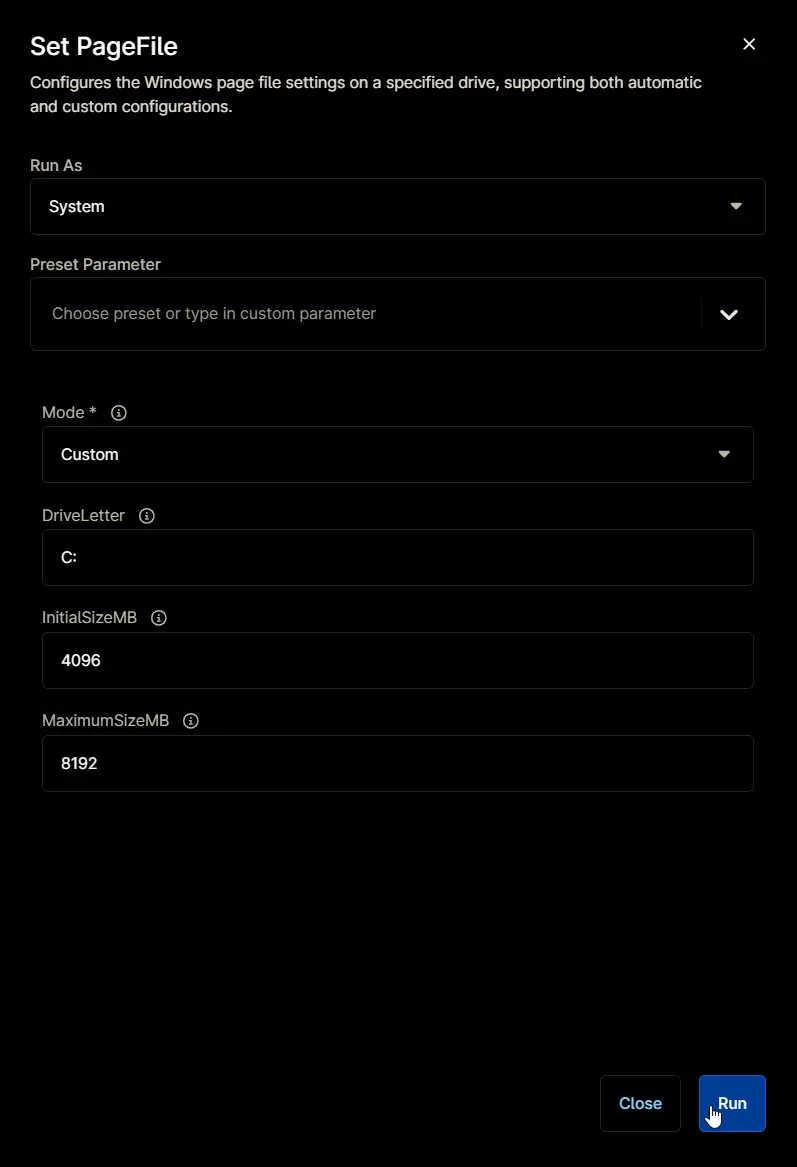
Run Automation: Yes
Parameters
| Name | Example | Accepted Values | Required | Default | Type | Description |
|---|---|---|---|---|---|---|
| Mode | Custom | Custom, AutomaticManagedPagefile | True | Custom | Drop-Down | Specifies whether to use automatic or custom page file settings. Use 'AutomaticManagedPagefile' to let Windows manage the page file, or 'Custom' to specify your own size and location. |
| DriveLetter | D: | False | C: | String/Text | Drive letter where the page file will be created (e.g., C:, D:). Defaults to the system drive if not specified. | |
| InitialSizeMB | 8192 | False | 4096 | Integer | Initial size of the page file in megabytes (MB). Used only in 'Custom' mode. Defaults to 4096 MB. | |
| MaximumSizeMB | 16384 | False | 16384 | Integer | Maximum size of the page file in megabytes (MB). Used only in 'Custom' mode. Defaults to 8192 MB. |
Automation Setup/Import
Output
- Activity Details