Initialize Dell Command | Update - Windows Workstations
Overview
Automates the installation, updating, and execution of Dell Command | Update (DCU) on Dell workstations. This ensures the latest version of DCU is always installed and leverages command-line automation for streamlined DCU operations. This component serves as the Datto RMM integration of the agnostic script Initialize-DellCommandUpdate
Notes:
- Dell Command | Update CLI Reference
- Run the component without configuring the
Argumentfield to automatically runDell Command | Updateusing the/Scan -silentcommand-line parameters.
Dependencies
Implementation
-
Download the component Initialize Dell Command | Update - Windows Workstations from the attachments.
-
After downloading the attached file, click on the
Importbutton -
Select the component just downloaded and add it to the Datto RMM interface.
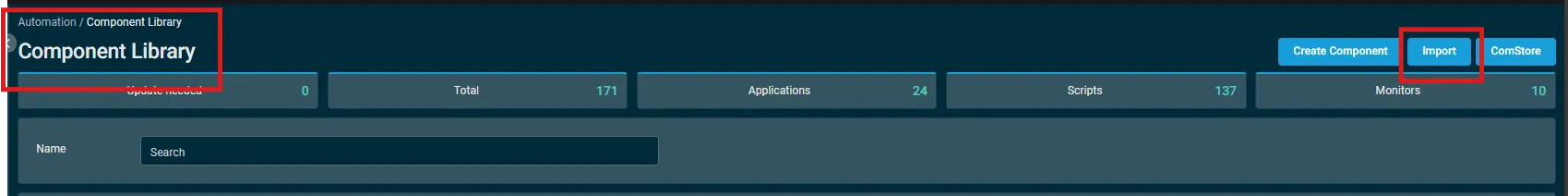
Sample Run
Example 1
Performing Scan Operation:
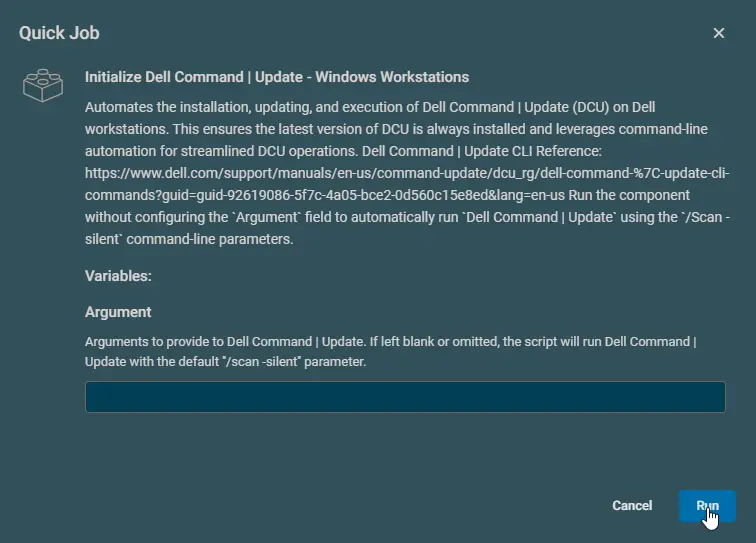
Example 2
Running help command to return supported arguments:
Argument: /help
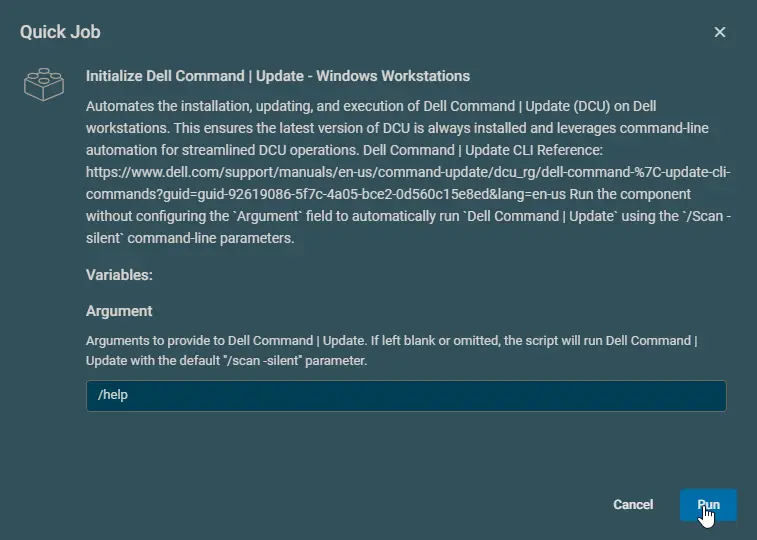
Example 3
Installing available driver updates forcefully:
Argument: /applyUpdates -updateType=driver -silent -reboot=disable -forceupdate=enable
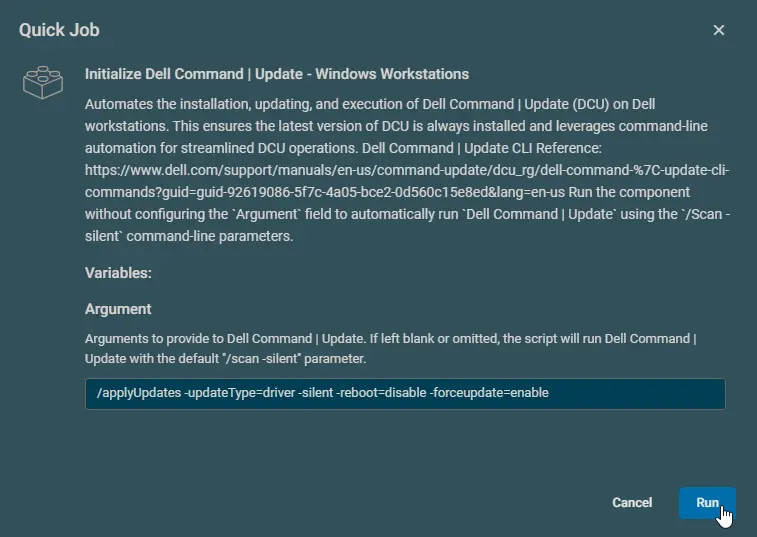
-forceupdate=enable switch, as this switch updates active drivers as well. An active driver that requires a restart for the update may malfunction if the update is installed without rebooting the computer.
Example 4
Installing available firmware, and bios updates:
Argument: /applyUpdates -updateType=bios,firmware -silent -reboot=disable
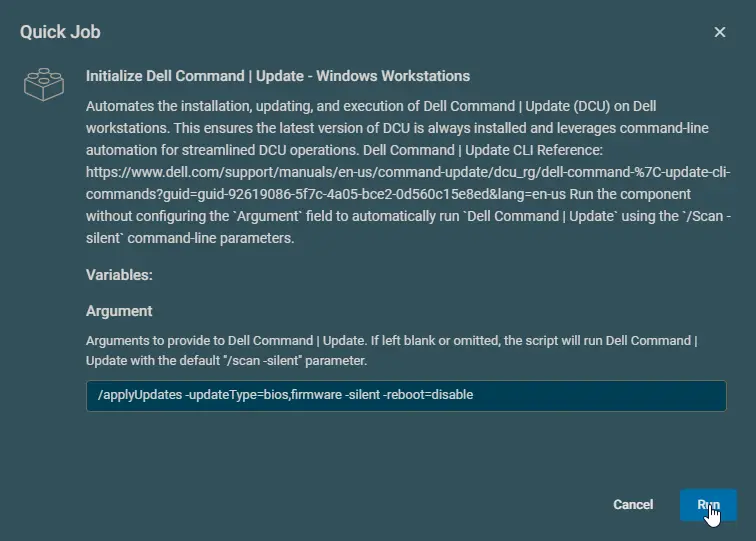
Datto Variables
| Name | Example | Required | Type | Default | Description |
|---|---|---|---|---|---|
| Argument |
| False | String | Arguments to provide to Dell Command | Update. If left blank or omitted, the script will run Dell Command | Update with the default /scan -silent parameter. Reference: Supported commands/arguments reference |
Output
- stdOut
- stdError