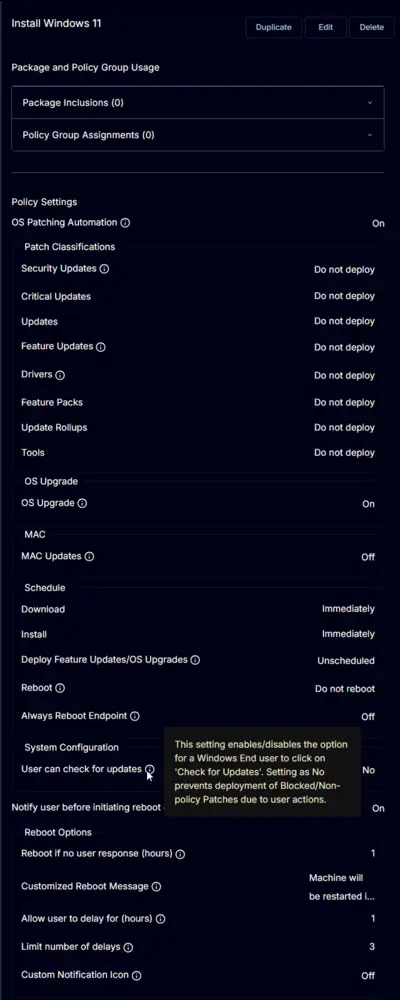Install Windows 11
Summary
Policy to enable Windows 11 installation for Windows 10 machines.
Policy Creation
-
Navigate to
Endpoints>Policies.
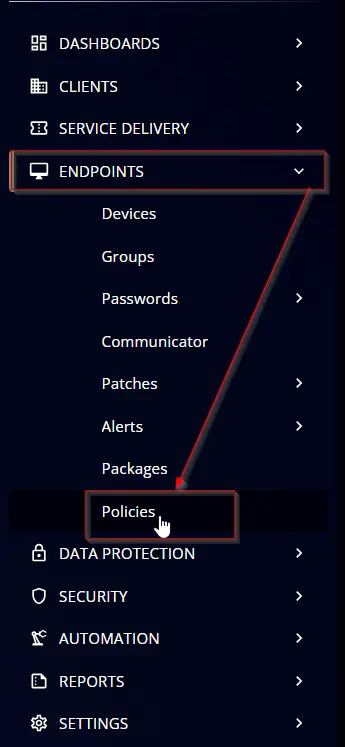
-
Click the
Add Policybutton.
-
This screen will appear.
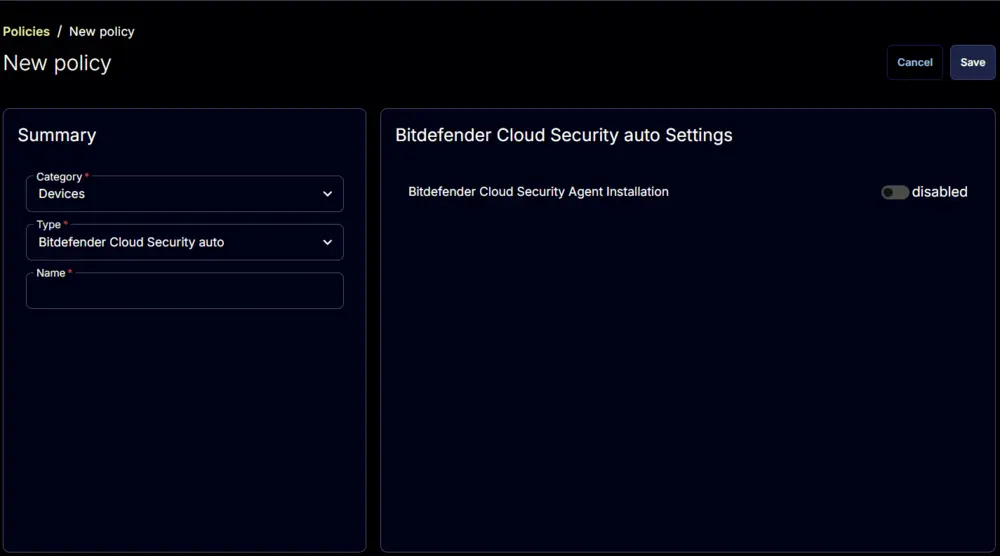
-
Type:
OS Patching Desktop
Name:Install Windows 11
-
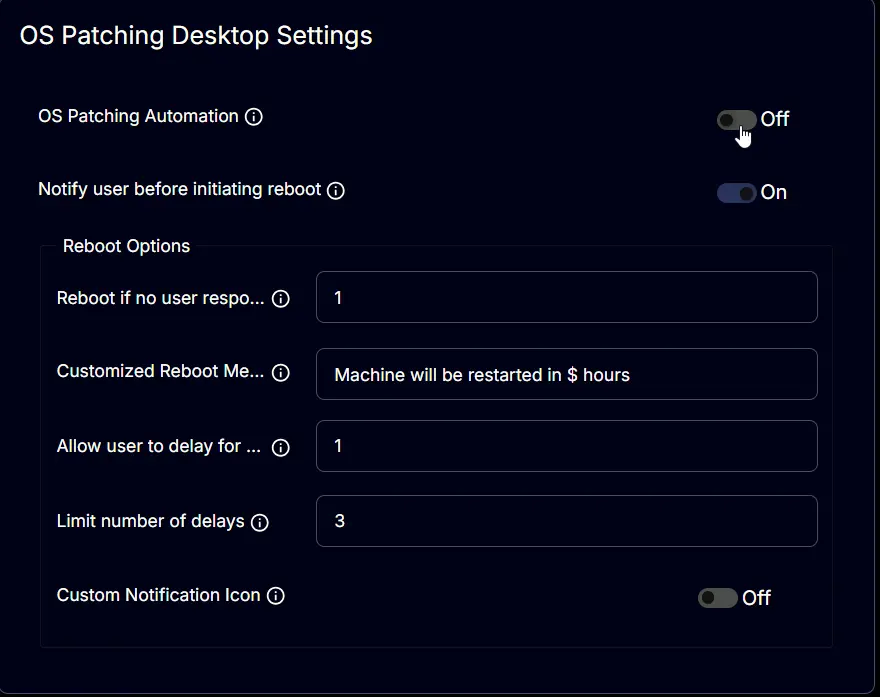
-
Enable the
OS Patching Automation.
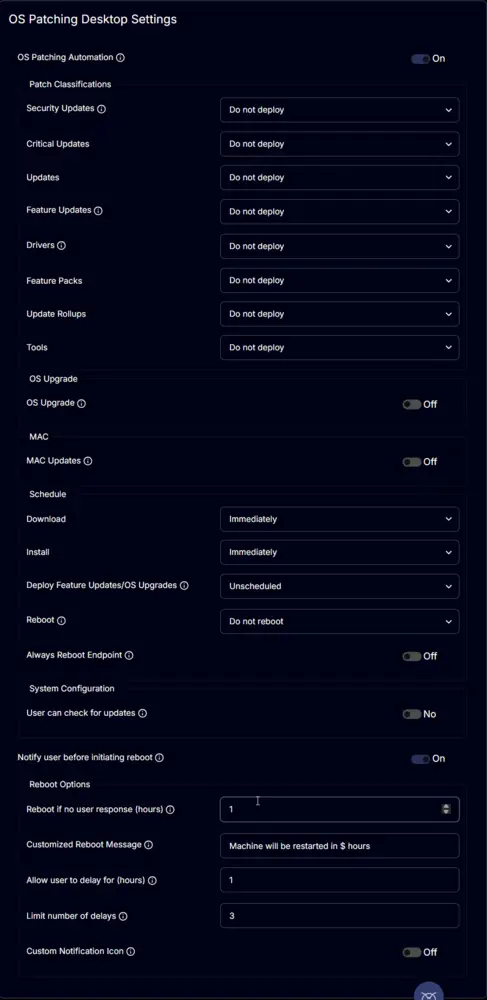
-
Leave the other options in the
Patch Classificationssection set toDo not deployand enable theOS Upgradeoption.
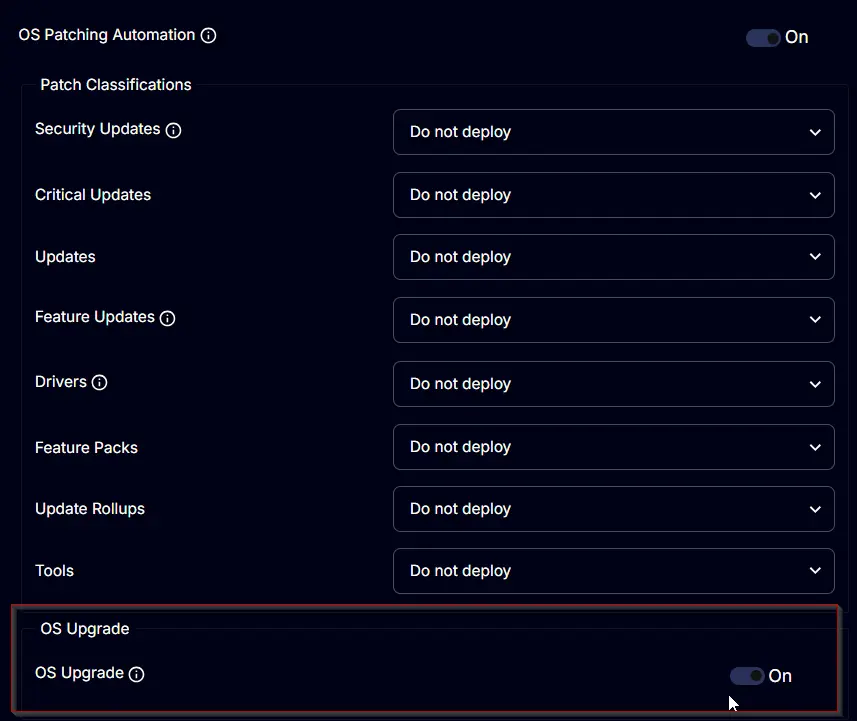
-
Make the necessary changes to the rest of the options as required by the partner.
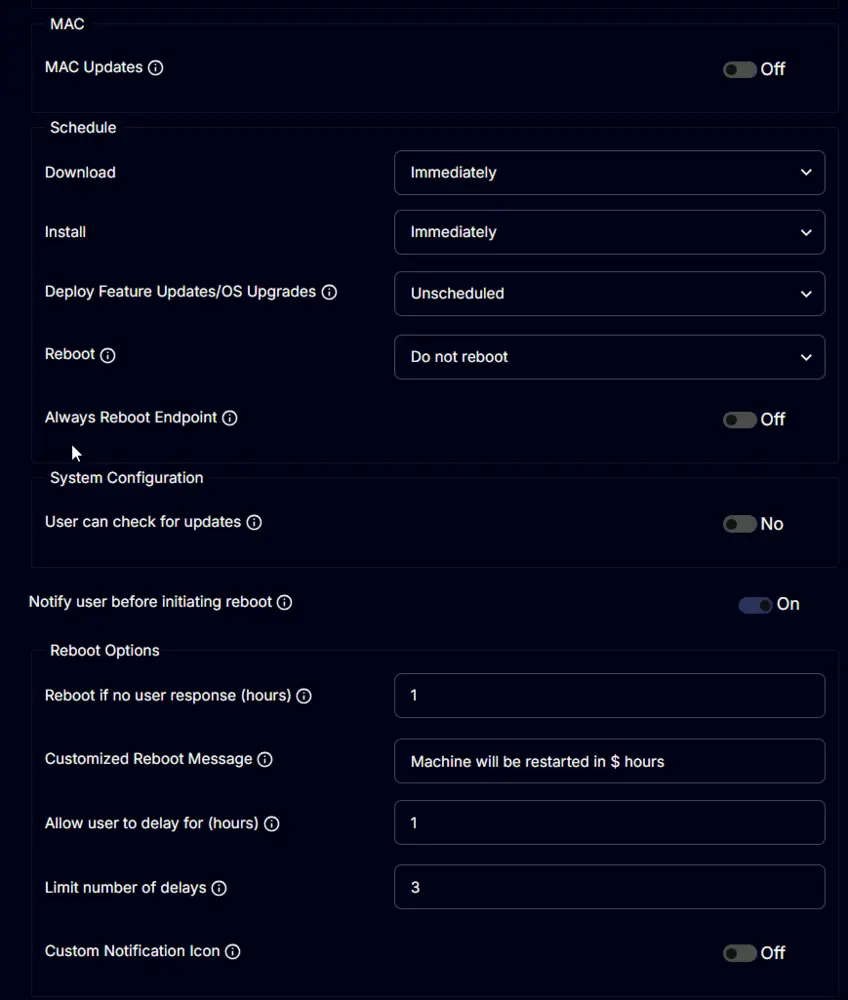
-
Click the
Savebutton to save the policy.
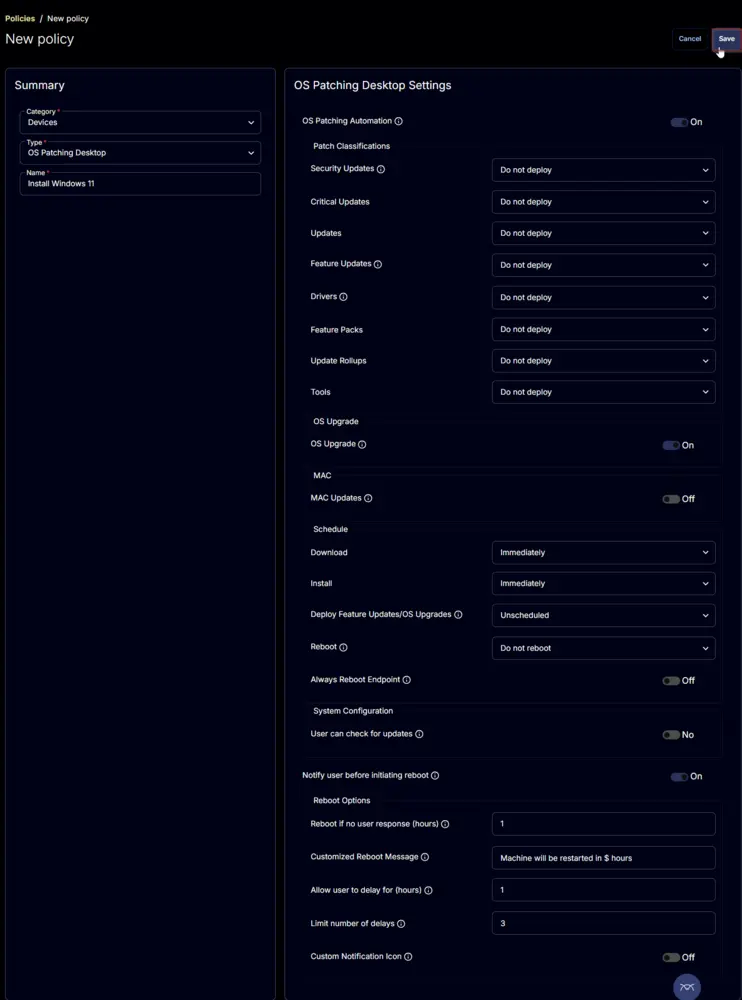
Completed Policy