User Management - Purge Local Account and Profile
Summary
This script can be used to completely remove/purge local accounts (including UserSID) manually and automatically from the agent.
Time Saved by Automation: 5 Minutes
Sample Run
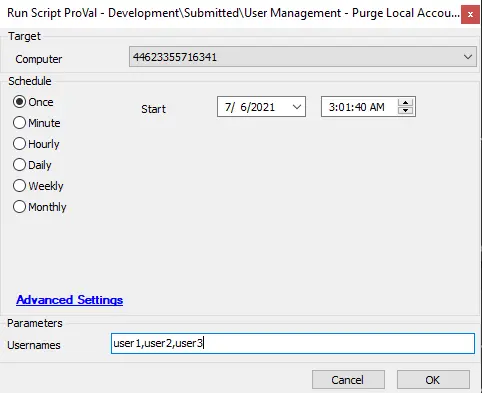
Dependencies
- @custom_proval_computer_accounts (Table)
- @User management - Profile Audit (Script)
- Local User Detection Not Logged In From 90 Days
Variables
| Variable | Description |
|---|---|
| psout | This contains PowerShell script output indicating whether the complete profile was removed or not. |
| fieldname | This contains a list of user accounts inactive for 90 days |
| status | It detects the dependent monitor status for the agent |
Global Parameters
| Name | Example | Required | Description |
|---|---|---|---|
| LogPath | C:/temp/Remove-LocalUserProfile.log | True | This path stores the logging of the completed script. |
| AutoPurge | False | True | False -- Auto Purge is off, Usernames required; True -- Auto Purge is ON, Usernames not required |
User Parameters
| Name | Example | Required | Description |
|---|---|---|---|
| Usernames | user1,user2,user3 | True/False | Provide a list of users to remove when AutoPurge = False; leave blank for AutoPurge = True. |
Process
- This script can be used to perform both manual removal of users and automatic purge.
- For automatic purge, set AutoPurge = True; the usernames not logged in for more than 90 days will be picked from the dependent monitor, and this script will trigger as an autofix to remove them.
- For manual purge, provide the usernames to remove from the agent.
Output
- Script log