CW RMM Agent Deployment
Overview
This script deploys ConnectWise Asio Platform agents to the Windows endpoints.
Implementation
-
Download the component CW RMM Agent Deployment from the attachments.
-
After downloading the attached file, click on the
Importbutton -
Select the component just downloaded and add it to the Datto RMM interface.
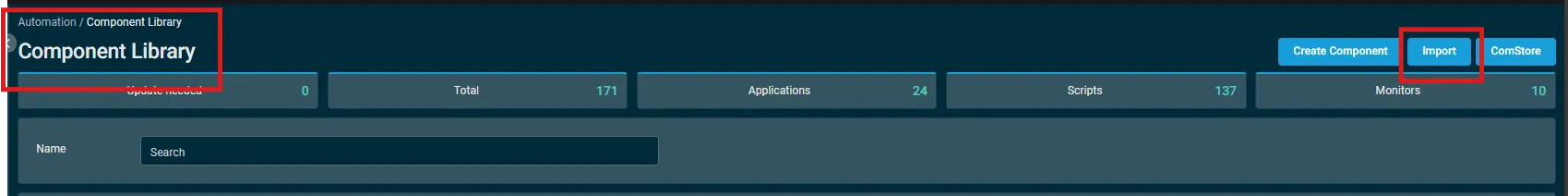
Sample Run
To execute the component over a specific machine, follow these steps:
-
Select the machine you want to run the
componenton from the Datto RMM. -
Click on the
Quick Jobbutton.
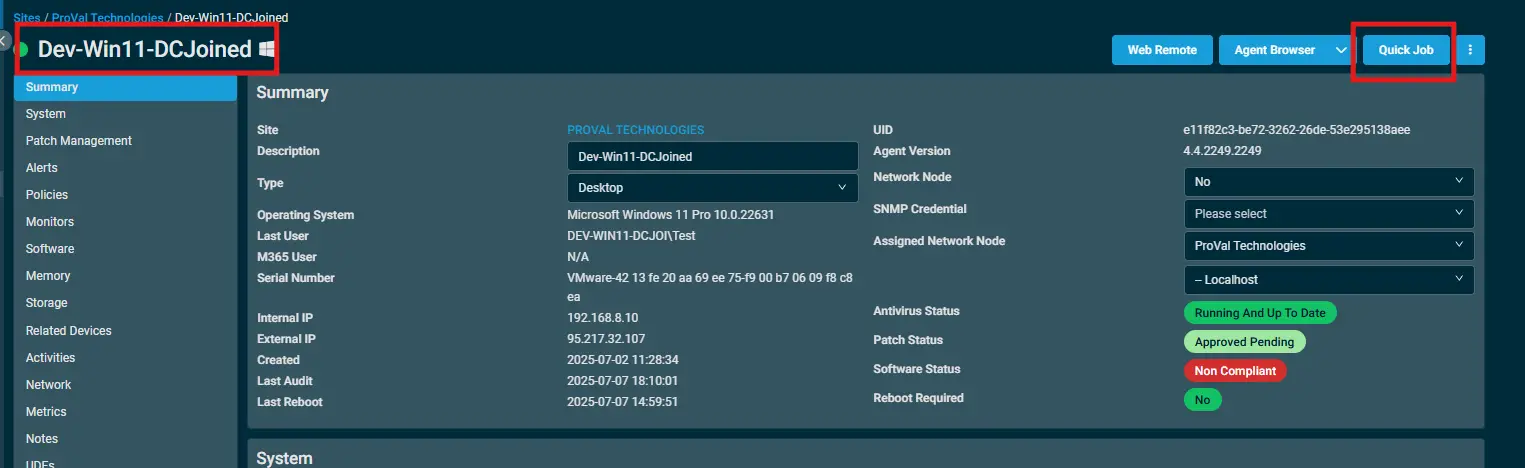
-
Search the component
CW RMM Agent Deploymentand click onSelect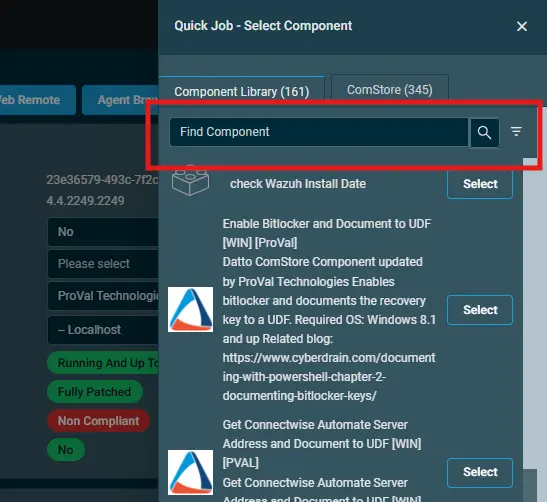
-
Change the geographical region if required, and click on RUN
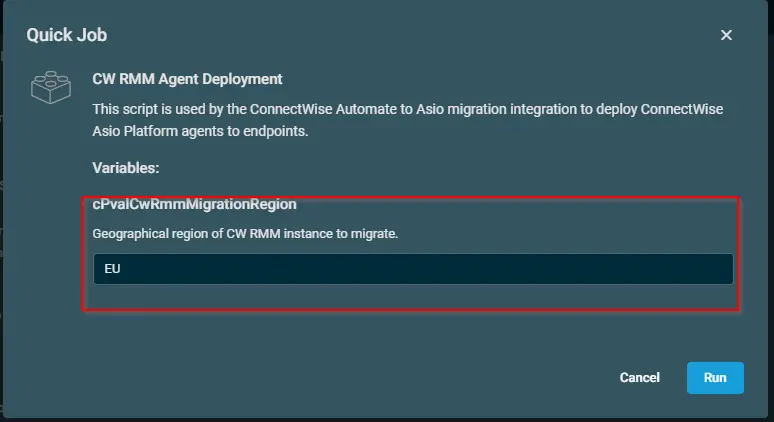
Global Settings
- Go to "Setup>Global Settings>Variables"
- Create the below global Variable
| Name | Value | Description |
|---|---|---|
| cPvalCwRmmSiteKey | 71918cbc-981e-465d-9cb4-627e2883a10b | CW RMM Agent token. |
Note : To override the global settings, create the variable with same name under
Site > All Sites > Select the site > Settings > Variables > Add Variable
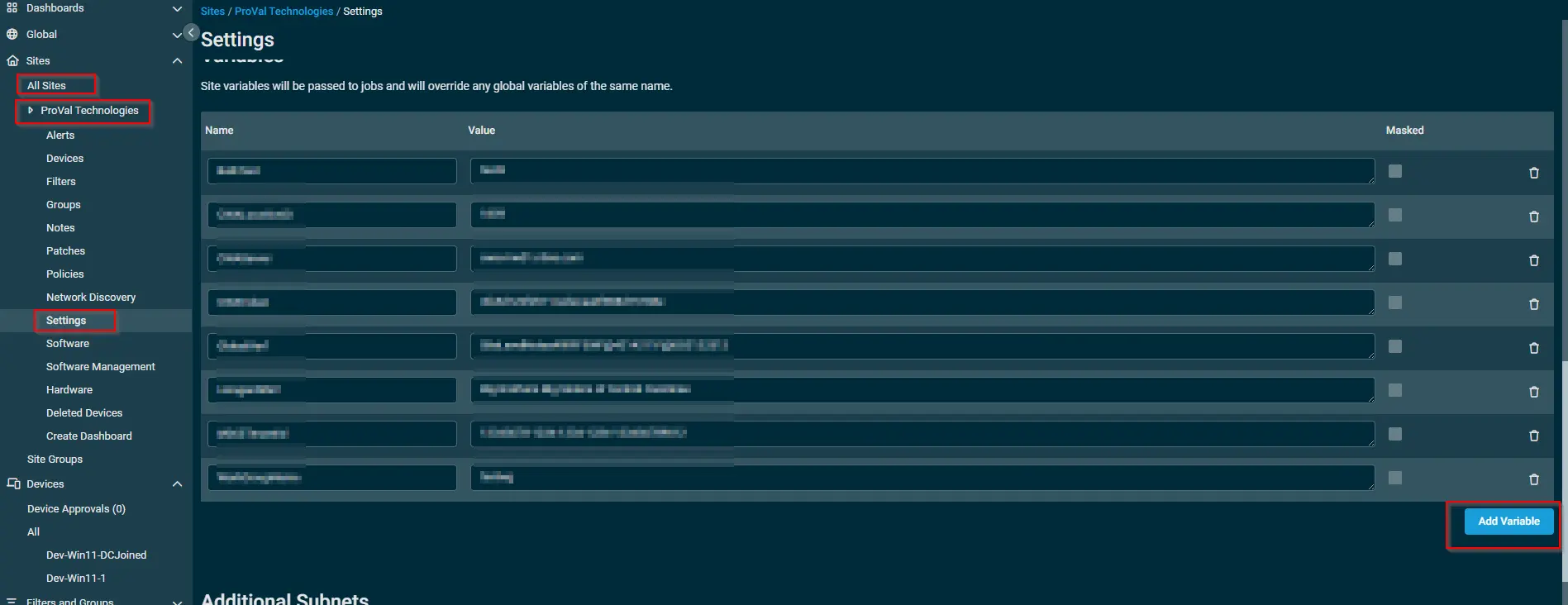
Datto Variables
| Variable Name | Type | Default | Valid entries | Description |
|---|---|---|---|---|
| cPvalCwRmmMigrationRegion | String | EU |
| Geographical region of CW |
Note: Set this variable while importing the script according to the partners Geographical region of CW
Output
- stdOut
- stdError