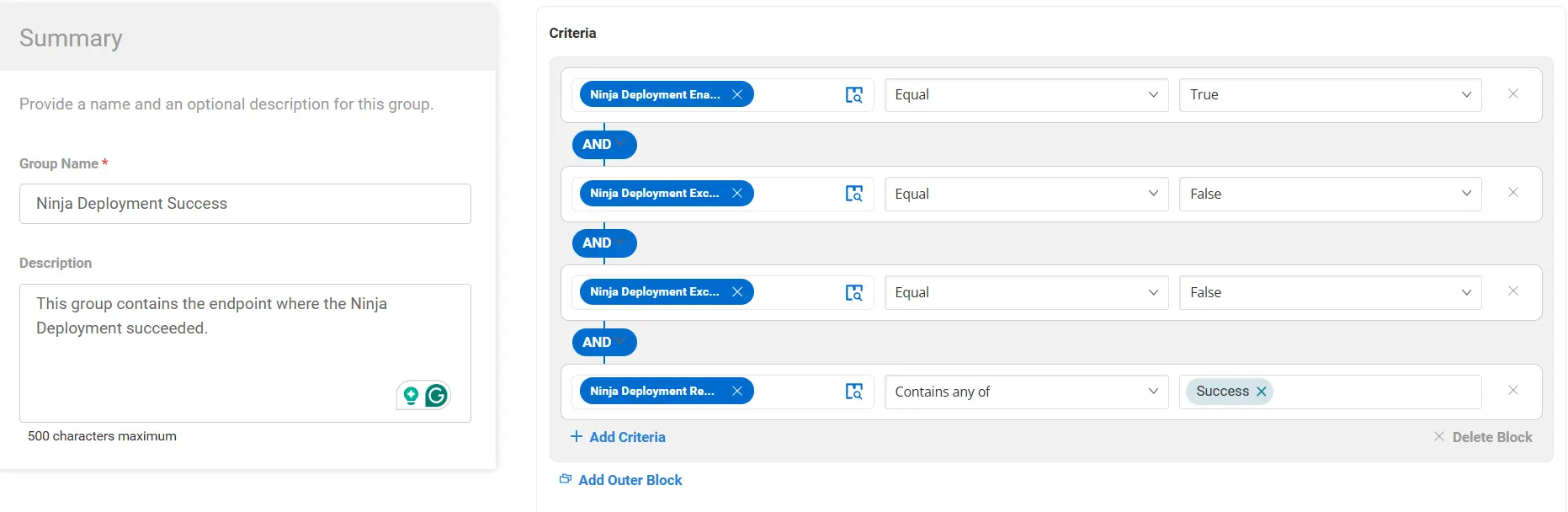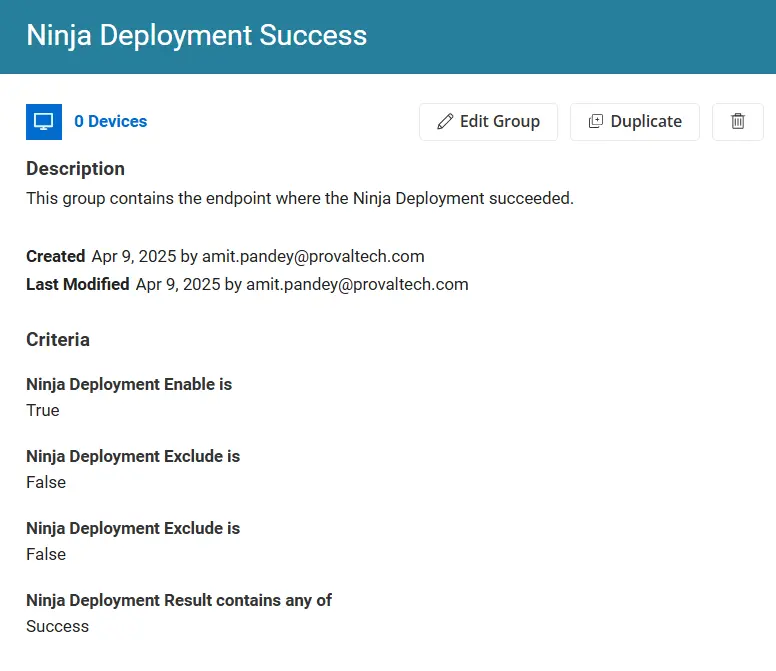Ninja Deployment Success
Summary
This group contains the endpoint where the Ninja Deployment succeeded.
Dependencies
CW RMM - Ninja Migration Custom fields
Script - Ninja RMM Deployment - [Windows]
Script - Ninja RMM Deployment - [MAC]
Group Creation
Step 1
Navigate to ENDPOINTS ➞ Groups
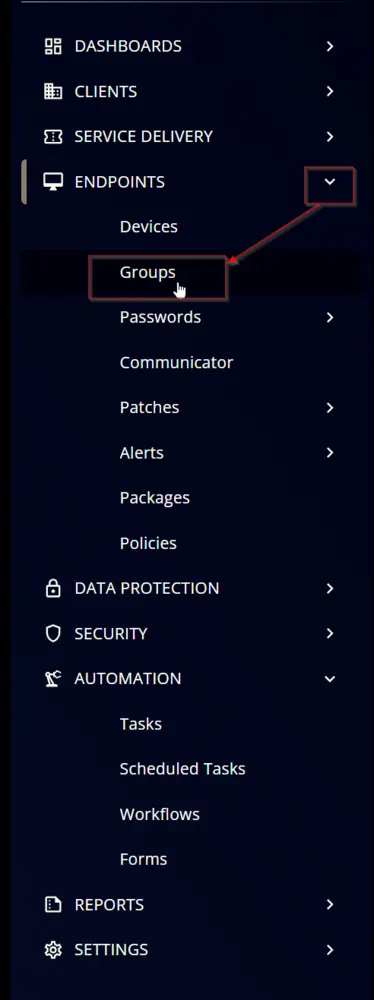
Step 2
Create a new dynamic group by clicking the Dynamic Group button.
This page will appear after clicking on the Dynamic Group button:
Step 3
Group Name: Ninja Deployment Success
Description: This group contains the endpoint where the Ninja Deployment succeeded.
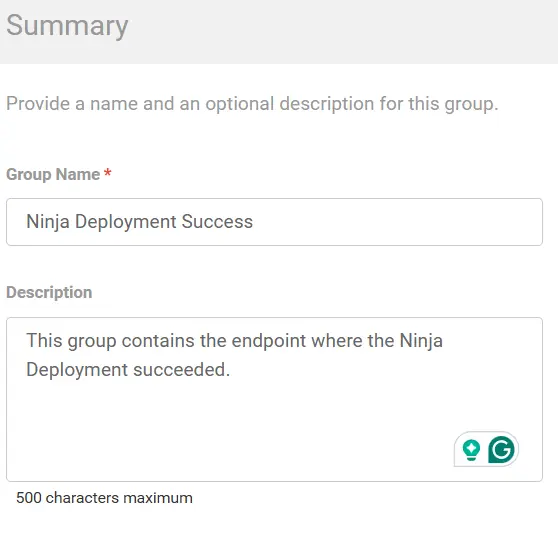
Step 4
Click the + Add Criteria in the Criteria section of the group.
This search box will appear:
Step 5
Search for Ninja Deployment Enable and select it and set it Equal to True
Step 6
Click Add Criteria
Search for Ninja Deployment Exclude and select it and set it Equal to False.
Make sure to select the Ninja Deployment Exclude site level custom field.
Step 7
Click Add Criteria
Search for Ninja Deployment Exclude and select it and set it Equal to False.
Make sure to select the Ninja Deployment Exclude endpoint level custom field.
Step 8
Click Add Criteria
Search for Ninja Deployment Result and select it and set it Contains any of to Success
Completed Group