Internal Monitors - Exclusions
Summary
This dataview displays the computers excluded from the internal monitors.
You can find this information in Automate in the areas displayed below.
Exclusion Actions:
- "Excluded From Detection" - indicates that the computer is added to the "Disabled Computers" section.
- "Excluded From Autofix" - indicates the presence of the computer in the "Script Disable" section.
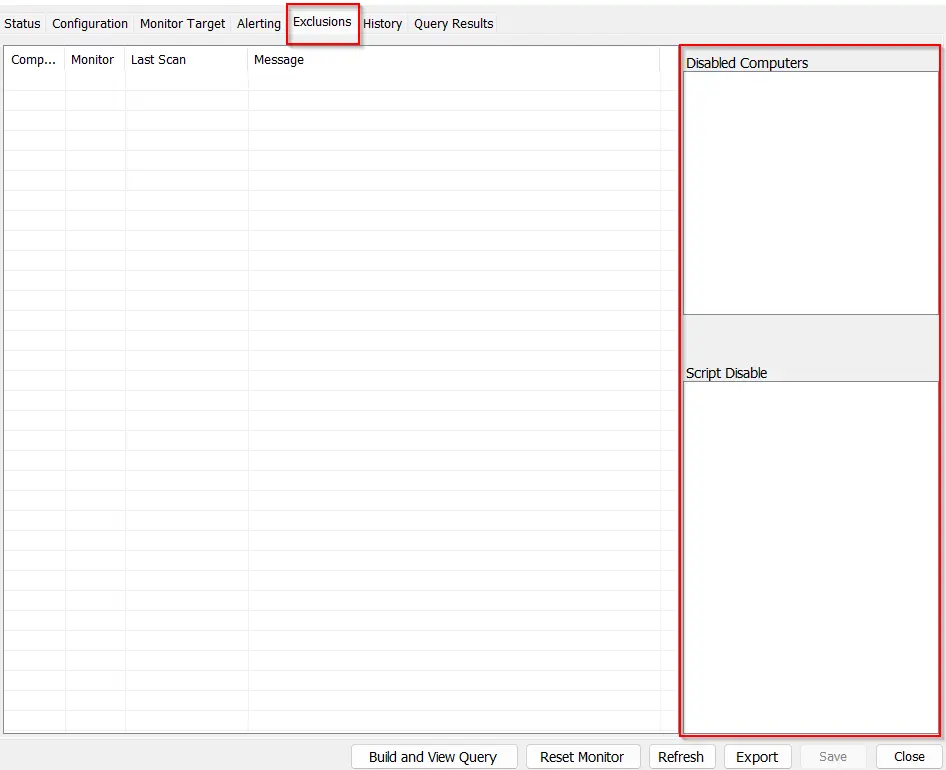
Columns
| Column | Description |
|---|---|
| Computer ID | Computer ID |
| Monitor Set | Name of the Monitor Set |
| Client Name | Client Name |
| Location Name | Location Name |
| Excluded Computer | Computer Name |
| Exclusion Action | "Excluded From Detection" or "Excluded From Autofix" |
| Operating System | Operating System |
| Last Contact | Last Contact |
| Days Since Last Contact | Days Since Last Contact |