Install Banyan App
Summary
Automates installation of the Banyan App on end-user devices (Windows, macOS, Linux).
Notes:
INVITE_CODEandDEPLOYMENT_KEYare required for installation.- Codes may come from client-level EDFs or be supplied at runtime. Runtime parameters override EDF values.
- The script can run standalone or as a deployment script from the Install Banyan App internal monitor.
- In the Banyan Command Center, go to Settings > App Deployment and record your organization’s Invite Code and Deployment Key.
References:
- https://github.com/banyansecurity/app-installer/tree/main
- https://docs.banyansecurity.io/docs/manage-users-and-devices/device-managers/distribute-desktopapp/
Sample run
First run: execute the script with Set_Environment=1 to create the EDFs required by the solution.
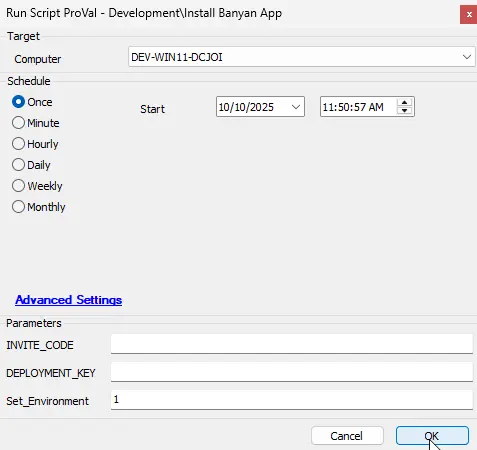
Regular run: run the script with no parameters if the EDFs already contain the required codes.
Alternate run: supply INVITE_CODE and DEPLOYMENT_KEY at runtime if they are not stored in EDFs.
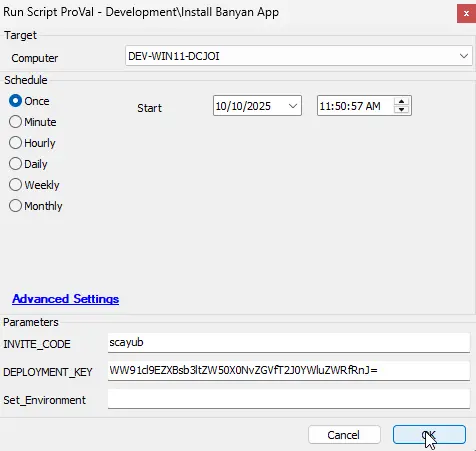
Dependencies
Variables
| Name | OS | Value |
|---|---|---|
| ProjectName | Windows | banyan-windows |
| WorkingDirectory | Windows | C:\ProgramData\_Automation\Script\banyan-windows |
| ScriptPath | Windows | C:\ProgramData\_Automation\Script\banyan-windows.ps1 |
| DownloadUrl | Windows | https://raw.githubusercontent.com/ProVal-Tech/app-installer/refs/heads/main/banyan-windows.ps1 |
| ProjectName | macOS | banyan-macos |
| WorkingDirectory | macOS | /tmp/ |
| ScriptPath | macOS | /tmp/banyan-macos.sh |
| DownloadUrl | macOS | https://raw.githubusercontent.com/ProVal-Tech/app-installer/refs/heads/main/banyan-macos.sh |
| ProjectName | Linux | banyan-linux |
| WorkingDirectory | Linux | /tmp/ |
| ScriptPath | Linux | /tmp/banyan-linux.sh |
| DownloadUrl | Linux | https://raw.githubusercontent.com/ProVal-Tech/app-installer/refs/heads/main/banyan-linux.sh |
User parameters
| Name | Example | Required | Description |
|---|---|---|---|
| INVITE_CODE | scayub | Required if not present in EDF | Invite Code from the Banyan admin console |
| DEPLOYMENT_KEY | WW91cl9EZXBsb3ltZW50X0NvZGVfT2J0YWluZWRfRnJ= | Required if not present in EDF | Deployment Key from the Banyan admin console |
| Set_Environment | 1 | Required for first run | Set to 1 on first run to create the EDFs used by the solution |
EDF (Client-level values)
| Name | Example | Level | Section | Type | Options | Required | Description |
|---|---|---|---|---|---|---|---|
| Install Banyan App | Windows | Client | Banyan App | Dropdown | None, All, Windows, Windows Workstation, Windows Workstations and Mac, Windows Server, Mac, Windows and Mac | True (to enable automation) | Choose OS targets for auto-deployment |
| Exclude Banyan App Deployment | — | Location | Exclusions | Checkbox | — | False | Exclude this location from auto-deployment |
| Exclude Banyan App Deployment | — | Computer | Exclusions | Checkbox | — | False | Exclude this computer from auto-deployment |
| Banyan App INVITE_CODE | scayub | Client | Banyan App | Textbox | — | True (for automation) | Invite Code from admin console |
| Banyan App DEPLOYMENT_KEY | WW91cl9EZXBsb3ltZW50X0NvZGVfT2J0YWluZWRfRnJ= | Client | Banyan App | Textbox | — | True (for automation) | Deployment Key from admin console |
Output
- Script log
- Installed Banyan App (new software)