Volume Space Sampling
Summary
The Predictive Volume Exhaustion Monitor Creation script generates the monitor set. It utilizes the Get-VolumeExhaustionEstimate agnostic script to assess and return an estimation of the number of days remaining before the drive space is entirely occupied, utilizing the trend data/samples gathered. The parameters for the script are configured according to the system properties detailed in the script's documentation.
The data returned by the monitor set is displayed by the Volume Exhaustion Estimations [Remote Monitor] dataview.
Dependencies
- EPM - Disk - Script - Predictive Volume Exhaustion Monitor Creation
- EPM - Disk - Dataview - Volume Exhaustion Estimations [Remote Monitor]
Monitor
Status
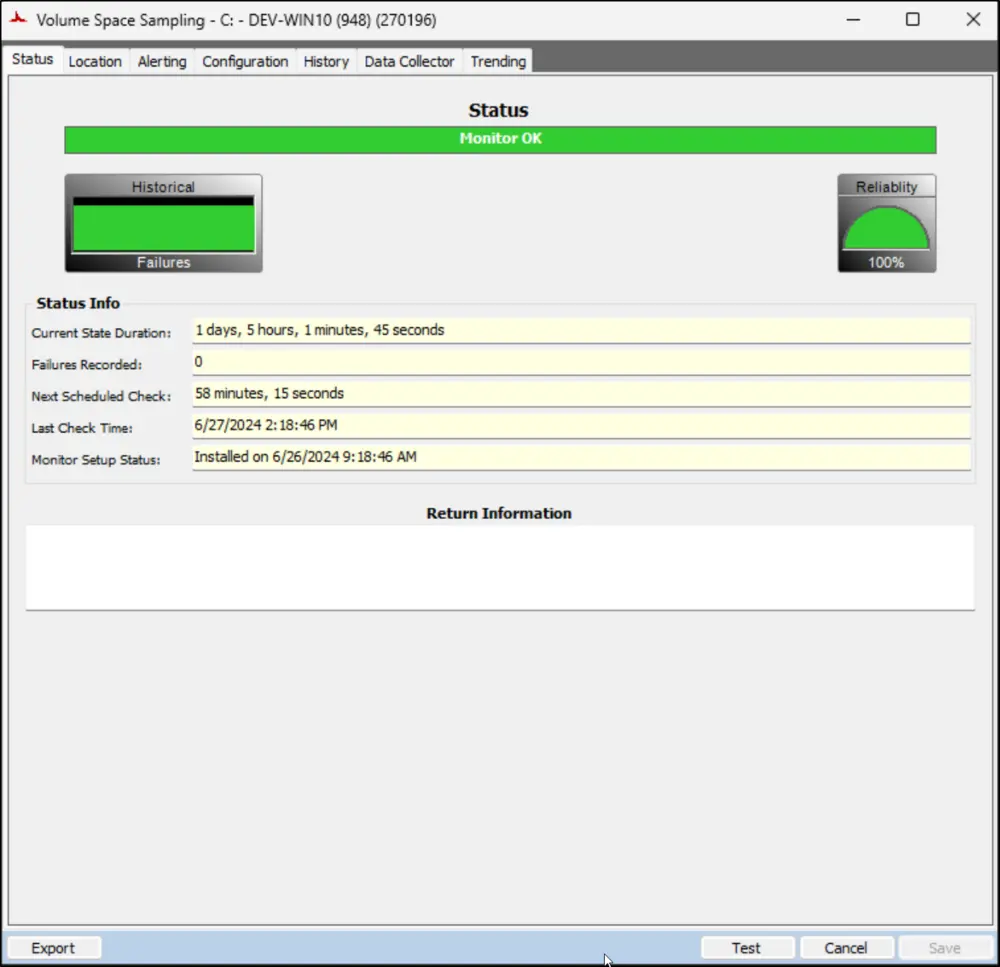
Location
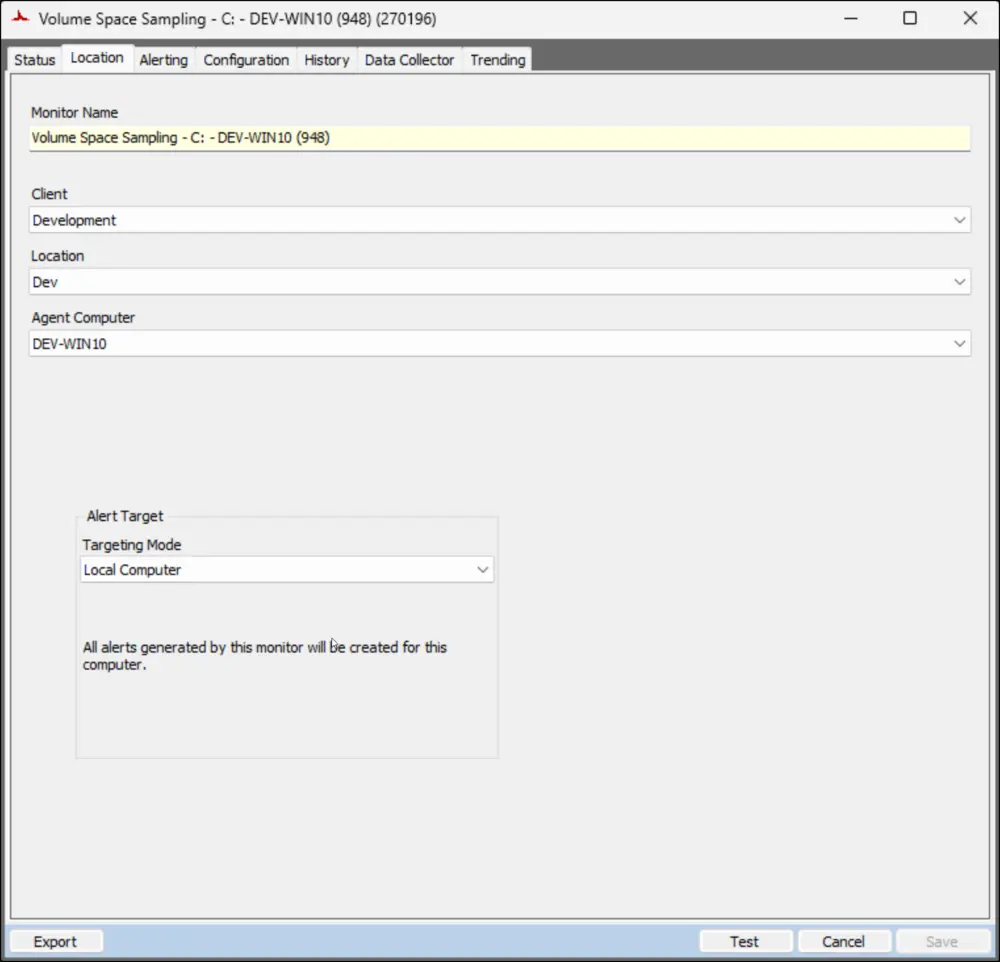
Alerting
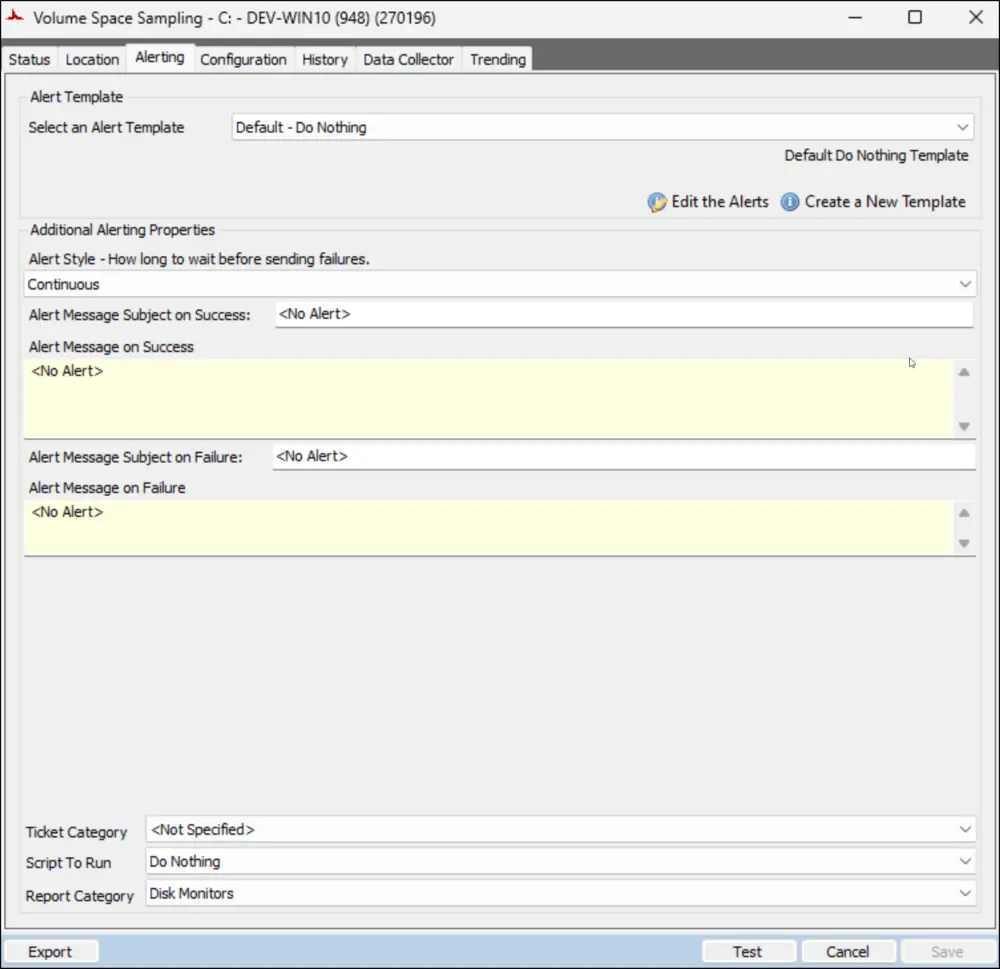
Configuration
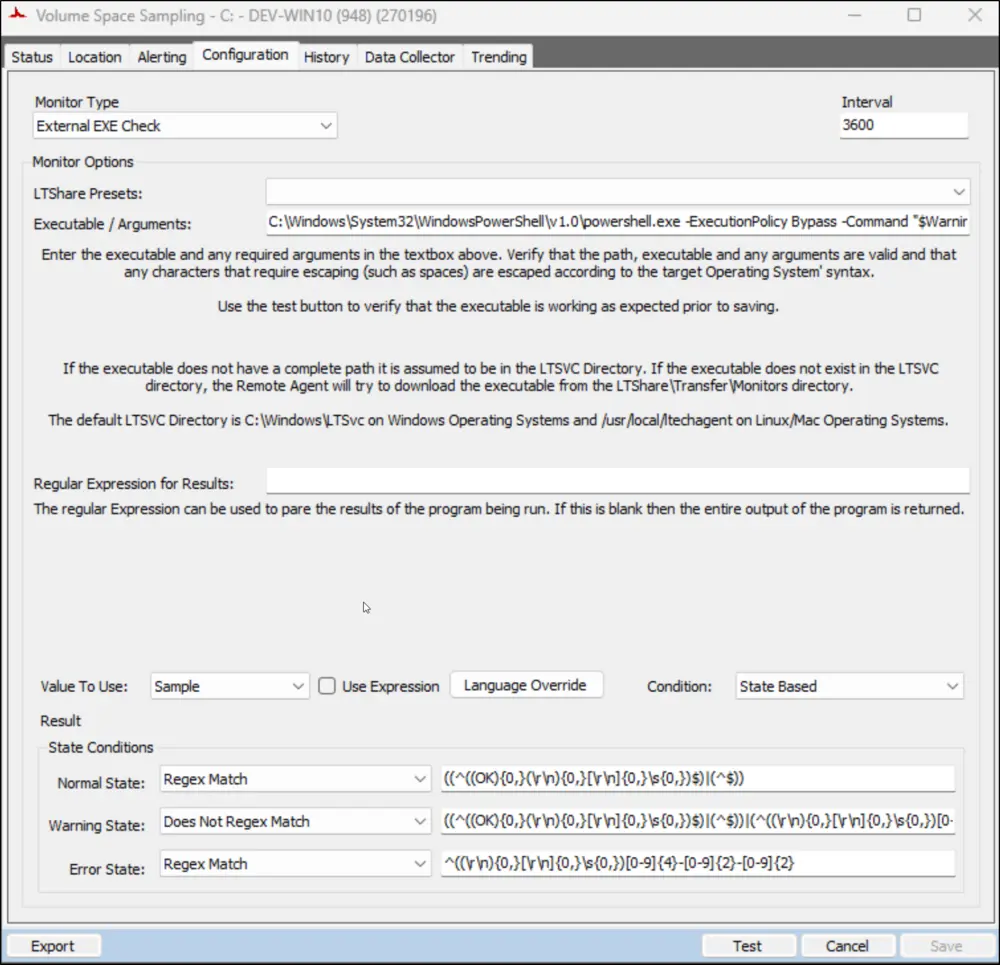
Executable/Arguments:
C:\Windows\System32\WindowsPowerShell\v1.0\powershell.exe -ExecutionPolicy Bypass -Command "$WarningPreference = 'SilentlyContinue'; [Net.ServicePointManager]::SecurityProtocol = [enum]::ToObject([Net.SecurityProtocolType], 3072); $ProjectName = 'Get-VolumeExhaustionEstimate'; $WorkingDirectory = \"C:\ProgramData\_Automation\Script\$ProjectName\"; $scriptpath = \"$($WorkingDirectory)\$($ProjectName).ps1\"; $scripturl = 'https://file.provaltech.com/repo/script/Get-VolumeExhaustionEstimate.ps1'; if (!(Test-Path $WorkingDirectory)) {mkdir $WorkingDirectory | Out-Null}; (New-Object System.Net.WebClient).DownloadFile($scripturl,$scriptpath); $op = & $scriptpath -MinimumSamples 30 -Path $WorkingDirectory -DaysToReport 14 -DaysToLead 7 -Quiet -Force; $exDate = ($op | Where-Object { $_.DriveLetter -eq 'C' }).ExhaustionEstimationDate; if ($exDate) { ($exdate).ToString('yyyy-MM-dd HH:mm:ss') }"
The parameter values highlighted in the provided example are regulated by the system properties and the Extra Data Fields (EDFs).