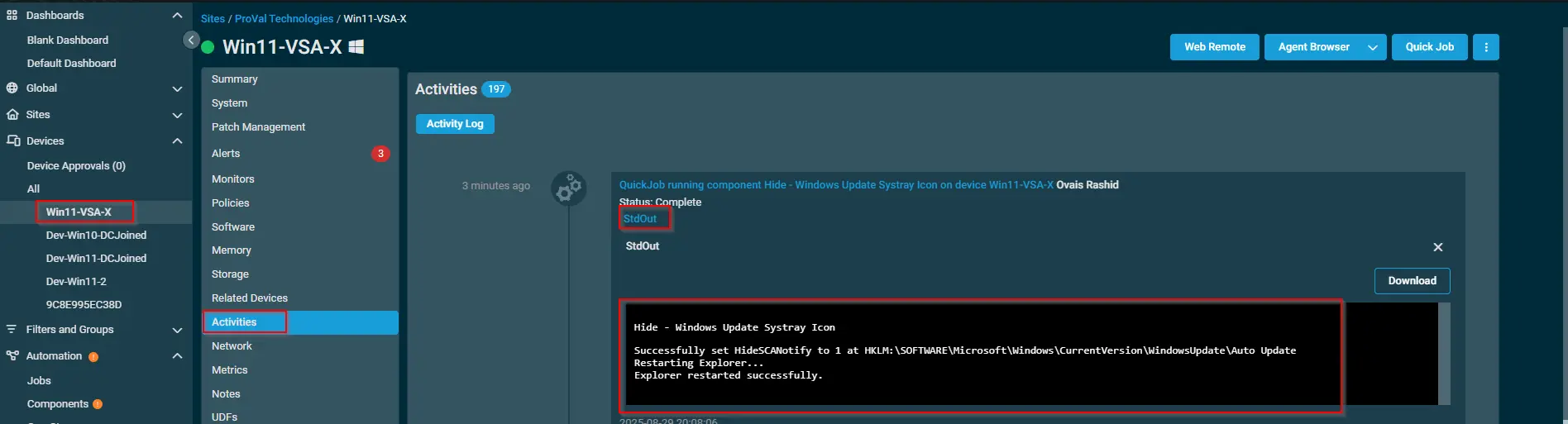Hide - Windows Update Systray Icon
Overview
This script is used to hide windows update icon under the systray.
Implementation
-
Export the procedure from Datto Environment.
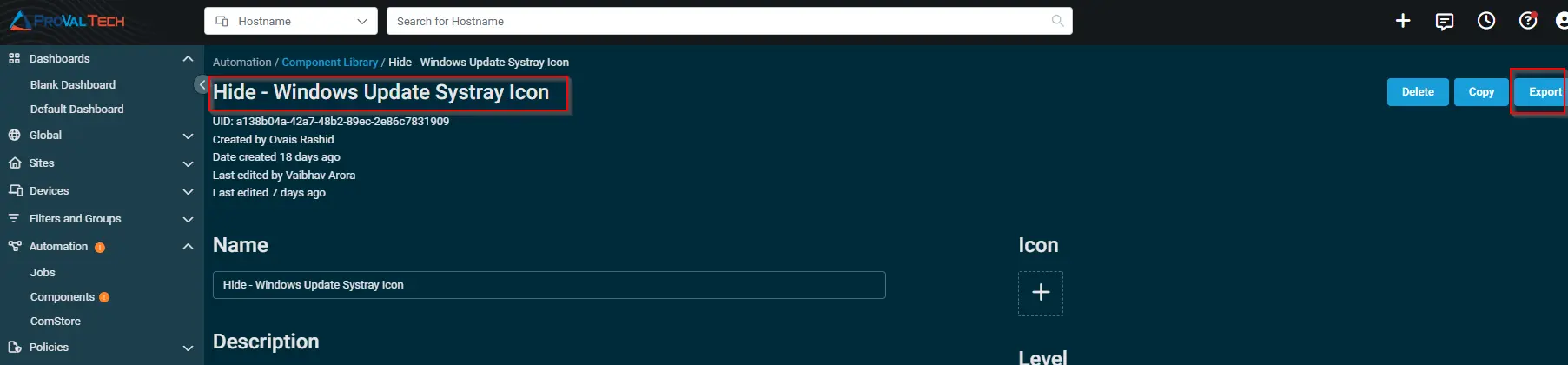
-
After downloading the attached file, login into the client environment and go to
automation ---> Componentsclick on theImportbutton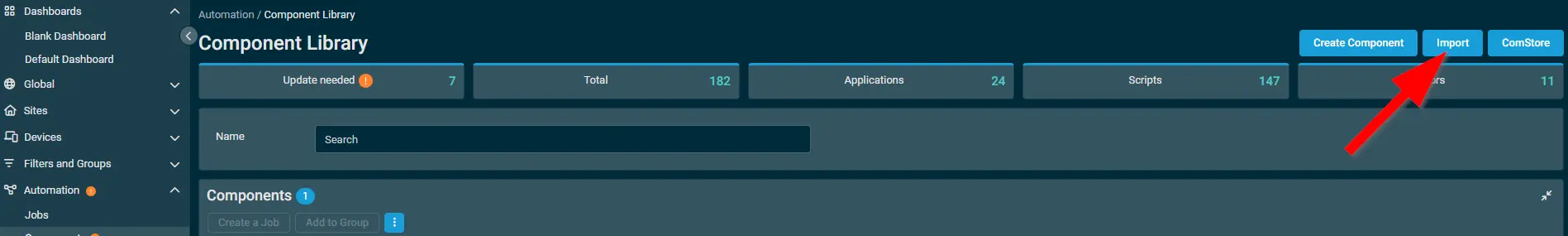
Sample Run
To execute the component over a specific machine, follow these steps:
-
Select the machine you want to run the
componenton from the Datto RMM. -
Click on the
Quick Jobbutton.
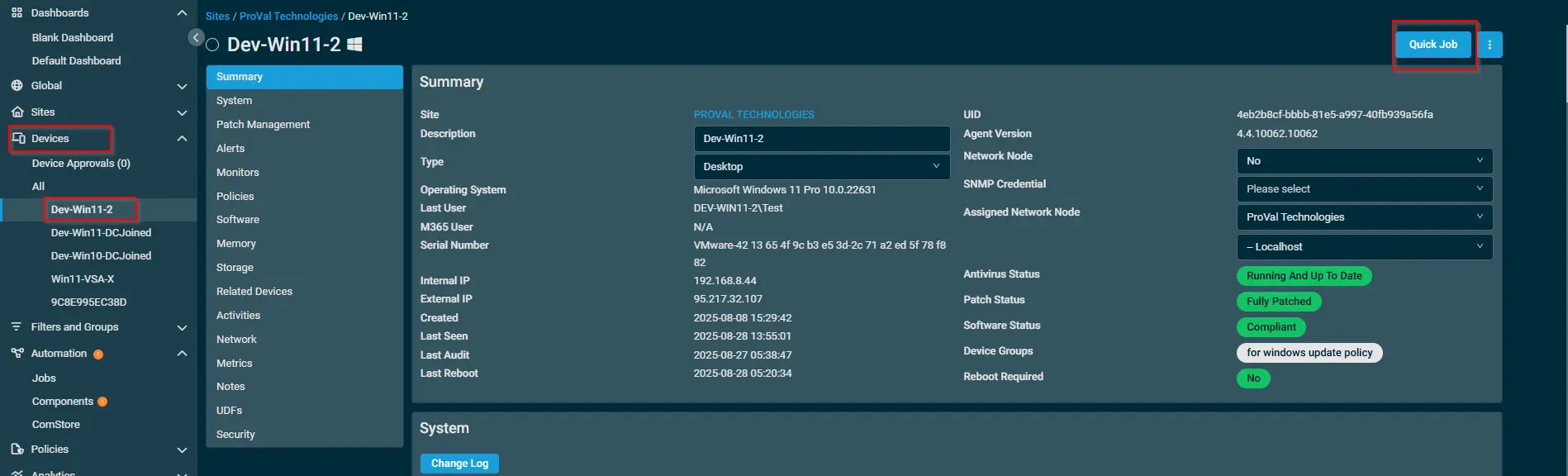
- Search the component
Hide - Windows Update Systray Iconand click onSelect
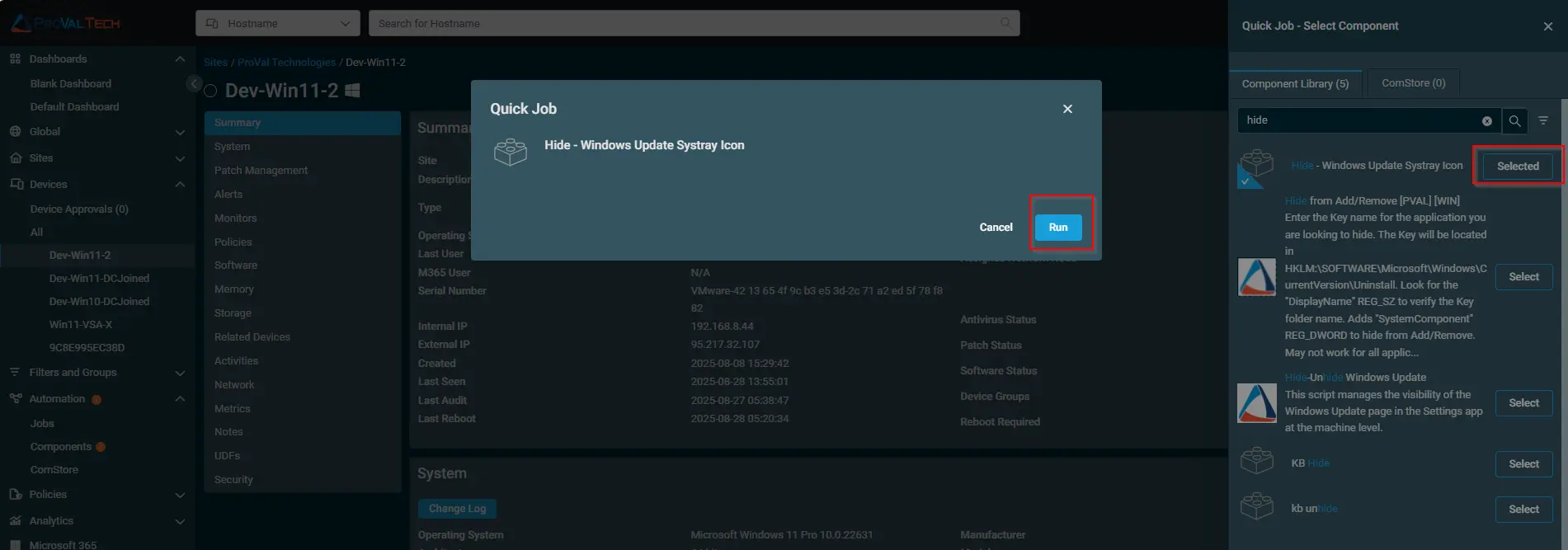
Output