Script Permission Standardization Beta
Purpose
Set the standard permissions for the stock scripts in ConnectWise Automate.
Associated Content
| Content | Type | Function |
|---|---|---|
| Script Permission Alignment [Beta] | Script | Set the permissions defined in the custom table to the Built-In scripts in ConnectWise Automate. |
| Script Permission Alignment [Beta] | Dataview | Displays the user classes that will be assigned to the stock scripts after running the script. |
| pvl_scripts_permissions | Custom Table | Stores the GUID and the set of user class(es) for Built-In scripts. |
Implementation
-
Import the following content using the ProSync Plugin:
-
Reload the system cache:
-
Debug or run the script against any client with the
Set_Environmentparameter set to1.
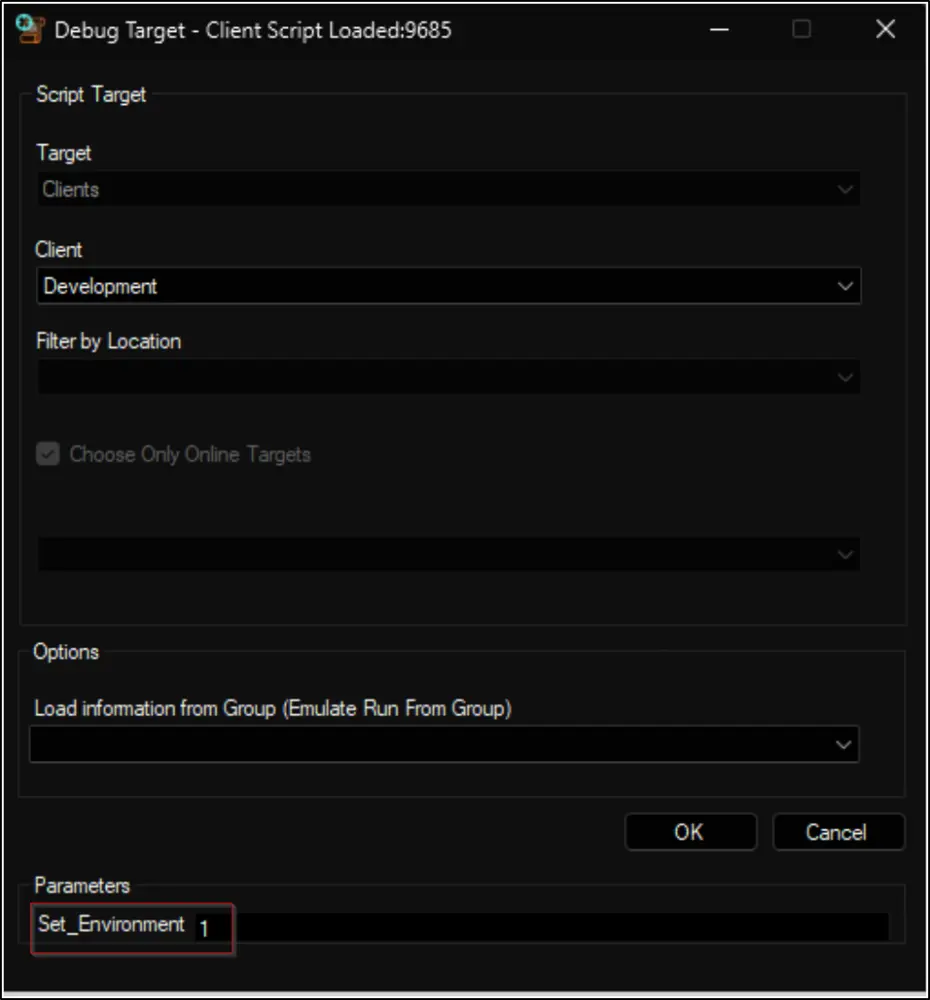
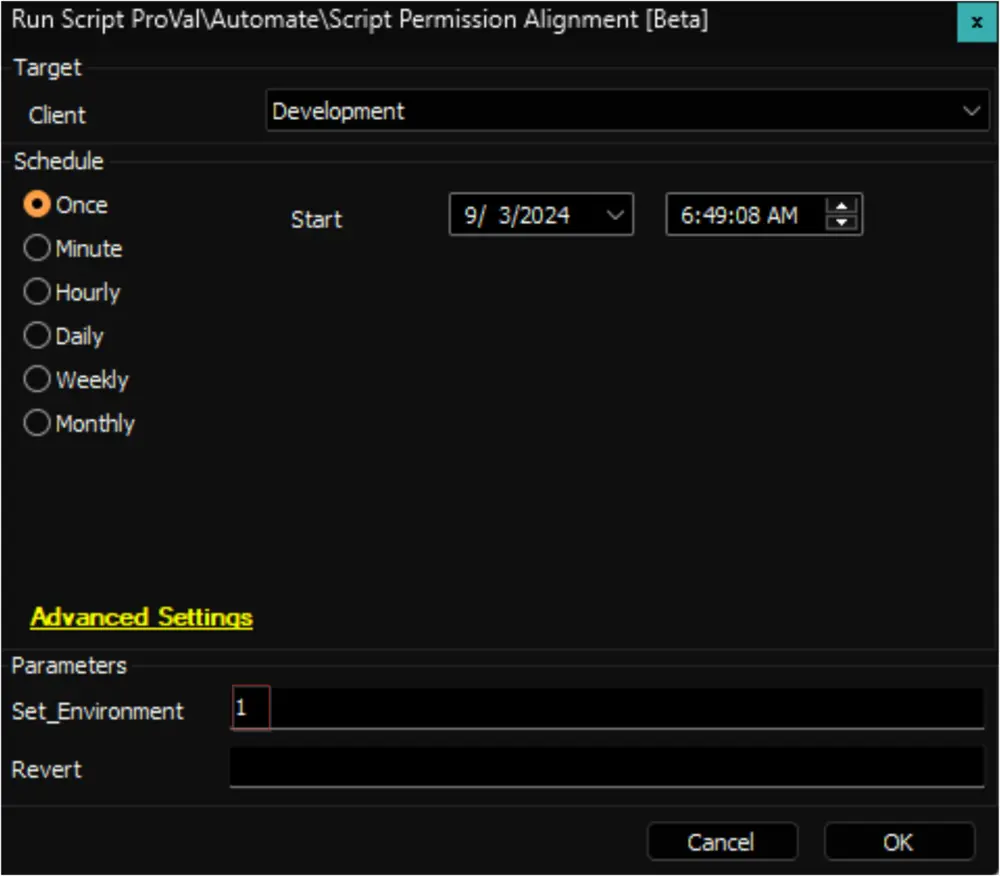
-
Set the Tier 1 and Tier 2 user classes in the system properties. The consultant should provide this information. Check the script's document for more information on the system properties.
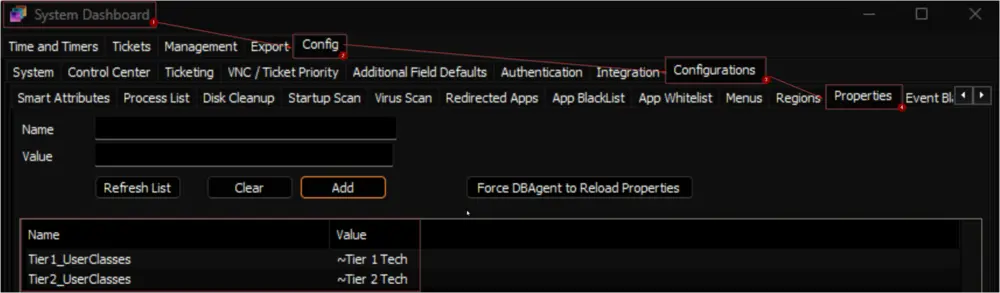
-
It is suggested to ask the partner to review the Script Permission Alignment [Beta] before scheduling the script.
-
Schedule the script to run
Dailyafter getting the green light from the partner or consultant.
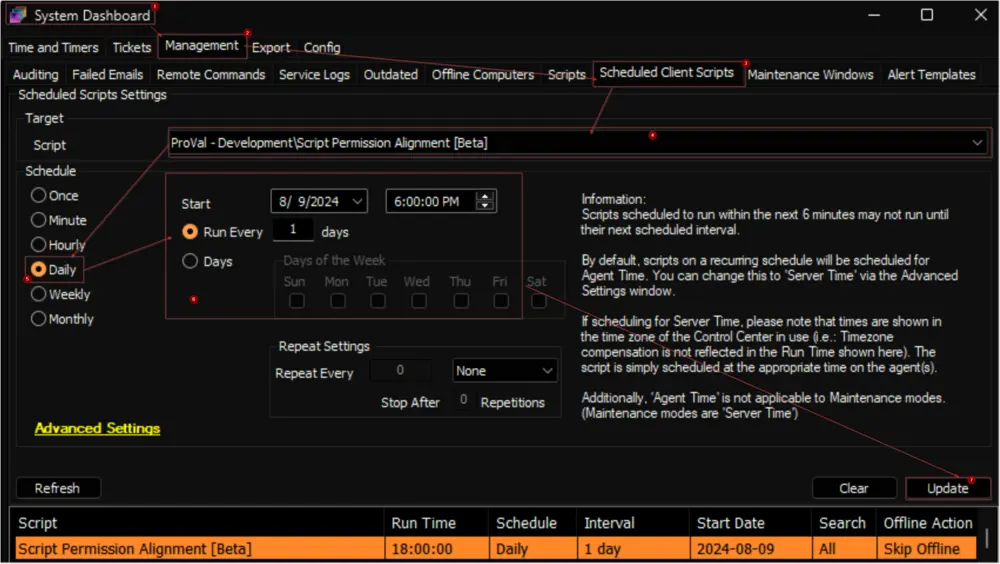
FAQ
Q: Can we use the solution to set permissions for any script?
A: The solution allows setting permissions only for the scripts listed in the Script Permission Alignment [Beta] dataview, and these permissions cannot be customized. However, the user classes Tier 1 and Tier 2 can be defined in the system properties.