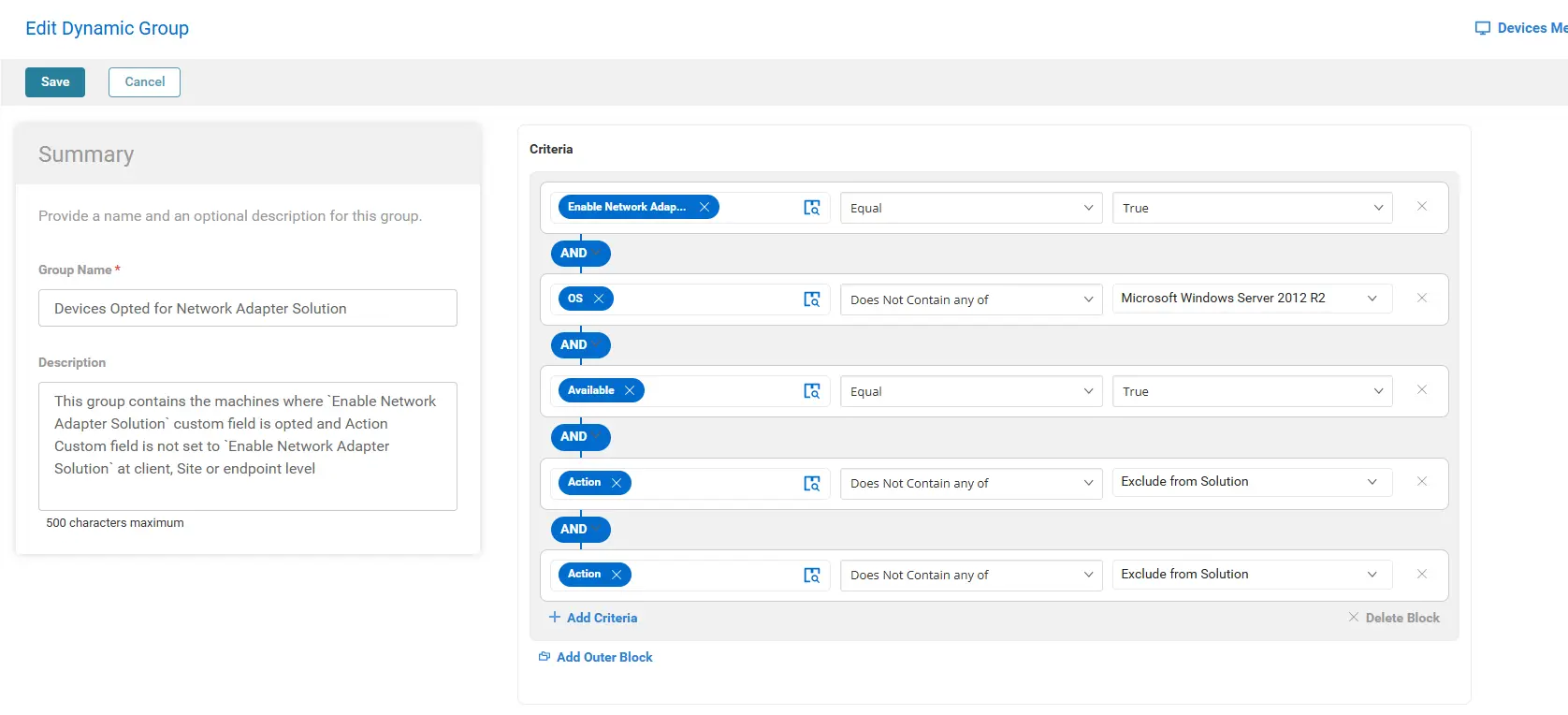Devices Opted for Network Adapter Solution
Summary
This group contains the machines where Enable Network Adapter Solution custom field is opted and Action Custom field is not set to Enable Network Adapter Solution at Client, Site or Endpoint level
Dependencies
- Manage - Network Adapter Solutions Custom Field
- Task - Manage - Network Adapter Protocols
- Solution - Manage Network Adapter Solution
Details
| Field Name | Type of Field (Machine or Organization) | Description |
|---|---|---|
| Devices Opted for Network Adapter Solution | Dynamic Group | This group contains the machines where Enable Network Adapter Solution custom field is opted and Action Custom field is not set to Enable Network Adapter Solution at client, Site or endpoint level. |
Group Creation
Step 1
Navigate to ENDPOINTS ➞ Groups
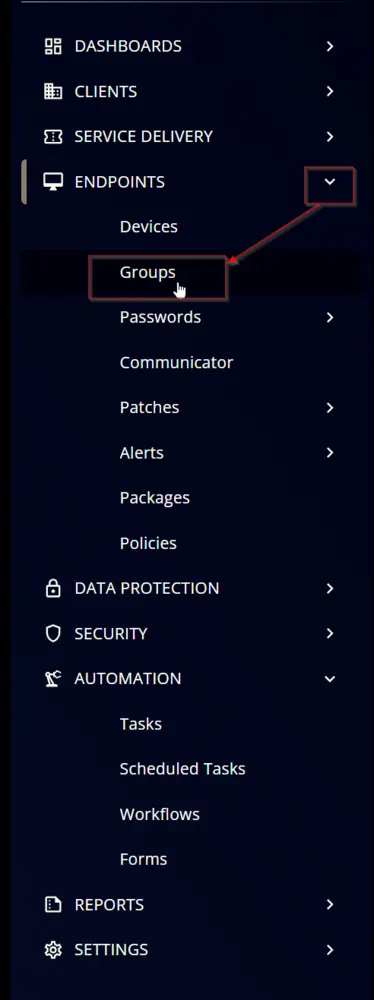
Step 2
Create a new dynamic group by clicking the Dynamic Group button.
Step 3
This page will appear after clicking on the Dynamic Group button:
- Group Name:
Devices Opted for Network Adapter Solution - Description: This group contains the machines where "Enable Network Adapter Solution" custom field is opted and 'Action' Custom field is not set to "Enable Network Adapter Solution" at Client, Site or Endpoint level.
Step 4
Click the + Add Criteria in the Criteria section of the group.
This search box will appear:
Add the following criteria as shown:
Criteria:
Enable Network Adapter Solutioncustom field equalsTrue.OSdoes not not containsunsupported machines. Select the unsupported versions one by one.- The agent
AvailableequalsTrue. Action(Site)does not containExclude From the SolutionAction(Endpoint)does not containExclude From the Solution
Completed Group