Property - Set
Summary
This script is intended to implement a solution to the multiple requests for exclusions in thresholds for targets. If a threshold for an item is set as a global property, there should be a way to override said policy at the computer level. This script addresses that request and is written in a manner so that it may be implemented in any Automate solution.
Sample Run
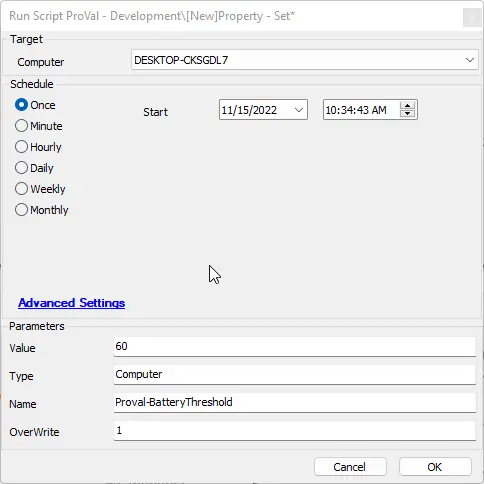
The above image sets a computer exclusion EDF to a new threshold, overwriting it if it currently exists.
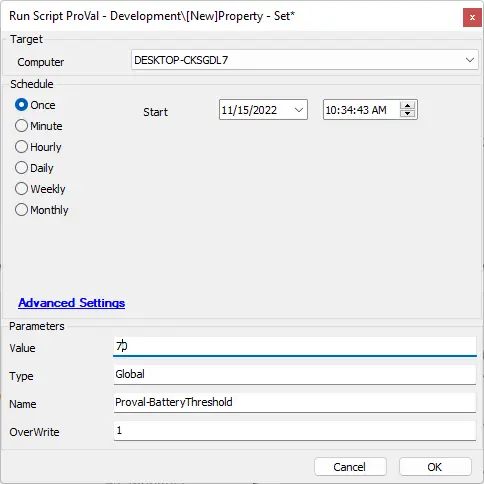
The above image sets a global parameter to a value, overwriting it if it exists.
User Parameters
| Name | Example | Required | Description |
|---|---|---|---|
| Value | Anything | True | The value for the desired parameter |
| Type | Global or Computer | True | The type of parameter to create. |
| Name | Anything | True | The name of the parameter to create. |
| Overwrite | 1 or anything | False | Toggles overwriting a currently set parameter. |
Variables
| Name | Description |
|---|---|
| Validate | Checks for the parameter; returns something or -9999 if missing. |
| dataValidate | Checks for the specific computer parameter data; if missing, returns -9999 (used if setting computer parameter). |
| GUID | Creates a GUID for use with the computer parameter. |
| EFID | The ID of the computer parameter. |
Process
If Global is selected:
- Check for the global parameter.
- If the parameter is missing:
- Create the parameter with the desired value.
- If the parameter exists:
- Check overwrite; if not 1, exit with an error. If 1, overwrite the current value.
- If the parameter is missing:
If Computer is selected:
- Check for the parameter and verify that the specific computer holds data in that parameter; if not, return -9999.
- If a value is missing for that target:
- Create the parameter for that target.
- If a value is present for that target:
- Check overwrite; if not 1, exit with an error; otherwise, overwrite the current target's parameter value.
- If a value is missing for that target: