FTP - Download File
Summary
This script will download a file from the target FTP server.
Time Saved by Automation: 10-20 Minutes
Sample Run
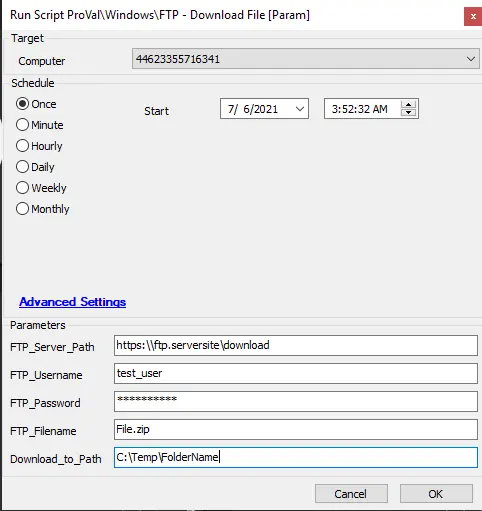
Variables
| Variable | Description |
|---|---|
| PS_Results | This stores the PowerShell script output, indicating whether the file was successfully downloaded from the provided FTP server or not. |
User Parameters
| Name | Example | Required | Description |
|---|---|---|---|
| FTP_Server_Path | https://ftp.server/download | True | The FTP server path where the file is stored. |
| FTP_Username | test_user | True | The FTP username to access the FTP site. |
| FTP_Password | testing@123 | True | The FTP password to access the FTP site. |
| FTP_Filename | Filename.zip | True | The filename with extension to download from the FTP site. |
| Download_to_Path | C:/Windows/Temp/Folder | True | The local destination path on the agent. |
Process
- This script will attempt to download the file from the FTP site.
- It will first check whether all user parameters are provided; if not, the script will exit. If all parameters are provided, it will attempt to download the file from the FTP site as per the provided details.
- It will log the output in the script indicating whether the download was successful or not.
Output
- Script log