DUO Auth Proxy Deployment Failed
Summary
This document contains the devices where the "DUO Security Authentication Proxy" application deployment failed due to the script "DUO Auth Proxy - Install/Update Latest Version." It is built for auditing purposes.
Dependencies
CW RMM Custom Fields - DUO Auth Proxy Deployment
Details
| Field Name | Type of Field (Machine or Organization) | Description |
|---|---|---|
| DUO Auth Proxy Deployment Failed | Dynamic | This contains the devices where the "DUO Security Authentication Proxy" application deployment failed due to the script "DUO Auth Proxy - Install/Update Latest Version." It is built for auditing purposes. |
Group Creation
-
Navigate to
Devices>Device Groups.
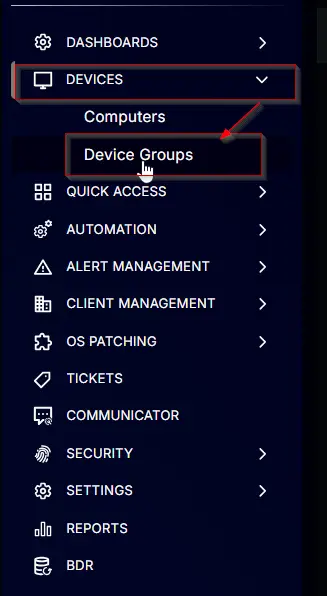
-
Create a new dynamic group by clicking the
Dynamic Groupbutton.
This page will appear after clicking on theDynamic Groupbutton:
-
Set the group name to
DUO Auth Proxy Deployment Failed.
Description:This contains the devices where the "DUO Security Authentication Proxy" application deployment failed due to the script "DUO Auth Proxy - Install/Update Latest Version."
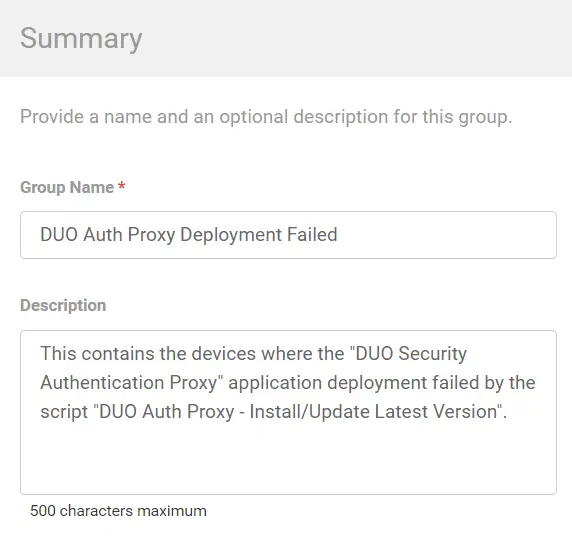
-
Click the
+ Add Criteriain theCriteriasection of the group.
This search box will appear.
-
- Search and select the
Duo Auth Proxy Resultcustom field from the search box. - Set
Failedin the comparison condition.
Condition:Duo Auth Proxy ResultDoes Not Contain any ofFailed
- Search and select the