Install Lenovo Updates - Windows Workstations
Overview
Automates the installation of Lenovo system updates on supported workstations. If no variables are configured, the component will simply return the list of available updates.
Important Notes
- Forceful reboots: BIOS/firmware updates initiate hardware-level restarts that bypass
-NoRebootparameter controls - Maintenance windows: Schedule updates during planned downtime to avoid disruption
- Power continuity: Ensure uninterrupted power supply during firmware updates
- Unattended requirement: Type-based installations only process updates supporting silent installation
- ID exceptions: Updates installed by ID ignore unattended installation requirements
- Parameter Handling: If both
TypeandIdparameters are specified, theTypeparameter will take precedence.
Dependencies
Implementation
-
Download the component
[Install Lenovo Updates - Windows Workstations](../../../static/attachments/install-lenovo-updates-windows-workstations.cpt)from the attachments. -
After downloading the attached file, click on the
Importbutton -
Select the component just downloaded and add it to the Datto RMM interface.
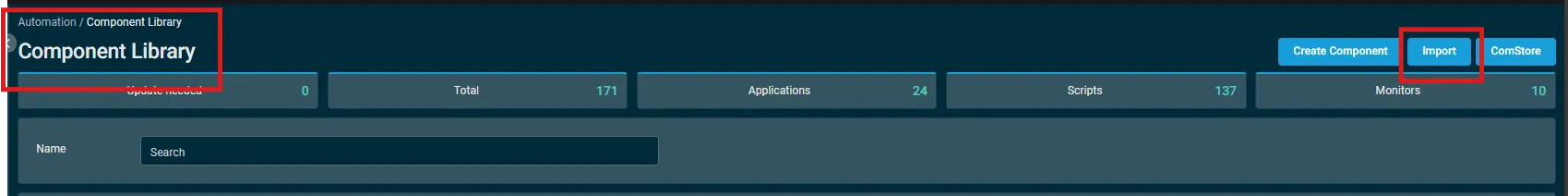
Sample Run
Example 1
Discovers and lists all available updates without installation.
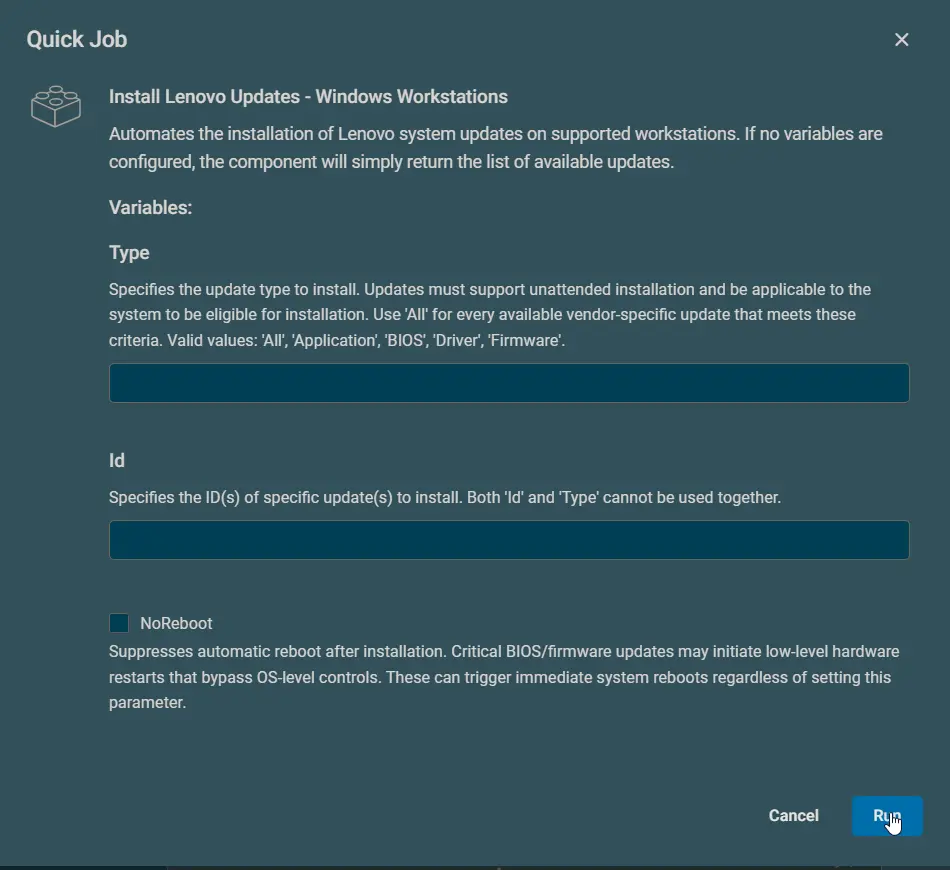
Example 2
Installs all available updates that support unattended installation and are applicable to the system. Automatically reboots if required.
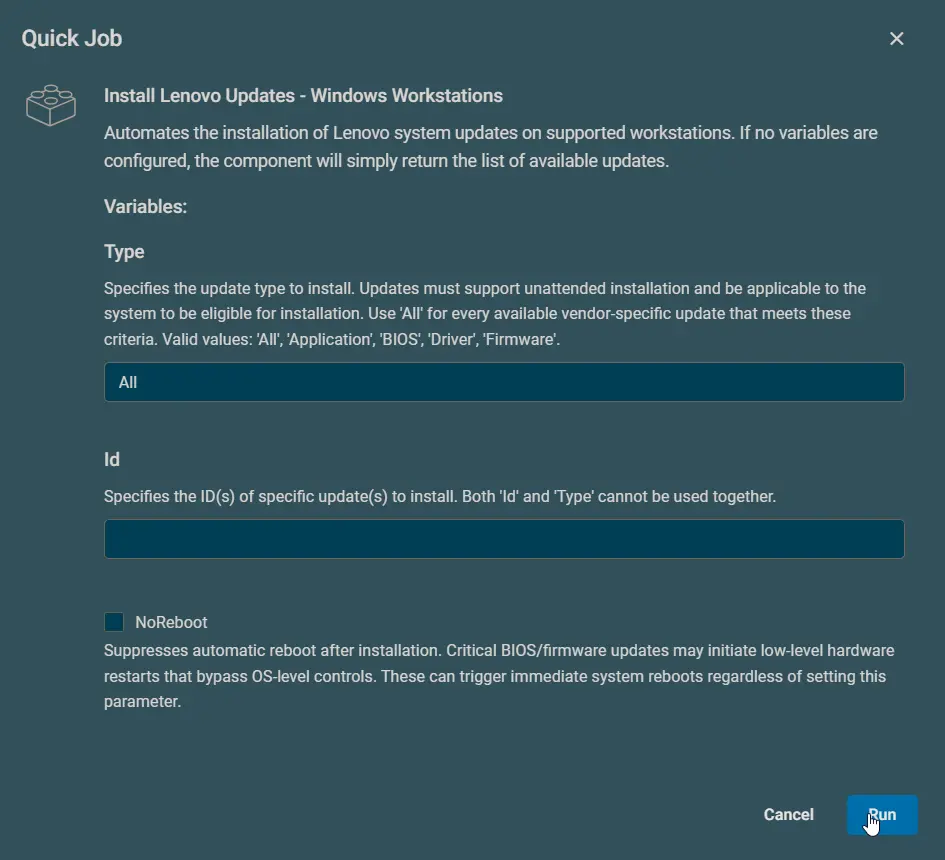
Example 3
Installs available BIOS and Firmware updates that support unattended installation and are applicable to the system. Suppresses automatic reboot (manual reboot required if pending).
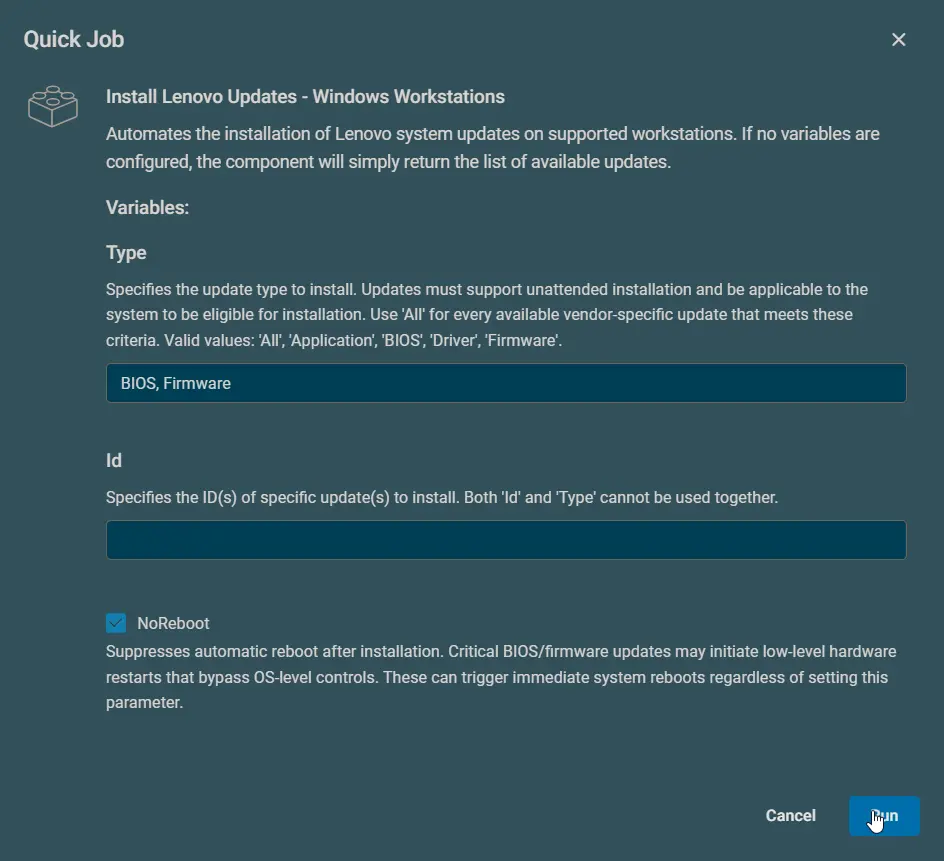
Example 4
Installs specific updates by their IDs regardless of unattended support status. Automatically reboots if required.
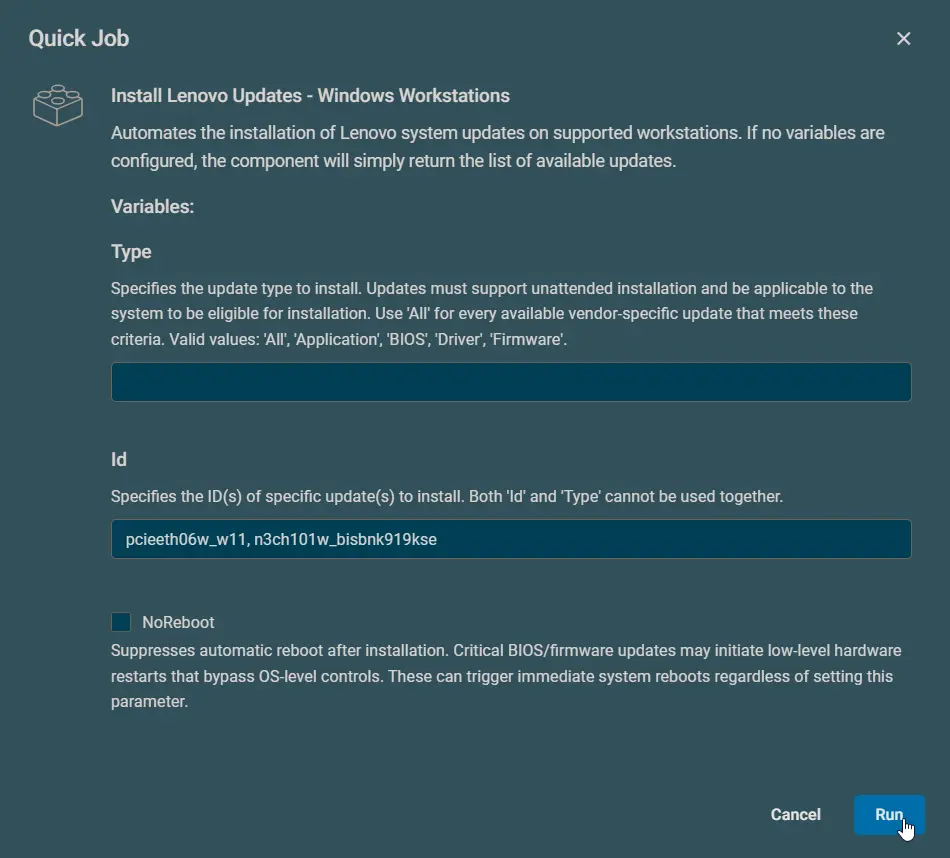
Example 5
Attempts to install only driver updates that support unattended installation. Suppresses automatic reboot (manual reboot required if pending).
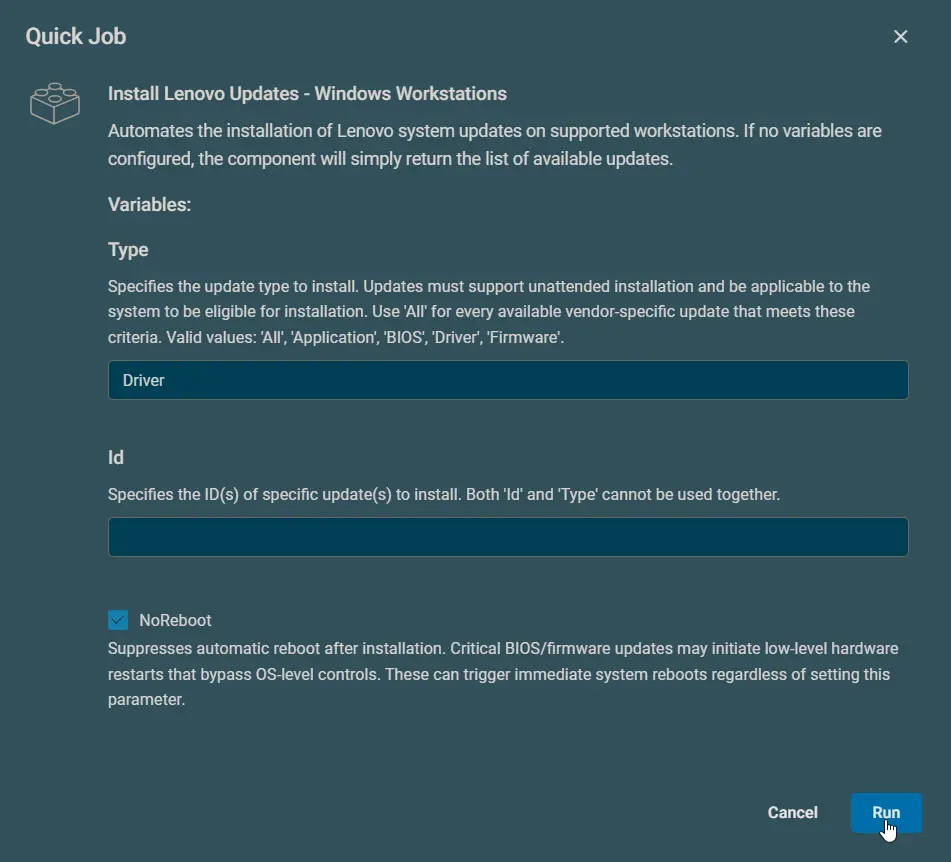
Datto Variables
| Variable Name | Example | Type | Default | Description |
|---|---|---|---|---|
| Type |
| String | Specifies the update type to install. Updates must support unattended installation and be applicable to the system to be eligible for installation. Use 'All' for every available vendor-specific update that meets these criteria. Valid values: All, Application, BIOS, Driver, Firmware. | |
| Id |
| String | Specifies the ID(s) of specific update(s) to install. Both 'Id' and 'Type' cannot be used together. | |
| NoReboot | Boolean | False | Suppresses automatic reboot after installation. Critical BIOS/firmware updates may initiate low-level hardware restarts that bypass OS-level controls. These can trigger immediate system reboots regardless of setting this parameter. |
Output
stdOut & stdError