BlackPoint - SnapAgent Installer
Summary
This script is designed to install the SnapAgent on the machine.
Sample Run
Dependencies
EDFs
| Name | Level | Type | Description |
|---|---|---|---|
| BlackPoint SnapAgent Deploy | Client | Check Box | This client-level EDF needs to be checked for the SnapAgent installation. The monitor Monitor - BlackPoint SnapAgent Deployment is directly proportional to this EDF. |
| BlackPoint SNAP URL | Client | Text | This client-level EDF must be filled with the installer package URL for downloading and installing the licensed SnapAgent application. The monitor Monitor - BlackPoint SnapAgent Deployment is directly proportional to this EDF. |
| BlackPoint SnapAgent Exclude | Location | Check Box | If this location-level EDF is checked, then all agents of the location will be excluded from the monitor for the SnapAgent deployment. The monitor Monitor - BlackPoint SnapAgent Deployment is indirectly proportional to this EDF. |
| BlackPoint SnapAgent Exclude | Computer | Check Box | If this computer-level EDF is checked, then the agent will be excluded from the monitor for the SnapAgent deployment. The monitor is indirectly Monitor - BlackPoint SnapAgent Deployment proportional to this EDF. |
Variables
Document the various variables in the script. Delete any section that is not relevant to your script.
| Name | Description |
|---|---|
| @ProjectName@ | This contains the agnostic PS1 name and sets that as a project and working directory to C:/ProgramData/_Automation/Script/@ProjectName@. |
| @URL@ | This contains the value of the URL from the client-level EDF "BlackPoint SNAP URL". |
| @WorkingDirectory@ | This is a directory where the agnostic script downloads and its logging is stored. The directory path is "C:/ProgramData/_Automation/Script/@ProjectName@". |
| @PS1Log@ | This stores the PowerShell informational logs for validation and saves them in the @WorkingDirectory@ folder with the name: @ProjectName@-log.txt. |
| @PS1ErrorLog@ | This contains the PowerShell error logs for validation and saves them in the @WorkingDirectory@ folder with the name: @ProjectName@-error.txt. |
| @ErrorLog@ | This contains the content of the error log file, i.e., @ProjectName@-error.txt. |
Ticketing
- To enable the ticketing feature, it is mandatory to set the ticket category at the monitor level as shown below:
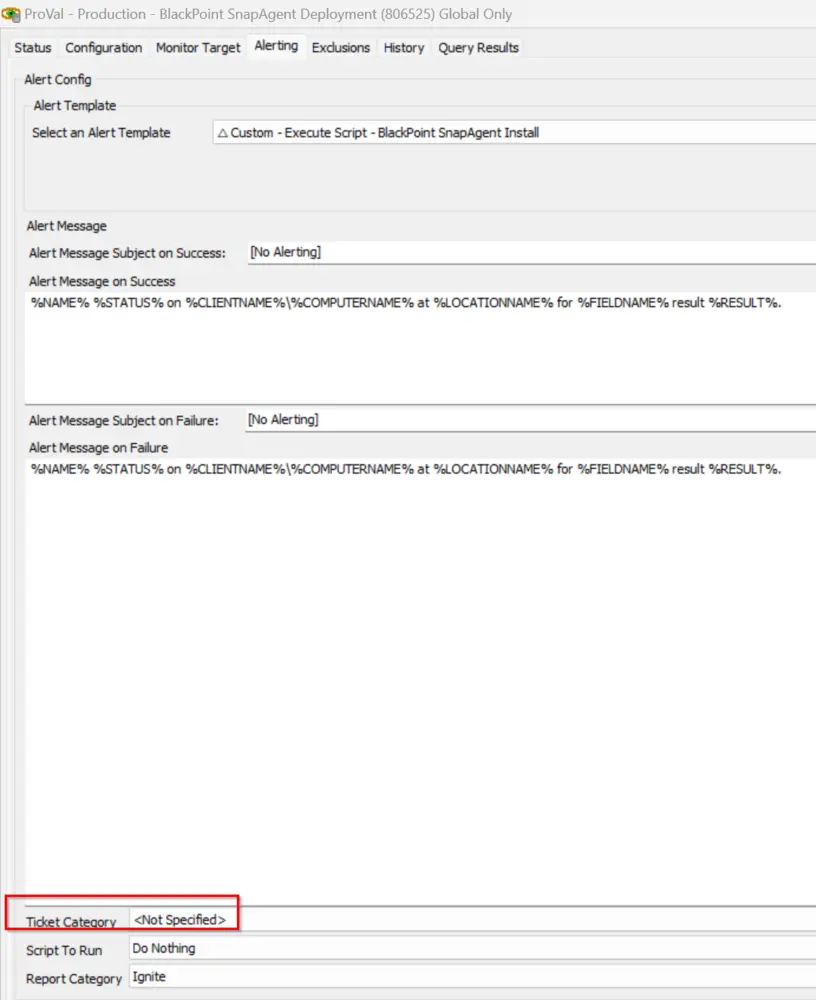
-
Subject:
SnapAgent Installation Failed on %computername% of %clientname%/%locationname% -
Body:
SnapAgent Installation Failed on %computername% of %clientname%/%locationname%. Refer to the logs below:
@ErrorLog@.
Output
- Script log
- Local files on the computer