Dell Command Update Handler - Audit [Script]
Summary
The purpose of this dataview is to display the last execution result of Script - Dell Command Update - Install/Upgrade + Command Handler script for the Dell Workstations.
Sample Screenshot:
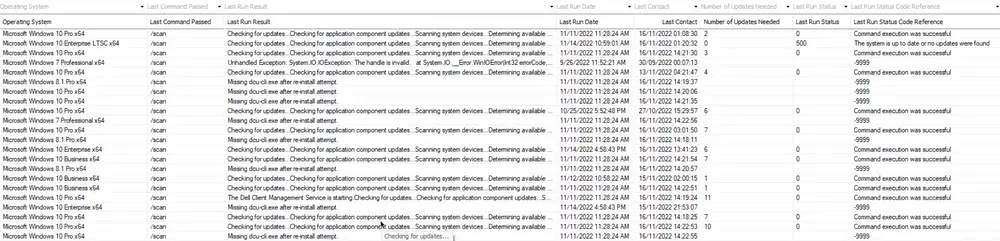
Dependencies
Script - Dell Command Update - Install/Upgrade + Command Handler script
Columns
| Column | Description |
|---|---|
| Client Name | The name of the client organization associated with the device |
| Location Name | The specific site or location where the device is situated |
| Computer Name | The hostname or identifier of the computer being audited |
| Operating System | The operating system installed on the device |
| Last Command Passed | The most recent command that was successfully executed |
| Last Run Result | The outcome or result of the last script execution |
| Last Run Date | The date and time when the script was last executed |
| Last Contact | The most recent time the device communicated with the management system |
| Number of Updates Needed | The count of pending updates detected on the device |
| Last Run Status | The current status of the last script run (e.g., 0, 1, 500) |
| Last Run Status Code Reference | A reference code providing more detail about the last run status |