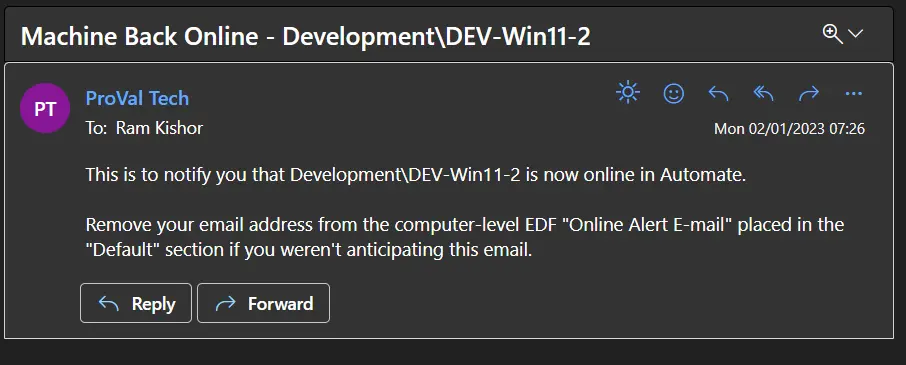Email - Machine Back Online
Purpose
This solution is intended to provide notification of a machine's ConnectWise Automate online check-in to a contact.
Associated Content
| Content | Type | Function |
|---|---|---|
| CWM - Automate - Internal Monitor - ProVal - Development - Agent - E-Mail - Machine Back Online | Internal Monitor | Detects the machines the moment they start checking in with Automate. |
| CWM - Automate - Script - Email - EDF - Machine Back Online [Autofix]* | Script | Sends an email to the addresses mentioned in the computer-level EDF "Online Alert E-mail" for the machines detected by the CWM - Automate - Internal Monitor - ProVal - Development - Agent - E-Mail - Machine Back Online monitor. |
| △ Custom - Machine Back Online | Alert Template | Executes the CWM - Automate - Script - Email - EDF - Machine Back Online [Autofix]* script against the machines detected by the CWM - Automate - Internal Monitor - ProVal - Development - Agent - E-Mail - Machine Back Online monitor. |
Implementation
-
Import the script CWM - Automate - Script - Email - EDF - Machine Back Online [Autofix]*.
-
Import the monitor set CWM - Automate - Internal Monitor - ProVal - Development - Agent - E-Mail - Machine Back Online.
-
Reload System Cache.
-
Create the alert template
△ Custom - Machine Back Online.INSERT INTO `alerttemplate` (`Name`, `Comment`, `Last_User`, `Last_Date`, `GUID`)
SELECT
'△ Custom - E-Mail - Machine Back Online' AS `Name`,
'△ Custom - E-Mail - Machine Back Online' AS `Comment`,
'PRONOC' AS `Last_User`,
(NOW()) AS `Last_Date`,
'20bd12ab-6f23-42e6-ad8a-373fc41faab9' AS `GUID`
WHERE (SELECT COUNT(*) FROM alerttemplate WHERE GUID = '20bd12ab-6f23-42e6-ad8a-373fc41faab9') = '0';
INSERT INTO `alerttemplates` (`AlertActionID`, `DayOfWeek`, `TimeStart`, `TimeEnd`, `AlertAction`, `ContactID`, `UserID`, `ScriptID`, `Trump`, `GUID`, `WarningAction`)
SELECT
(SELECT alertactionid FROM alerttemplate WHERE `GUID` = '20bd12ab-6f23-42e6-ad8a-373fc41faab9') AS `AlertActionid`,
'127' AS `DayOfWeek`,
'00:00:00' AS `TimeStart`,
'23:59:00' AS `TimeEnd`,
'512' AS `AlertAction`,
'-2' AS `ContactID`,
'0' AS `UserID`,
(SELECT Scriptid FROM lt_scripts WHERE scriptGUID = '73415a51-8a97-11ed-91e5-000c295e5f17') AS `Scriptid`,
'0' AS `Trump`,
'7245e028-bbee-4fff-9df6-35ebdaea3933' AS `GUID`,
'512' AS `WarningAction`
WHERE (SELECT COUNT(*) FROM alerttemplates WHERE GUID = '7245e028-bbee-4fff-9df6-35ebdaea3933') = '0';
Set the email addresses at the computer-level EDF Online Alert E-mail located under the Default EDF section for the concerned computers. To set multiple email addresses, each address must be separated by a semicolon (;).
e.g.,
Multiple Email Addresses:
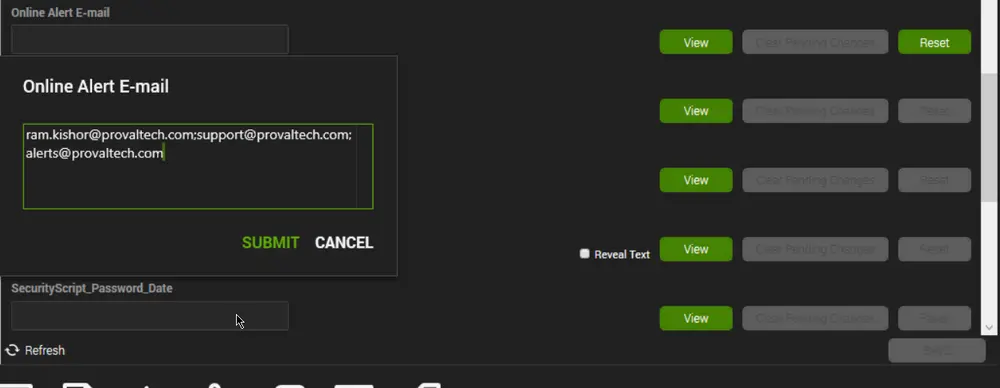
Single Email Address:
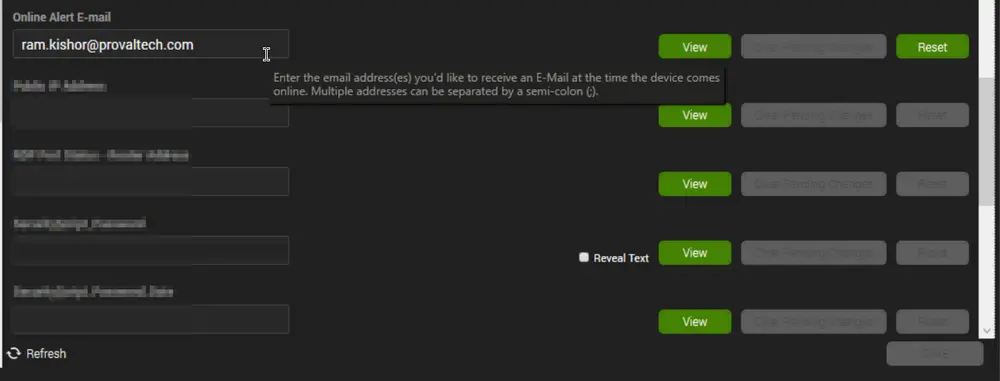
FAQ
Q: How to stop receiving the emails after getting the work done?
A: Remove the email address(es) from the EDF.
Sample Email