Scheduled Task Creation - CagService
Overview
This component creates a Scheduled Task in Task Scheduler to ensure the Datto RMM service (CagService) starts automatically on a daily basis.
Implementation
- Import the
ComponentScheduled Task Creation - Cagservice into Datto RMM. - Download the attached file > Click on the
Importbutton > Select the component to add to the Datto RMM interface.
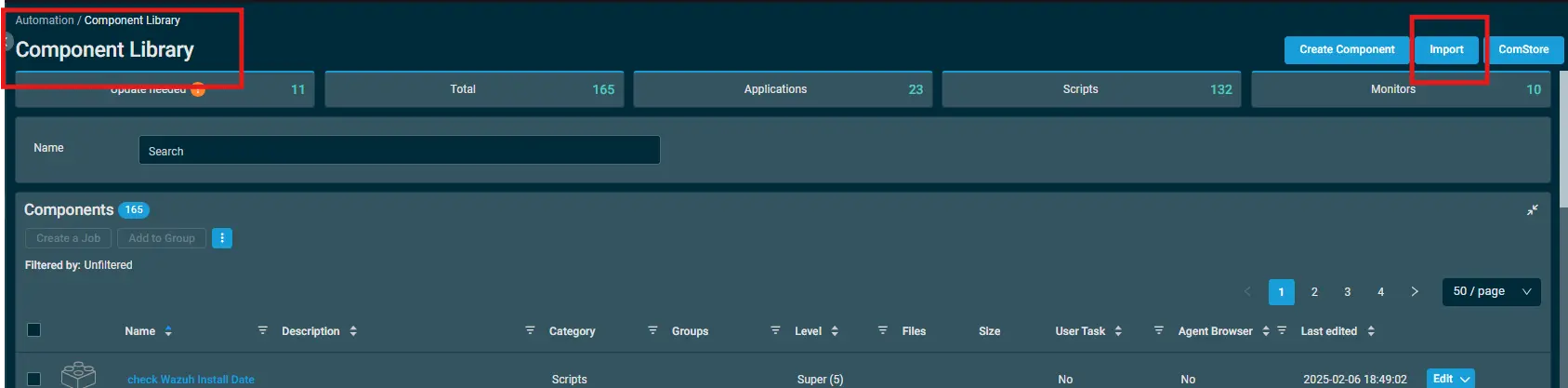
Sample Run
Go to Automation> Jobs> Click on Create Job.
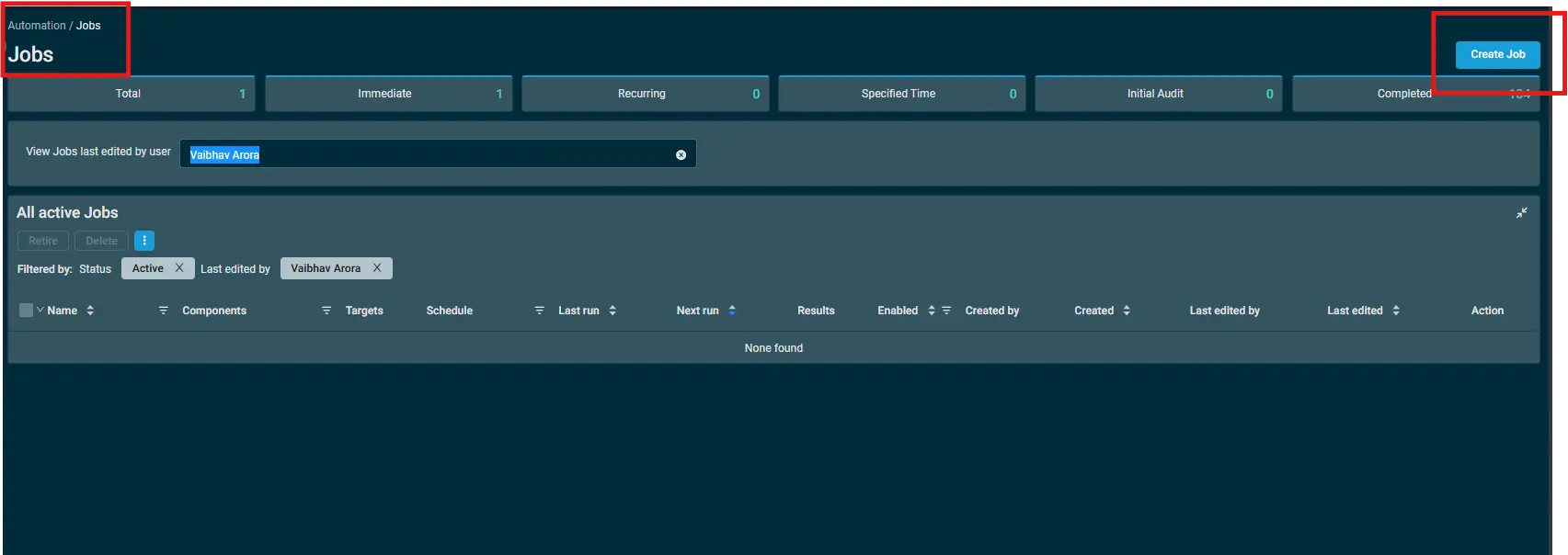
Into the Job section:-
- Step1: Specify the
Nameof the job. - Step2: Under the
Componentssection, select theSchedule Task Creation - Cagservicecomponent usingAdd Componentbutton. - Step3: Under the
Targetssection, click onAdd targetbutton to add device or groups as target.
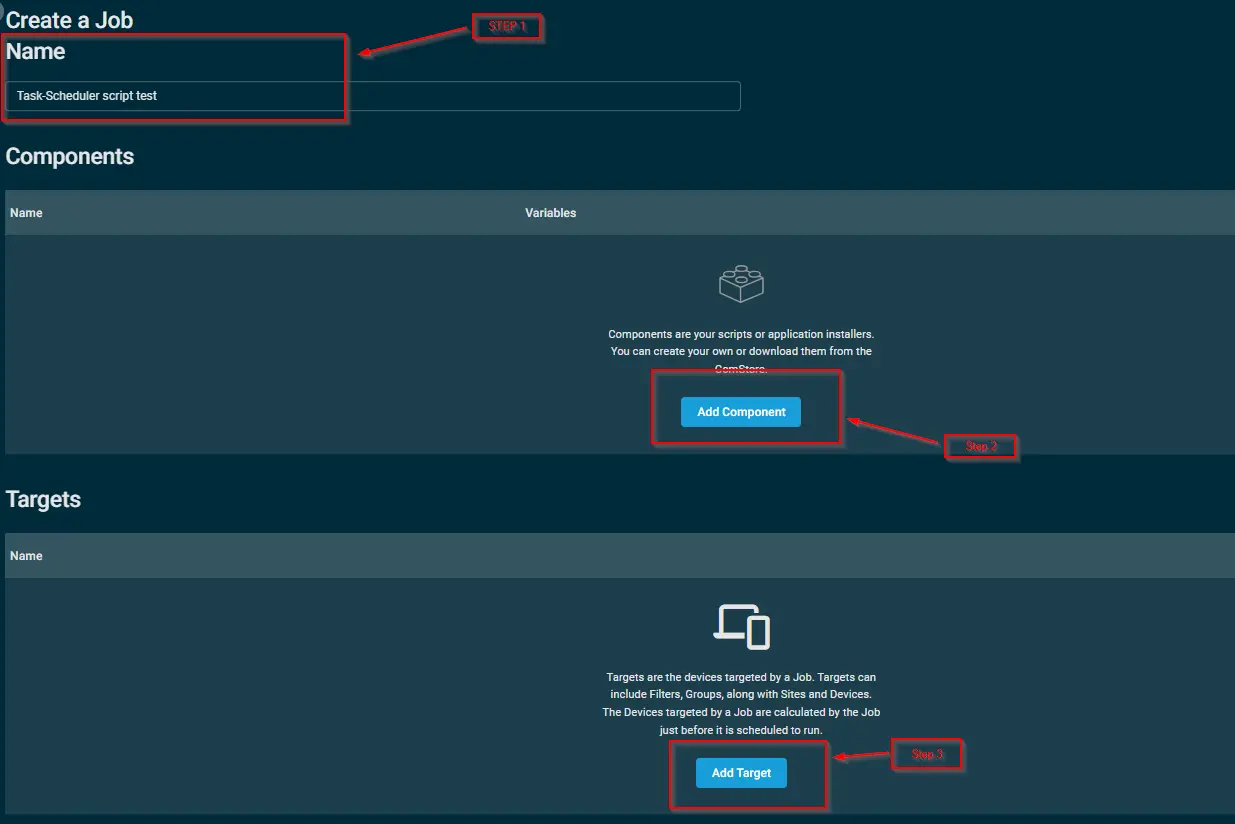
Schedulethe job at a particular time. SelectImmediatelyfromRecurrencedropdwon to execute it right now.- Set the
Expirationto terminate the job after a certain time. SelectNeverto run it indefinitely.
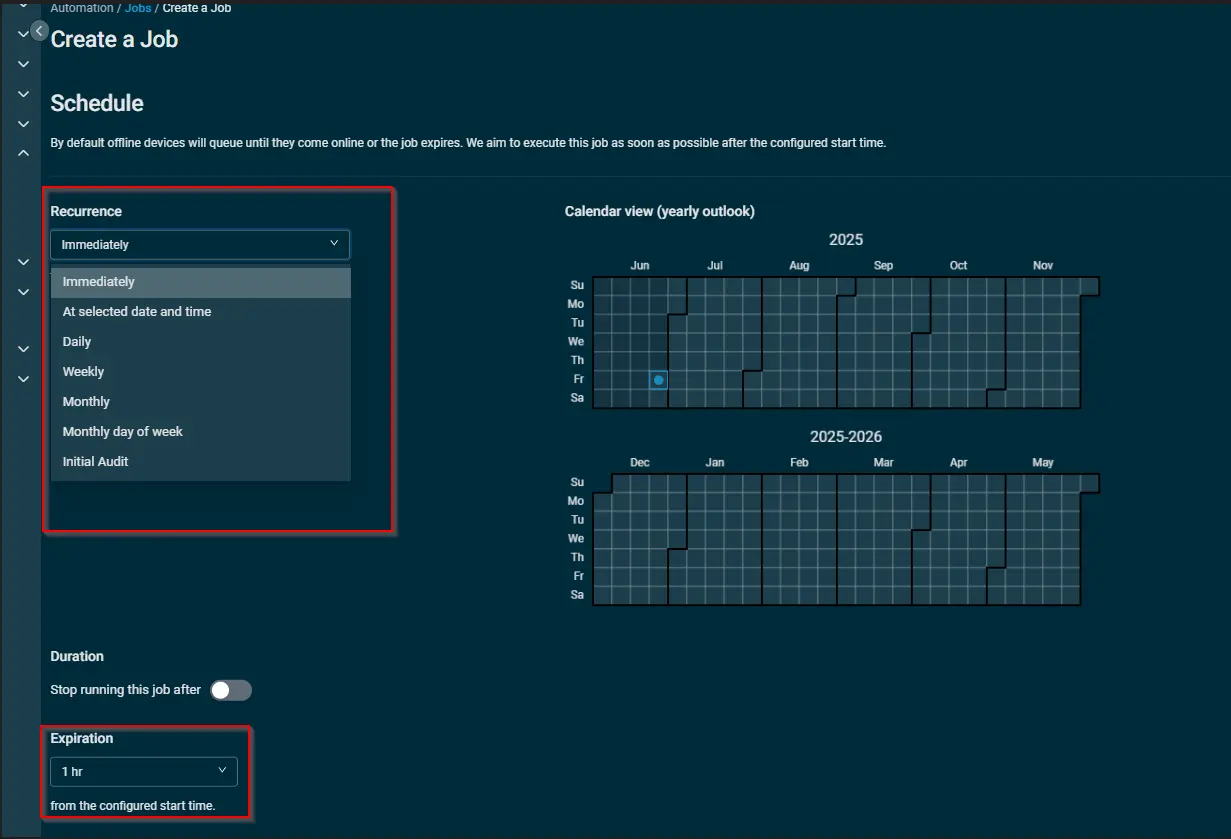
After Scheduling and setting expiration:-
- Step1: Set the
Notificationif required. - Step2: Set the
Executionof the job as per the requirement. - Step3: Click on
Create job.
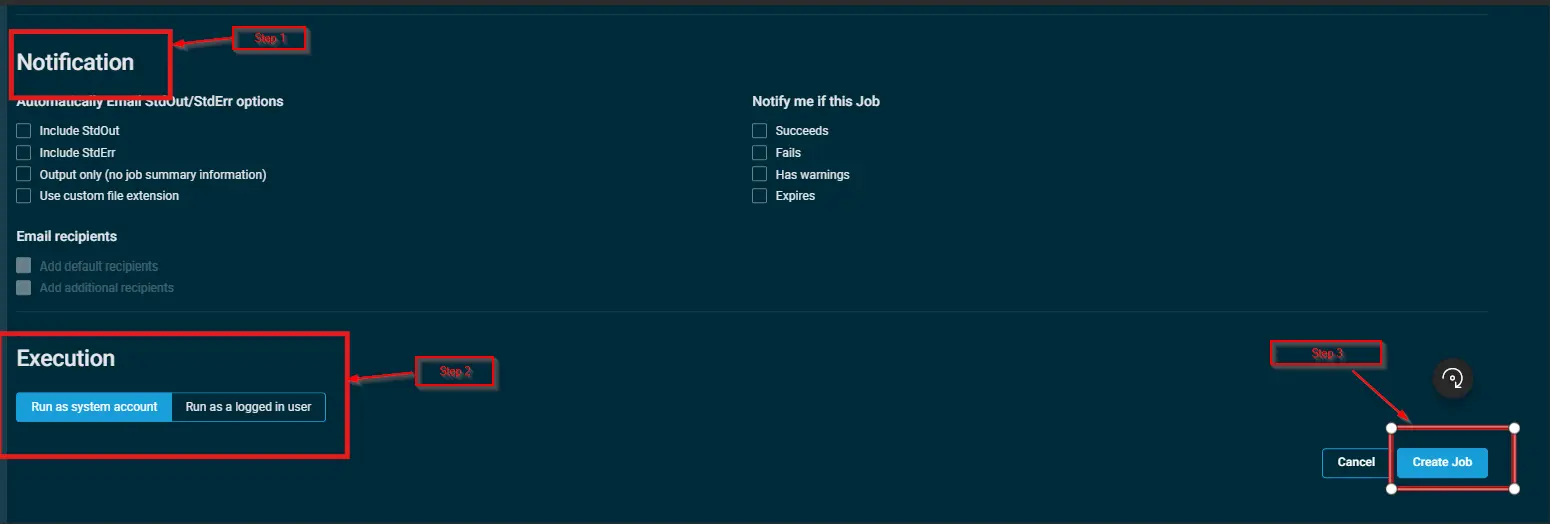
Output
- stdOut
- stdError