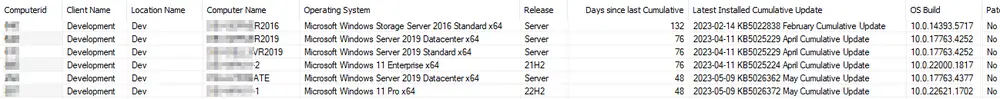Latest Installed Cumulative Update
Summary
This document displays the data fetched by the Get Latest Installed Cumulative Update script. The data view explicitly excludes machines for which Microsoft does not release cumulative updates.
Dependencies
- Get Latest Installed Cumulative Update
- Custom Table - pvl_win_latest_installed_cu
- Solution - Latest Installed Cumulative Update
Columns
| Column | Description |
|---|---|
| Client ID | Client ID (Hidden) |
| Location ID | Location ID (Hidden) |
| Computer ID | Computer ID |
| Client Name | Client Name |
| Location Name | Location Name |
| Computer Name | Computer Name |
| Operating System | Operating System |
| Release | OS Release Number |
| Latest Installed Cumulative Update | Name of the Latest Installed Cumulative Update |
| OS Build | Full Build Number of the Operating System |
| Patch Managed | Is the computer patch managed? (Yes/No) |
| Is End of Life | Is the computer's Operating System End of Life? (Yes/No) |
| Last Logged In User | Last Logged In User |
| Last Contact | Last Contact with RMM |
| Script Run Time | Last Run Time of the script |
| Patch Release Date | Date when the installed CU was released |
| KBID | KBID of the CU |
| Days Since Last Cumulative | Age of the latest installed cumulative update in days |
| Friendly Name | Friendly Name of the Machine |
| Days Since Last Script Run | Days since script last ran on the machine |
| Days Since Last Contact | Last Contact of the machine in days |
Sample Screenshot