DUO - Install MFA Authentication For Windows EDFs
Summary
This document uses Client and Agent Level EDFs and an internal monitor to ensure that DUO software is installed for all agents within a client.
Sample Run
Dependencies
-
Client EDF
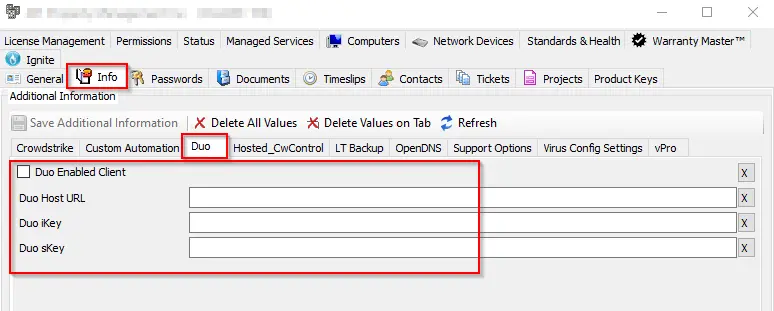
-
Agent EDF for exclusion (Will prevent the monitor from picking up the agent / forcing DUO install)
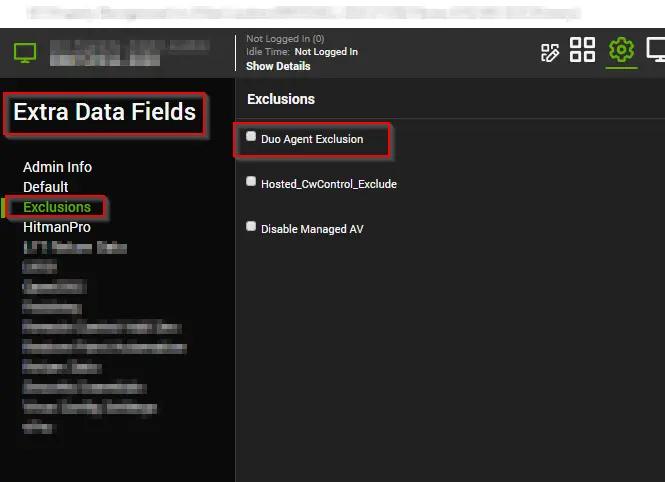
Variables
Document the various variables in the script. Delete any section that is not relevant to your script.
Global Parameters
| Name | Example | Required | Description |
|---|---|---|---|
| AUTOPUSH | #0 | True | DUO Install Parameter - review DUO documentation |
| FAILOPEN | #1 | True | DUO Install Parameter - review DUO documentation |
| RDPONLY | #0 | True | DUO Install Parameter - review DUO documentation |
| Ticketing | 1 | True | 1 = Ticket on Failure |
| TicketCreationCategory | 123 | False | If set, will override default ticket category if Ticketing = 1 |
Process
Sets all variables from EDFs and Script Globals. The process will exit if required variables are not set. It downloads the DUO MSI File from https://dl.duosecurity.com, installs according to DUO documentation, and confirms that the software is installed. A ticket will be created on failure if the global variable is set.
Output
- Script Log
- Ticket - Optional