Manage Time Zone
Overview
Gets or sets the Windows time zone using a NinjaOne custom field or runtime variables, with automatic detection and IANA-to-Windows mapping if 'Default' is specified.
Sample Run
Play Button > Run Automation > Script
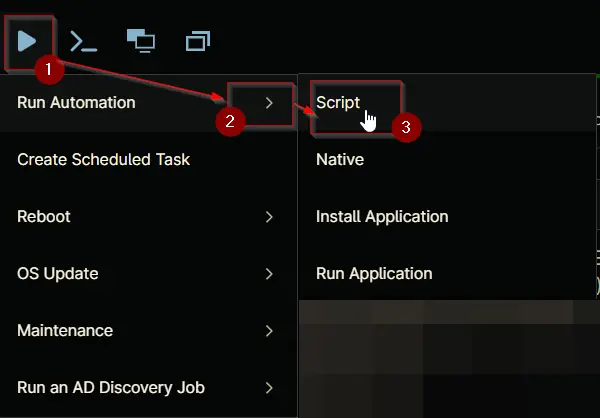
Search and select Manage Time Zone
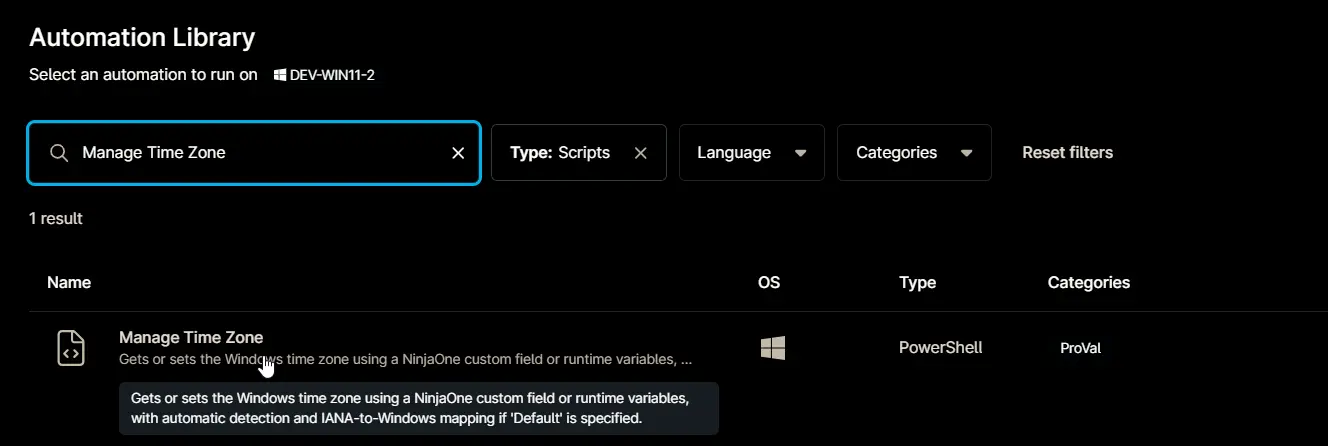
Set the required arguments and click the Run button to run the script.
- Run As:
System - Preset Parameter:
<Leave it Blank> - Action:
GetorSet - TimeZone:
Defaultor<TimeZone to set>
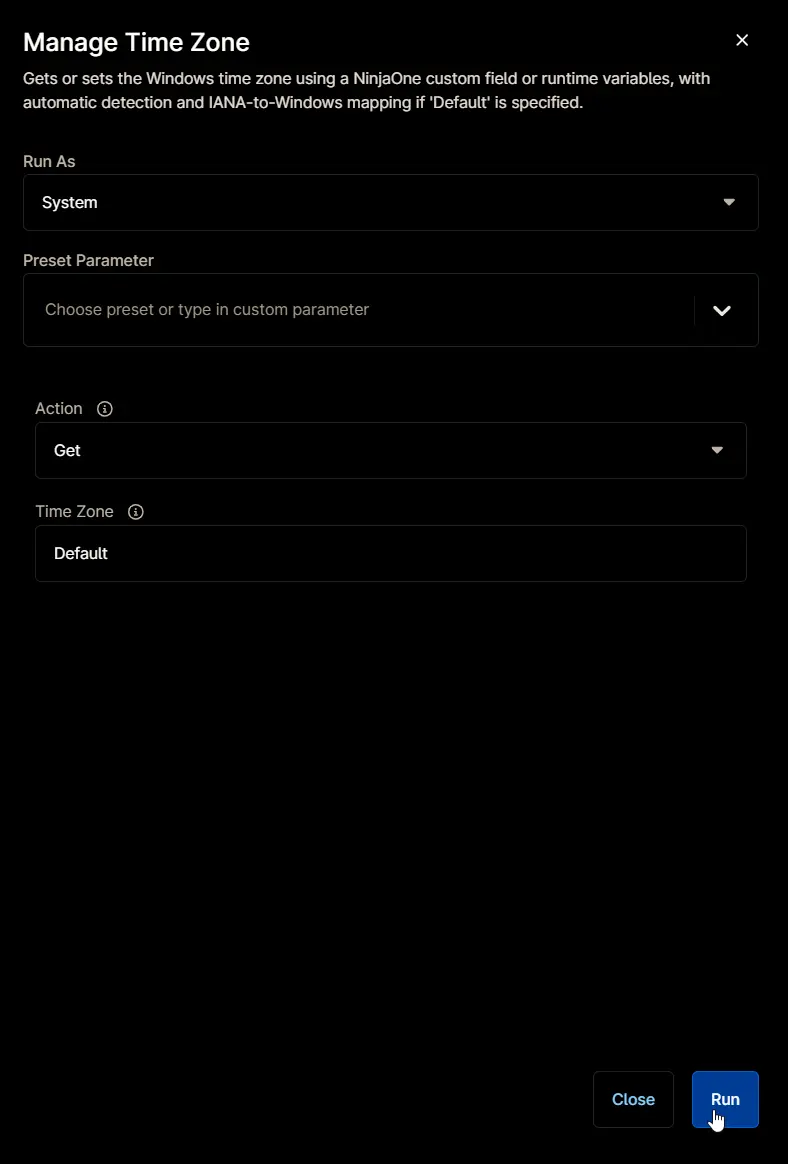
Run Automation: Yes
Dependencies
Parameters
| Name | Example | Accepted Values | Required | Default | Type | Description |
|---|---|---|---|---|---|---|
| Action | Get | Get, Set | False | Get | Drop-Down | Specifies the action to perform. |
| Time Zone | Eastern Standard Time | False | Default | String | The Windows time zone ID to set (e.g., 'Pacific Standard Time'). If left blank, the script sets the Windows time zone automatically based on the device's public IP address. |
Automation Setup/Import
Output
- Activity Details