Update Orchestrator Bouncer
Summary
This script will attempt to "neuter" the update orchestrator solution on endpoints by renaming or removing a directory.
Manual Run
This script does not have any parameters and can be run against any online Windows device.
Dependencies
None. This script can be run against any Windows device.
Create Script
Update Orchestrator Bouncer
To implement this script, please create a new "PowerShell" style script in the system.
- Name: Update Orchestrator Bouncer
- Description: Will attempt to "neuter" the update orchestrator solution on endpoints by renaming or removing a directory.
- Category: Patching
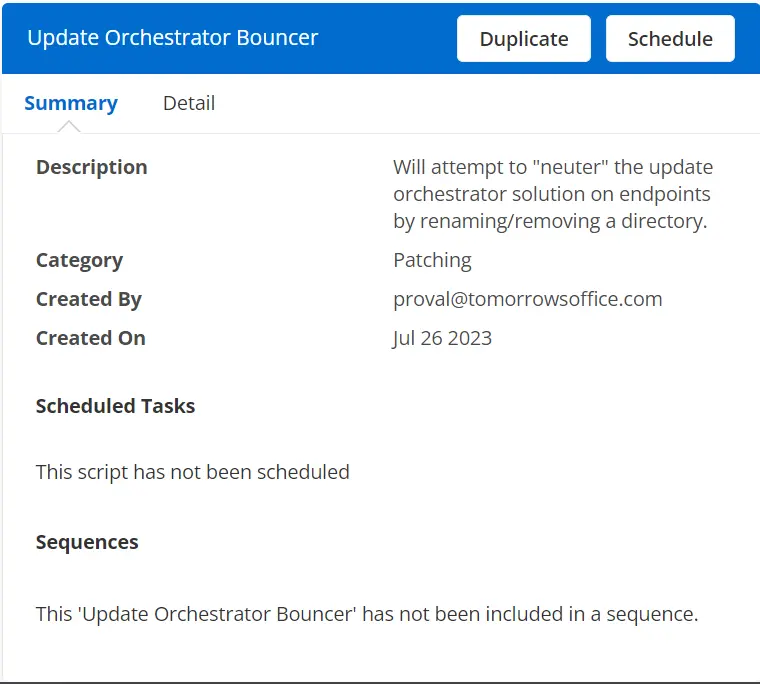
Script
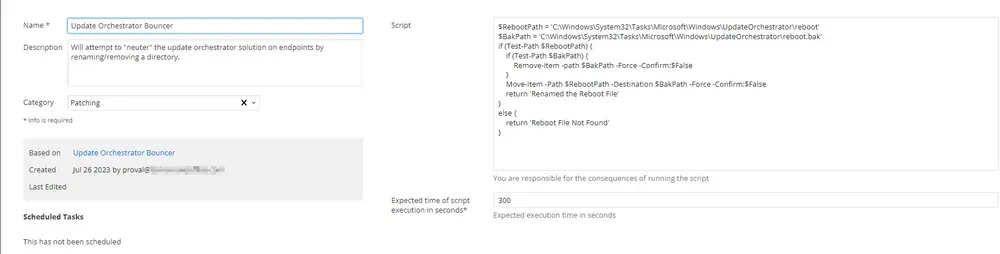
Paste the below PowerShell script directly into the "Script" field.
$RebootPath = 'C:\Windows\System32\Tasks\Microsoft\Windows\UpdateOrchestrator\reboot'
$BakPath = 'C:\Windows\System32\Tasks\Microsoft\Windows\UpdateOrchestrator\reboot.bak'
if (Test-Path $RebootPath) {
if (Test-Path $BakPath) {
Remove-Item -path $BakPath -Force -Confirm:$False
}
Move-Item -Path $RebootPath -Destination $BakPath -Force -Confirm:$False
return 'Renamed the Reboot File'
}
else {
return 'Reboot File Not Found'
}
Script Deployment
The script is intended to run from the Update Orchestrator Bouncer monitor as the "Run Automated Task."
This script can also run manually against any Windows-based device.
Output
- Script log