Set-PowerPlan
Description
Configures power plan settings using either a provided hashtable or CSV file. If the specified power plan does not exist, it will be created.
Requirements
- PowerPlanSettingsTemplate.csv
Process
- Ensures mandatory parameters are provided and validates the parameter's format and structure.
- Retrieves available power plans using
powercfg /list. - Checks if the specified power plan (
$Name) exists. - If not, duplicates the active plan and renames it to the specified name.
- Retrieves current settings of the power plan.
- If a download URL is provided for
$CSVPath, downloads and converts the CSV file to a PowerShell object. - If a local computer path is provided for
$CSVPath, converts the contents of the CSV file to a PowerShell object. - If using a hashtable (
$Setting), creates an array of settings based on the hashtable structure. - Iterates through each setting in the configuration.
- Retrieves GUIDs for the subgroup and power setting from the current power plan settings.
- Uses
powercfgcommands to set AC and DC values for the specified subgroup and power setting. - Logs success or error messages for each configuration attempt.
Usage
Example 1
Configures a custom power plan named 'CustomPlan' with specified AC and DC power settings.
.\PS C:\> .\Set-PowerPlanSettings.ps1 -Name 'CustomPlan'-Setting @{Subgroup=@{'Sleep' = @{ PowerSetting = @{ 'Sleep after' = @{ AC = 60; DC = 60 }; 'Allow hybrid sleep' = @{ AC = 1; DC = 100}; 'Hibernate After' = @{ AC = 0; DC = 18000}; 'Allow Wake Timers' = @{ AC = 2; DC = 2 }}}}}
Example 2
Configures a custom power plan named 'CustomPlan' with specified AC and DC power settings from the $Settings hashtable.
.\PS C:\> $setting = @{
Subgroup = @{
'Hard Disk' = @{
PowerSetting = @{
'Turn off hard disk after' = @{
AC = 0
DC = 0
}
}
}
'Internet Explorer' = @{
PowerSetting = @{
'JavaScript Timer Frequency' = @{
AC = 1
DC = 0
}
}
}
'Sleep' = @{
PowerSetting = @{
'Sleep after' = @{
AC = 60
DC = 60
}
'Allow hybrid sleep' = @{
AC = 1
DC = 100
}
'Hibernate After' = @{
AC = 0
DC = 18000
}
'Allow Wake Timers' = @{
AC = 2
DC = 2
}
}
}
'Intel(R) Graphics Settings' = @{
PowerSetting = @{
'Intel(R) Graphics Power Plan' = @{
AC = 2
DC = 2
}
}
}
'AMD Power Slider' = @{
PowerSetting = @{
Overlay = @{
DC = 2
AC = 2
}
}
}
}
}
.\PS C:\> .\Set-PowerPlanSettings.ps1 -Name 'CustomPlan'-Setting $Setting
Example 3
Configures a custom power plan named 'CustomPlan' with specified AC and DC power settings from the $Settings hashtable, including the hidden power settings.
.\PS C:\> $setting = @{
Subgroup = @{
'Sleep' = @{
PowerSetting = @{
'Sleep after' = @{
AC = 0
DC = 900
}
}
}
'Power buttons and lid' = @{
PowerSetting = @{
'Lid close action' = @{
AC = 0
DC = 1
}
'Power button action' = @{
AC = 2
DC = 2
}
'Sleep button action' = @{
AC = 1
DC = 1
}
}
}
}
}
.\PS C:\> .\Set-PowerPlanSettings.ps1 -Name 'CustomPlan'-Setting $Setting
Changes to the hidden settings under Power buttons and lid will not appear in System Settings, but can be viewed in the Advanced Settings section.
System Settings:
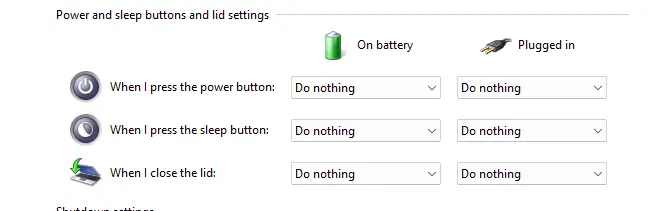
Advanced Settings:
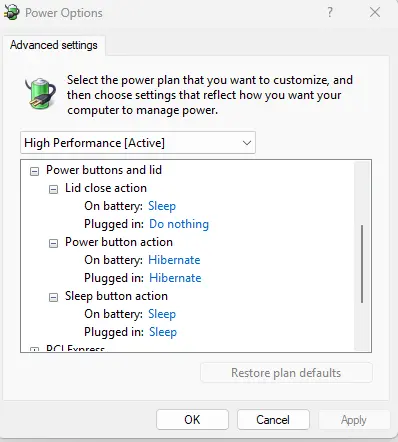
Example 4
Configures a custom power plan named 'CustomPlan' with specified AC and DC power settings from the 'CustomPlanTemplate.csv' file located in the 'C:\Temp' directory.
PS C:\> .\Set-PowerPlanSettings.ps1 -Name 'CustomPlan'-CSVPath 'C:\temp\CustomPlanTemplate.csv'
Example 5
Configures a custom power plan named 'CustomPlan' with specified AC and DC power settings from the 'CustomPlanTemplate.csv' downloaded from 'https:\file.provaltech.com\CustomPlanTemplate.csv'.
PS C:\> .\Set-PowerPlanSettings.ps1 -Name 'CustomPlan'-CSVPath 'https:\\file.provaltech.com\CustomPlanTemplate.csv'
Parameters
| Parameter | Alias | Required | ParameterSetName | Type | Description |
|---|---|---|---|---|---|
Name | True | hashtable, csv | String | Specifies the name of the power plan to configure. | |
CSVPath | True | hashtable | String | Specifies the path to a CSV file containing the power plan configuration, which can be either a local file on the computer or a download URL. | |
Setting | True | hashtable | HashTable | Specifies a hashtable containing the configuration for the power plan. |
Output
- .\Set-PowerPlan-log.txt
- .\Set-PowerPlan-Error.txt